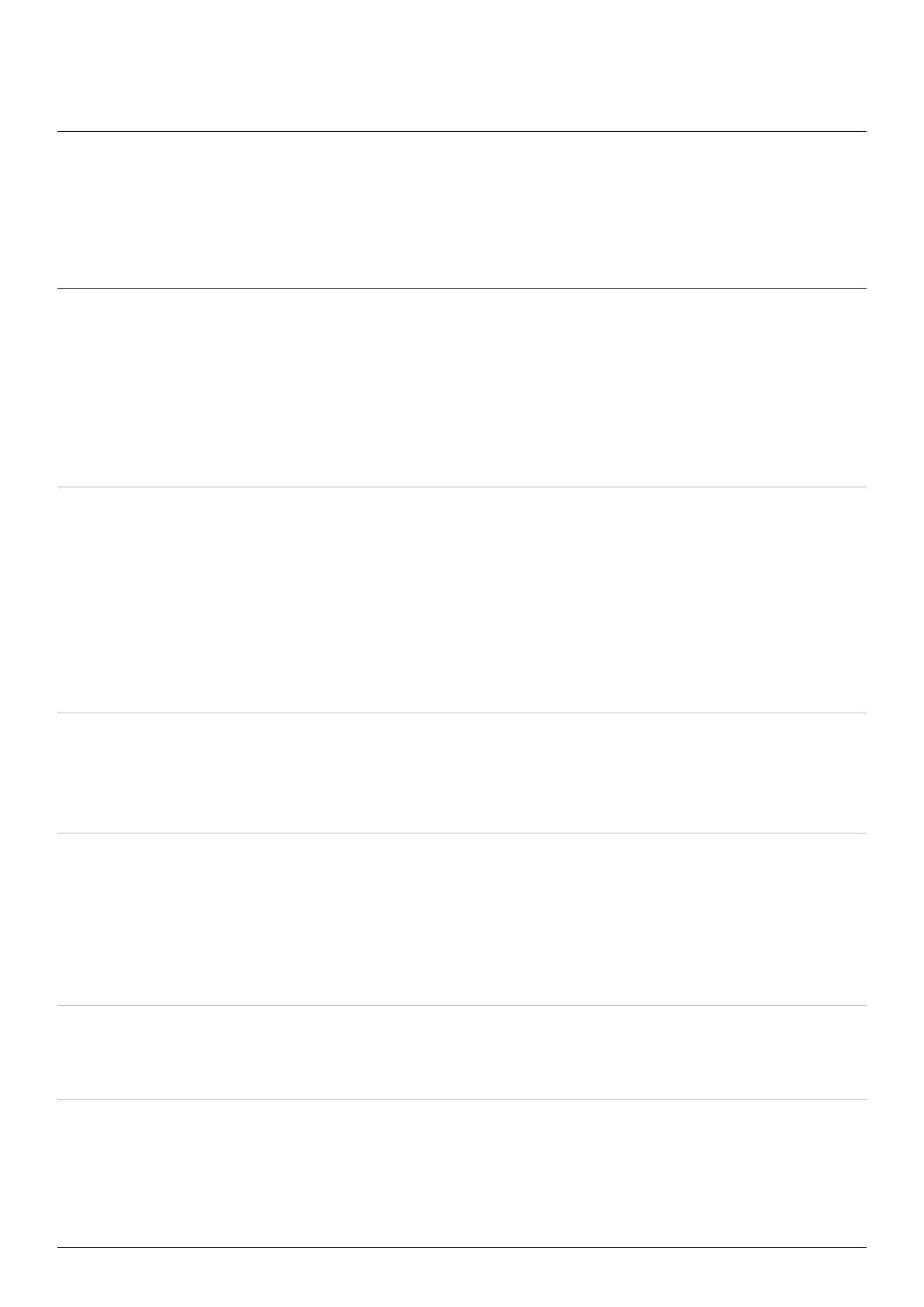Product Manual - ZMORPH FAB back to table of content
>>
166
19.2 Troubleshooting
Help and suppo
Symptom Cause Solution
Filament is not going
through the nozzle.
The material is tangled.
The material is
defective.
The nozzle is clogged.
The material is blocked
inside the extruder.
Check if the material is not tangled and the spool is
properly installed.
Check if the material is properly inserted inside the tool.
Check if the used material is not defective (there are no
bubbles, the diameter is constant etc.).
Check if the end of the material is cut at a right angle
Contact with Technical Support.
The print doesn’t
stick to the worktable
(warpinig)
The print is warping.
Work table is not clean.
There is no adhesive.
First layer is too high
above the work table.
The temperature of
the work table is too
low.
Check if the work table cleaned.
Make sure there is adhesive agent applied.
Perform new autocalibration.
Restore factory default, and repeat
the calibration process.
Make sure that the work table has a proper
temperature.
The print is cracked. No covers attached.
Improper print
temperature.
Make sure that covers are attached on the machine.
Make sure the print temperature is right according to
The print is melted. The print temperature
is too high.
There is no cooling fan
attached.
Make sure that the cooling fan is attached.
Make sure the print temperature is right according to
Check if the thermistor is correctly installed inside
the heating block.
No connection via USB. PC is not detecting
the machine.
Check the USB cable with other device.
Push the red reset button in front of the machine.
Check for drivers update.