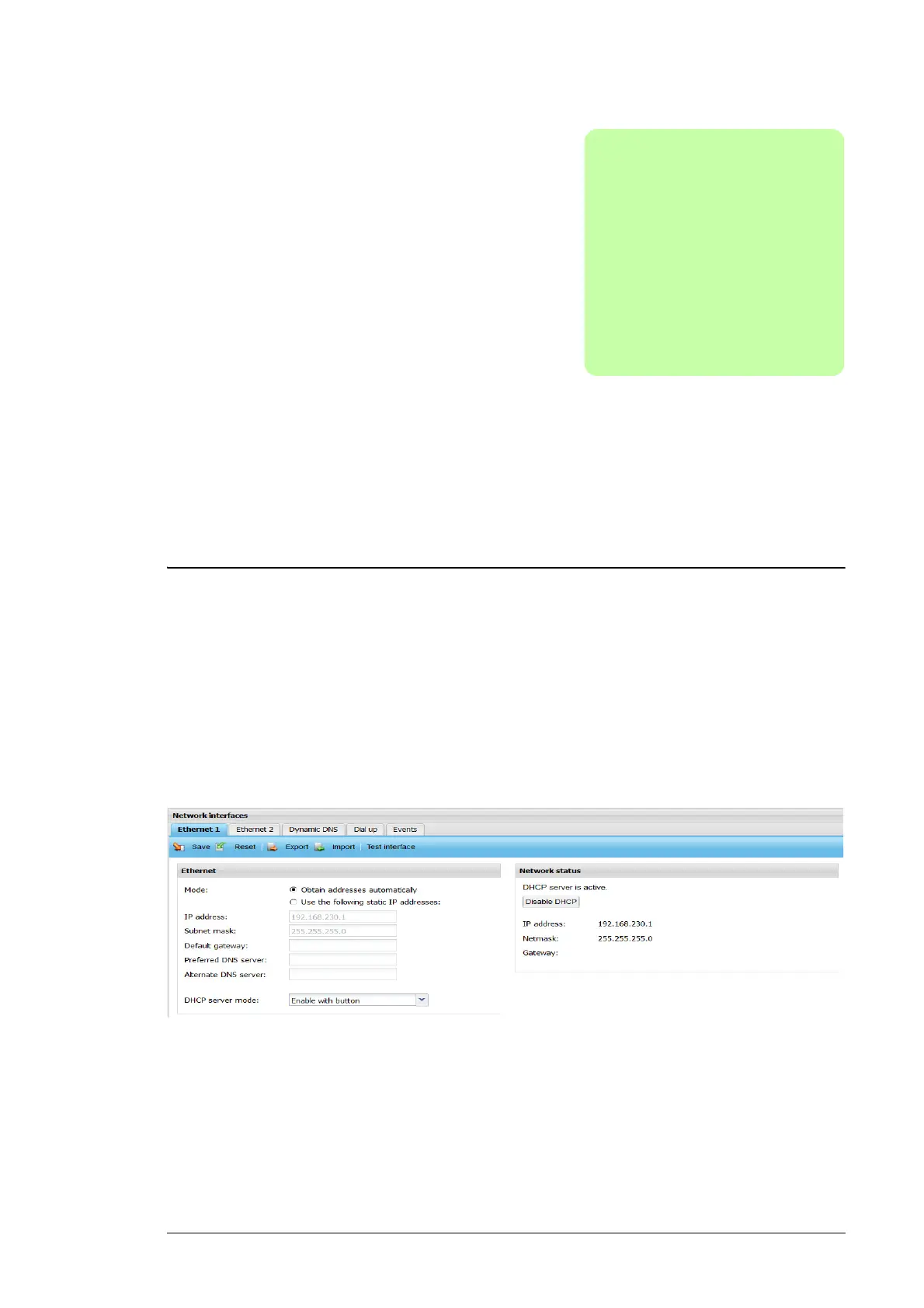Networks 101
Networks
What this chapter contains
This chapter explains how to set up and configure Ethernet network interfaces of the
NETA-21.
Network interfaces view
The Network interfaces view (Settings –> Network interfaces) is split into two interface
specific tabs: Ethernet 1 and Ethernet 2.
In addition to the Ethernet panel and Network status panel, the Ethernet interface tabs
contain the following components:
• Save button saves the changes to the NETA-21. When you save the settings, they are
applied to use immediately. A dialog box warns that the connection to the web pages
can be lost, if the IP address of the NETA-21 is changed. You can either continue or
cancel the changes.
• Reset button discards all changes made by the user.
• Export button exports the Ethernet settings to a local file.
