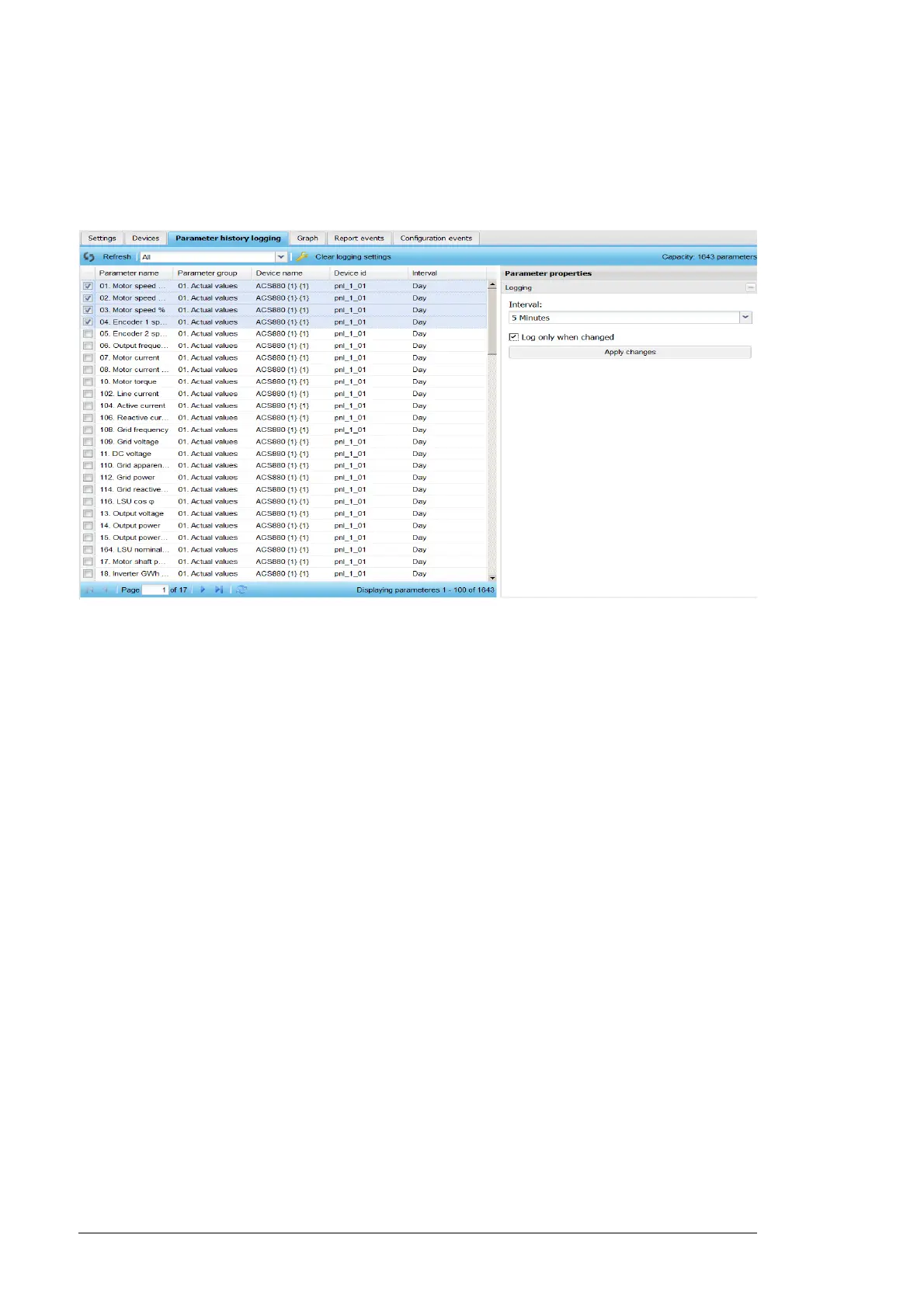146 Reporting
Parameter history logging tab
The Parameter history logging tab shows the drive signals to be reported. By default all
signals are checked for changes daily. Only changes are saved and reported to the SD
card.
The tab contains the following components:
• Refresh button refreshes the contents of the parameter list.
• Interval selection drop-down list shows the logging intervals.When you select an
interval, the contents of the parameter list are updated. The following intervals are
available:
• All
• Minute
• 5 minutes
• Hour
• Day
• Continuous monitor.
• Capacity shows the number of parameters in the selected interval. The maximum
number of allowed monitored parameters per time interval are as follows:
• 1 minute – max. 100 parameters
• 5 minutes – max. 500 parameters
• 1 hour – max. 1000 parameters
• Day – max. 10000 parameters
• Continuous monitor – max. 20 parameters.