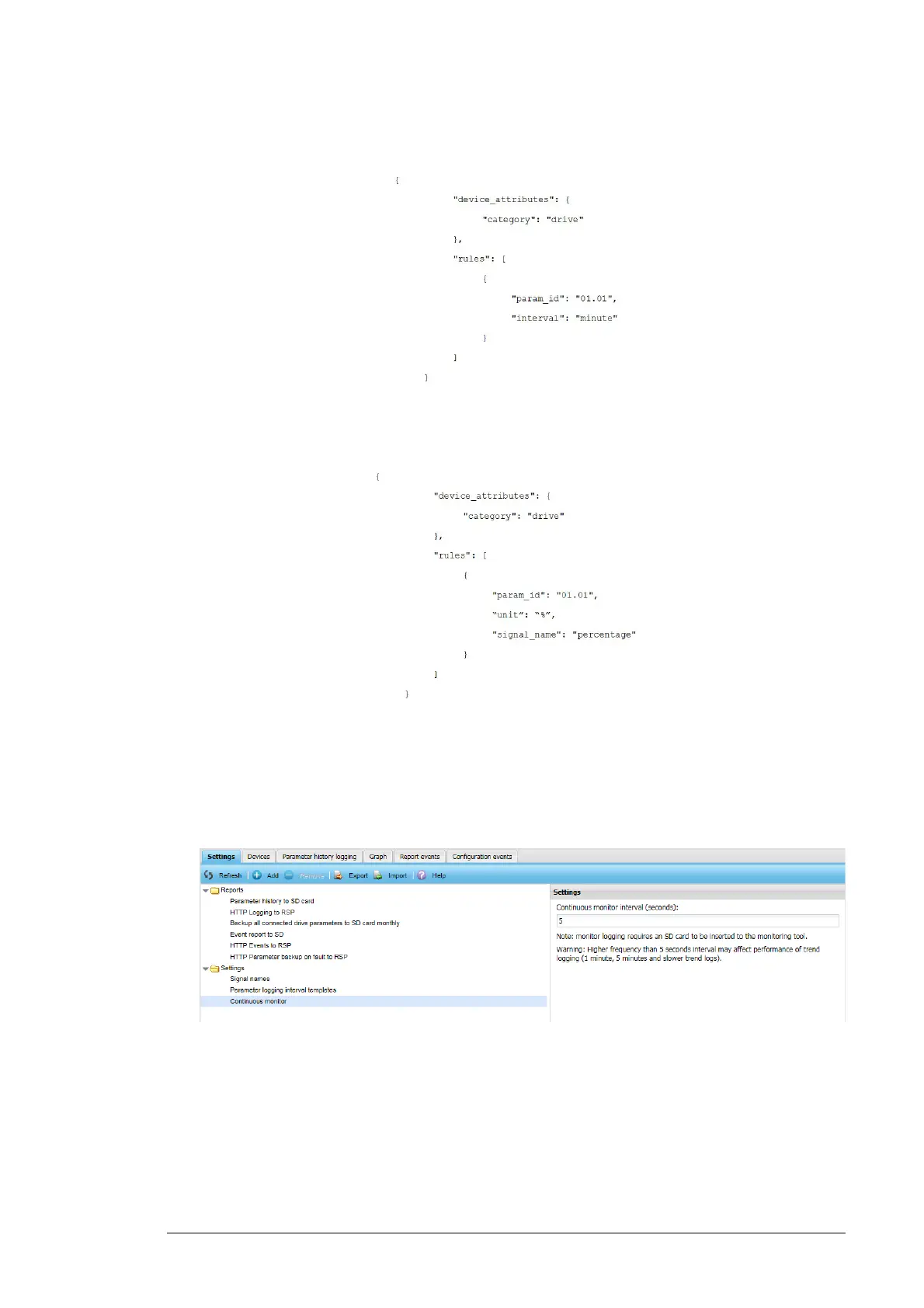Reporting 141
The following is an example of the logging intervals template that applies an interval of 1
minute to parameter 01.01:
The following is an example of the logging intervals template where the reported signal
name of parameter 01.01 is changed to “percentage” only when the unit of the parameter
is %:
Changing the continuous monitor interval
In firmware 2.23 you can configure the default interval for continuously monitored
parameters (default: 5 s). You can set the value between 1 s and 30 s. To configure
the interval of Continuous monitor logging, go to Reports -> Settings -> Continuous
monitor -> Settings.