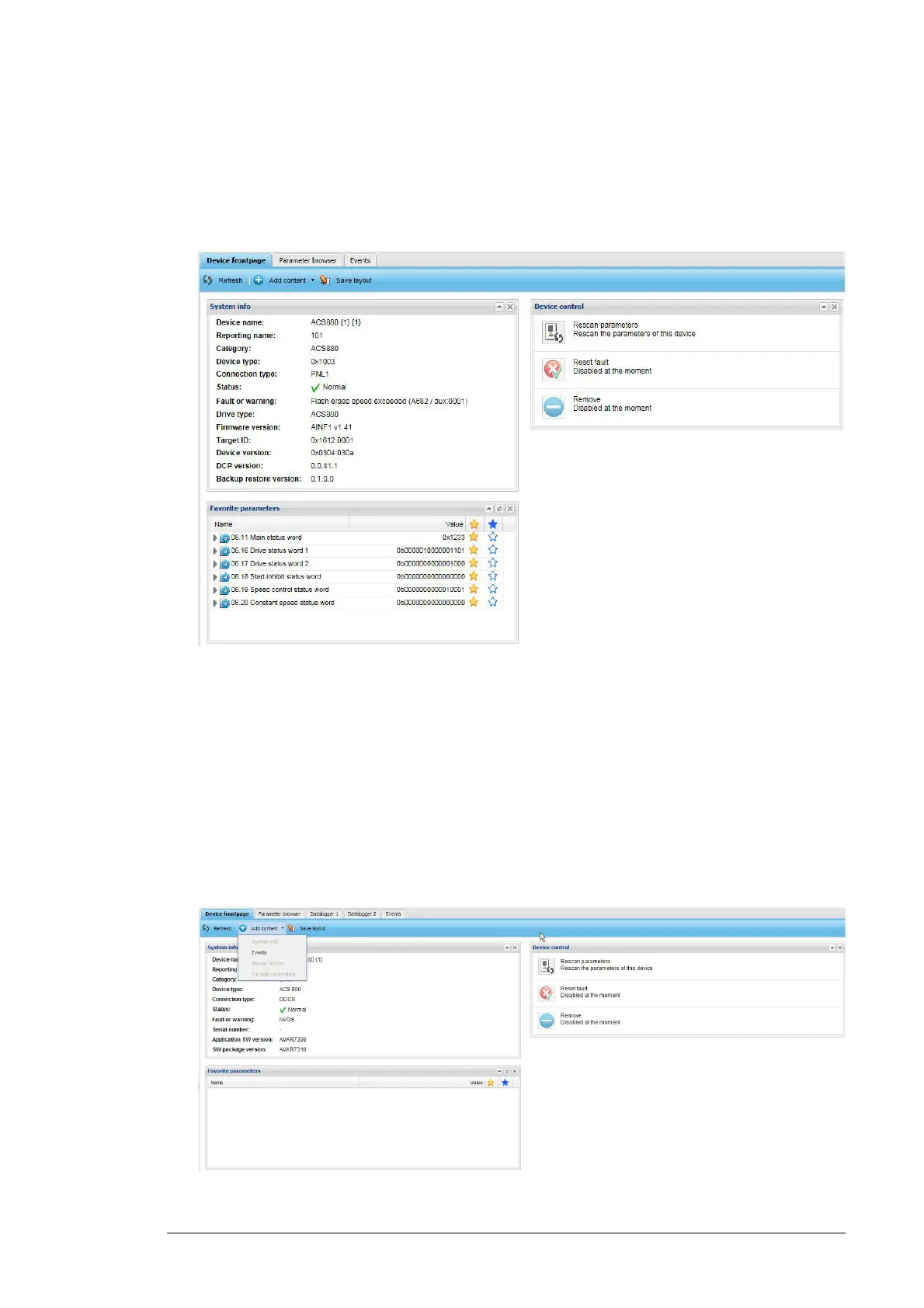Devices 71
Device front page
Every device has its own front page which can be customized by the administrator. Every
user has the same layout. The front pages are portals where the user can move, add and
remove the contents.
• Example of a device front page:
The toolbar of the front page contains the following buttons:
• Refresh button refreshes the contents of the view. When the view is updated, the
Refresh button is disabled and the icon spins to indicate that the updating is in
progress.
• Add content button adds a new portlet to the portal. If you click the arrow on the
button, you get a drop-down list containing the following portlets:
• System info
• Device control
• Events
• Favorite parameters.