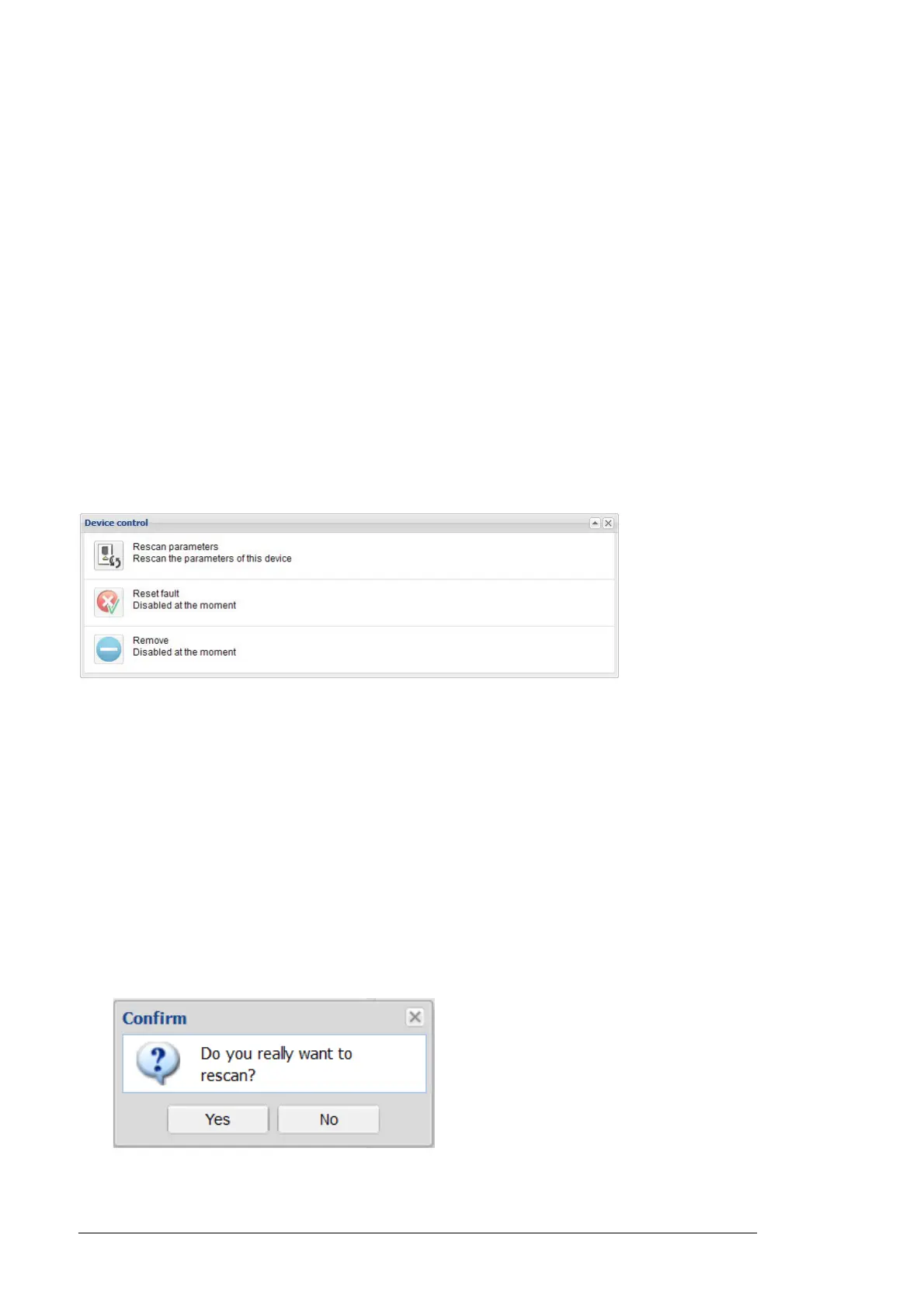72 Devices
• Save layout button saves the layout. This button is visible only to device super users
and administrators that have permissions to modify the layout.
The front page contains the following portlets:
• System info portlet shows read-only information about the device.
• Device control portlet contains means to control the device. Every option contains a
title, icon and description. See section Device control buttons.
• Events portlet shows the latest events for the device. The event list contains the
following columns: Name, Timestamp and Severity. The list can be sorted.
• Favorite parameters portlet contains the parameters that are marked with a yellow
star on the Parameter browser tab. You can refresh the values of the parameters by
clicking the Refresh button of the front page.
Device control buttons
There are three device control buttons in the Device control portlet.When you click the
icon, the icon is disabled until the action has completed. If the action fails, a light-blue
warning message is shown under the description. The panel may contain the following
actions (the options may vary between devices):
• Rescan parameters button
The button is enabled when the associated drive is connected and parameter
scanning is not active on any of the drives handled by the same device interface (eg,
DDCS, panel bus, Ethernet, Modbus). In any other case the button is disabled.
The automatic parameter scanning starts if all connected devices per interface (or
panel port) become disconnected. Some interfaces such as Ethernet tool network may
scan for nearby devices continuously in the background.
There are situations when the parameter list of a drive and the content of the
Parameter browser tab become unsynchronized, for example, when the parameters
of a drive have been modified while it has been disconnected shortly from the NETA-
21. When you reconnect the NETA-21 to the drive, use this button to resynchronize
the parameters shown in the Parameter browser tab with the actual parameters of
the drive.
When you click the button, a dialog box appears. Click Yes to confirm rescan:
• Reset fault button
The button is enabled when the associated drive is connected, there is an active fault
on a drive, or when a drive has an unacknowledged fault which has already ended.