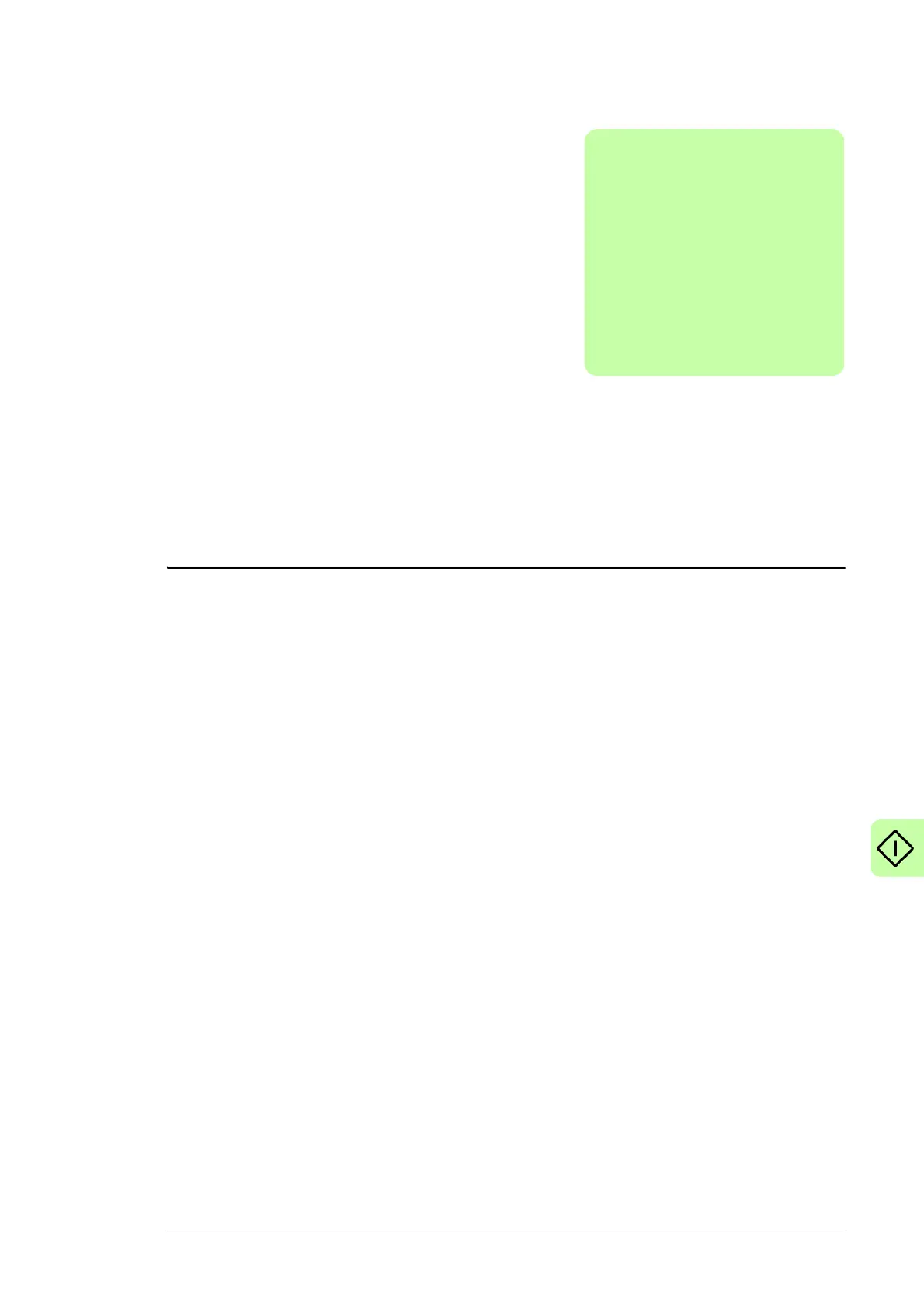Start-up 33
Start-up
Contents of this chapter
This chapter tells you how to start the NETA-21.
First access to the user interface
This section tells you how to get access to the user interface. The NETA-21 can be used
as a DHCP server for a local PC when the PC is connected to the PC ETH 1 terminal.
When the DHCP server mode is activated, the NETA-21 provides an IP address to the PC
for an easy connection.
The NETA-21 uses dynamic IP addressing by default. After it starts, the NETA-21 tries to
get a dynamic IP address from the local Ethernet network if there is a DHCP server
available. If there is no local DHCP server in the connected network, then the NETA-21
assigns itself a Zero Configuration networking address in the range of
169.254.1.0…169.254.254.255. The technology of the automatic IP address configuration
is called either Link-local address assignment (RFC 3927) or Automatic Private IP
addressing (APIPA).
When a local PC is connected to the PC ETH 1 connector, you can set the NETA-21 as the
DHCP server in the Ethernet 1 link.