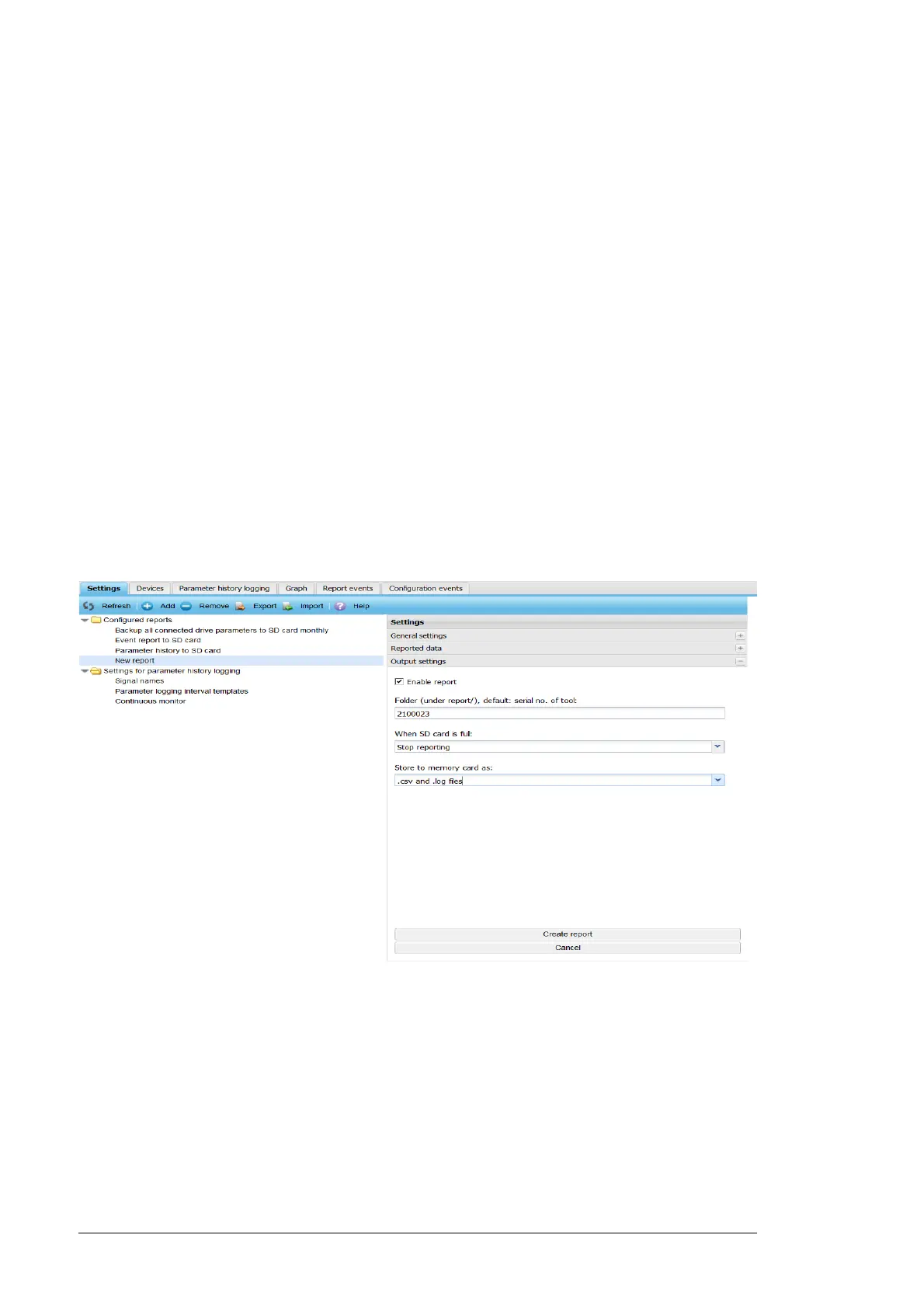126 Reporting
Creating an SD card report
The NETA-21 contains three default reports: Parameter history to SD card, Event report
to SD card and Backup all connected drive parameters to SD card monthly. These
reports update values.db and events.db databases to the SD card when new data is
logged (before firmware 2.22, .csv and .log files were stored daily by default). You can
modify or remove pre-defined reports or define additional reports to the SD card.
Make sure that you have set the logging intervals for the parameters (Reports –> History
logger). If you have not set the logging intervals for the parameters, the reports will have
no data.
1. Go to Reports –> Settings and click the Add button.
2. Select SD card reporting from the drop-down list.
Now the new report has been added to the list of reports.
3. Define the general settings of the report, such as report name and reporting trigger.
See section Setting the report trigger.
4. When you have named the report and selected the trigger, click the Reported data
sub-panel.
Here you can select the data to be reported. See Setting the reported data.
5. Click the Output settings sub-panel and define the settings.
• Enable report is a check box enabling the SD card reporting.
• Folder path is a text box for specifying the location of the reports on the SD card.
If there is no folder, it will be created automatically. The default folder path is the
serial number of the NETA-21.
• Cleaning of SD card is a list for enabling the cleaning of an SD card when the SD
card is full or, alternatively, for stopping the reporting.