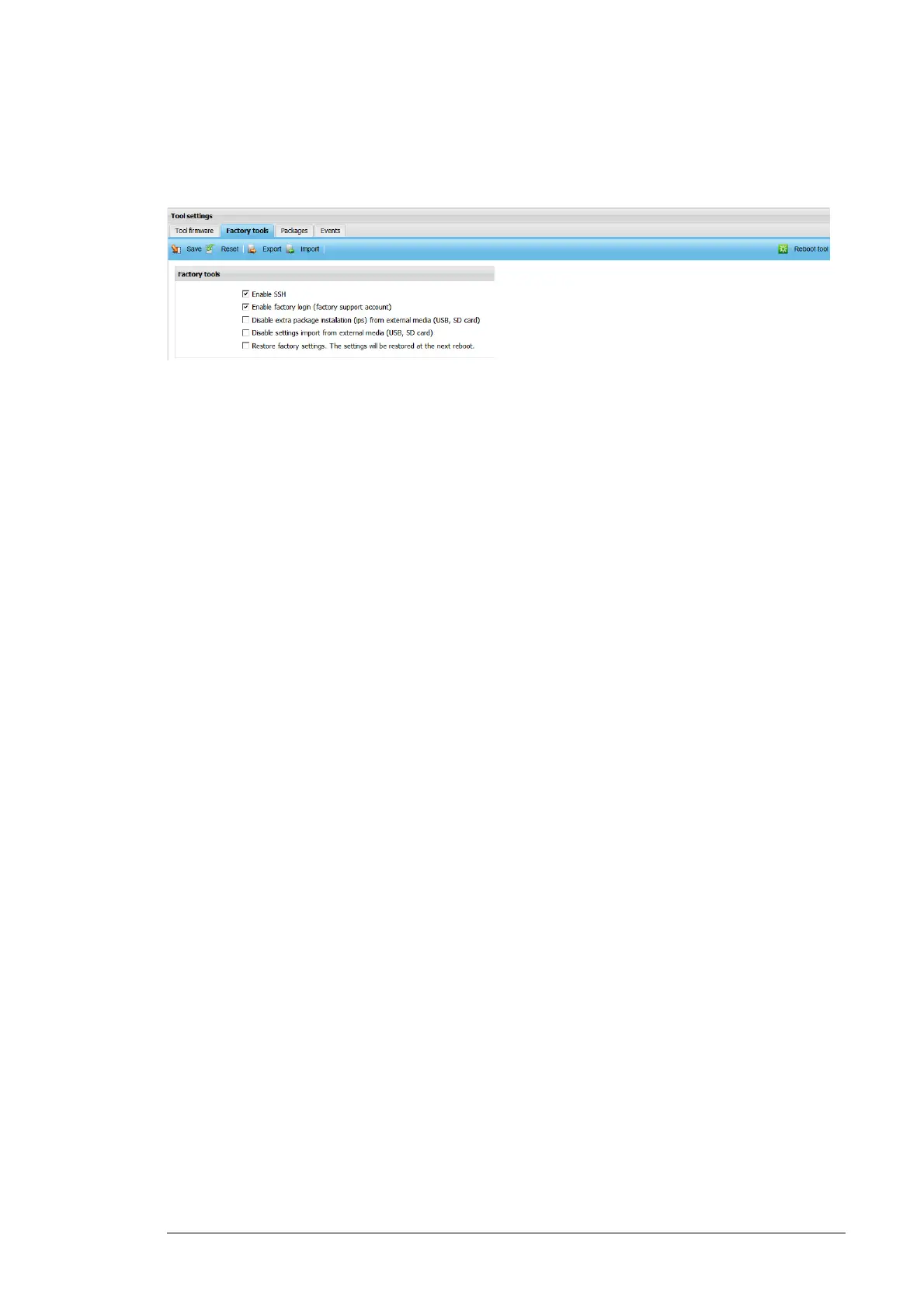Tools 153
Factory tools
Factory tools tab provides an option to reset the NETA-21 to factory settings, and an
option to disable (or keep enabled) the factory support account.
The Factory tools tab contains the following components:
• Save button saves the settings. If the restore factory settings check box is selected,
you are prompted to reboot the NETA-21.
• Reset button discards all changes made to the settings.
• Export button exports the settings to a local file.
• Import button imports the settings from a file to the UI.
• Reboot button reboots the NETA-21.
• Enable SSH is a check box for enabling or disabling secure shell service on TCP port
22.
• Enable factory login is a check box for enabling or disabling the web UI factory
support user (user account "_factory"). Each NETA-21 has an individual factory user
account for remote service and support purposes. You can disable the factory user
account completely by unselecting this option.
Note: The factory user account can be disabled if strict security is needed, but the
deletion of the account affects the installation of extra software packages and remote
support functionalities. In addition, if this option is disabled, the IP address will not
work after a system has fully rebooted. The NETA-21 contains a factory support
account for the web UI and for SSH remote connections. Factory account passwords
are unique to each NETA-21.
• Disable extra package installation (ips) from external media (USB, SD card) is a
check box for enabling or disabling external package (*.ips) installation from external
media such as USB drives or SD card.
• Disable settings import from external media (USB, SD card) is a check box for
enabling or disabling device settings (*.baj) package installation from external media,
such as USB drives or SD card.
Note: After changing the check box status, you should restart NETA-21 for the
changes to take effect.
• Restore factory settings is a check box for removing all user data from the NETA-21
during the next reboot. To restore the factory settings, select this check box, save the
settings using the Save button and finally click the top-right corner Reboot tool
button.