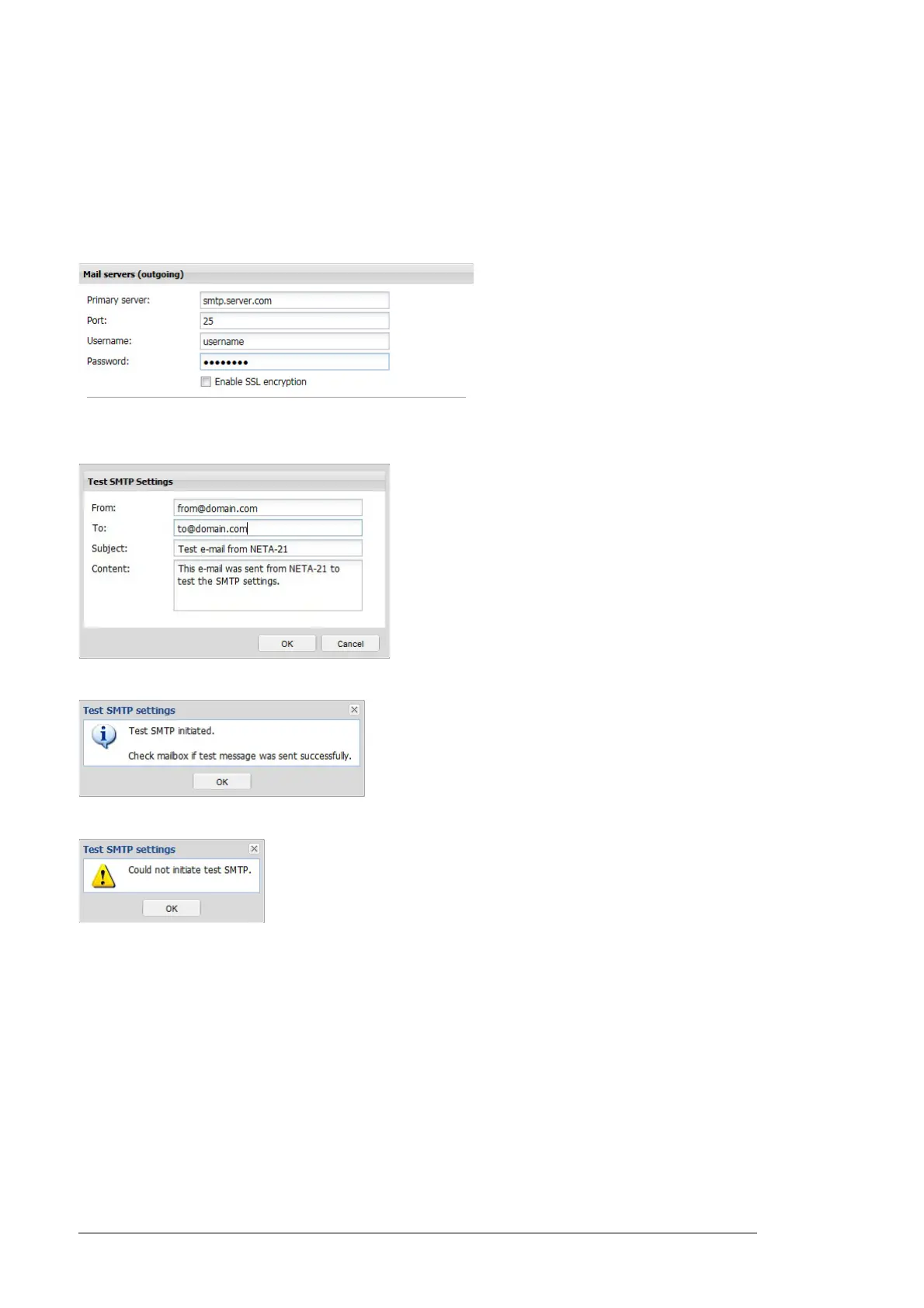108 Networks
Starting up the SMTP configuration
1. Make sure that the NETA-21 is able to access the specified SMTP server over
Ethernet.
2. Go to Settings –> Network services –> Mail servers (outgoing) and set the
appropriate server settings.
3. To check the SMTP settings, click Test SMTP settings, type the test email addresses
and click OK.
If the test succeeds, the following message is shown.
If the test fails, the following message is shown.
If the SMTP settings are correctly configured, the email reporting process is successfully
set up and it is possible to send reports with the NETA-21. See Reporting.