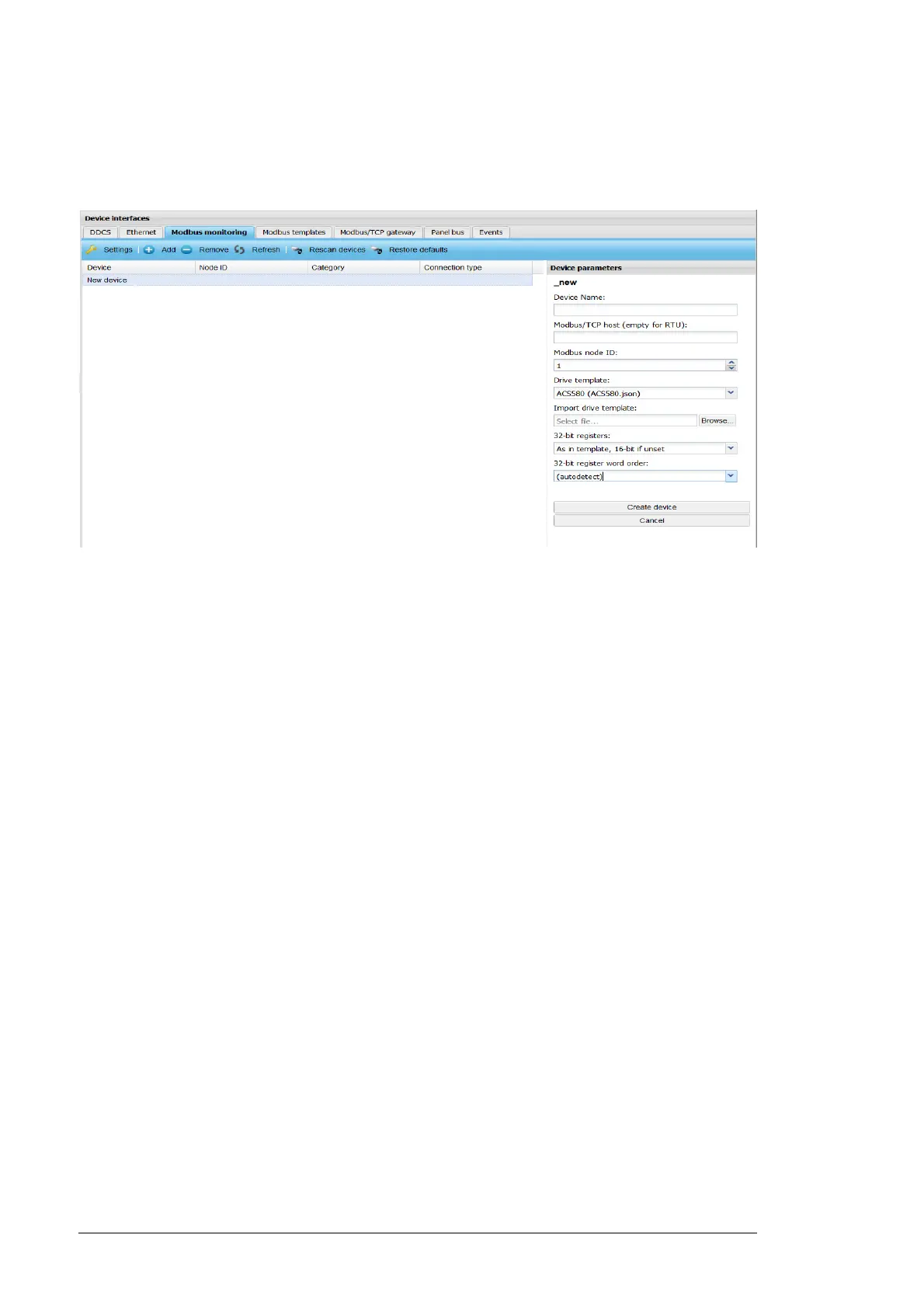88 Devices
Modbus monitoring tab
The Modbus monitoring tab contains all the devices which use the Modbus/RTU protocol
and which are connected to the NETA-21 through serial port.
The toolbar of the Modbus monitoring tab contains the following extra buttons:
• Add button allows you to add a device to the list by specifying the following properties:
• Device Name is a text box for the custom name of the device.
• Modbus/TCP host (empty for RTU) is a text box for the IP address of the
Modbus/TCP host. No value should be provided when the used protocol is
Modbus/RTU.
• Modbus node ID is a spin box for the node ID configured in the monitored device.
• Drive template is a drop-down list for the template to be used with this device. A
template is a file provided by ABB that is stored under the "template" folder in the
SD card or internal memory. The template selection provides also a list of other
connected drives. You can clone parameters from another device (eg, a DDCS or
Panel bus connected device) into a Modbus device.
• Import drive template contains the name of the imported active template. Click
the Browse button to select a file.
• 32-bit registers is drop-down list for selecting 16-bit or 32-bit values of
parameters. There are three options:
As in template, 16-bit if unset
As in template, 32-bit if unset
Force all values to 32-bit
• 32-bit register word order is a drop-down list for selecting the most or least
significant word order for 32-bit values. There are three options:
Autodetect
High-low
Low-high
• Remove button removes the selected device from list.
• Rescan devices button performs a rescan that searches for all Modbus-connected
devices.