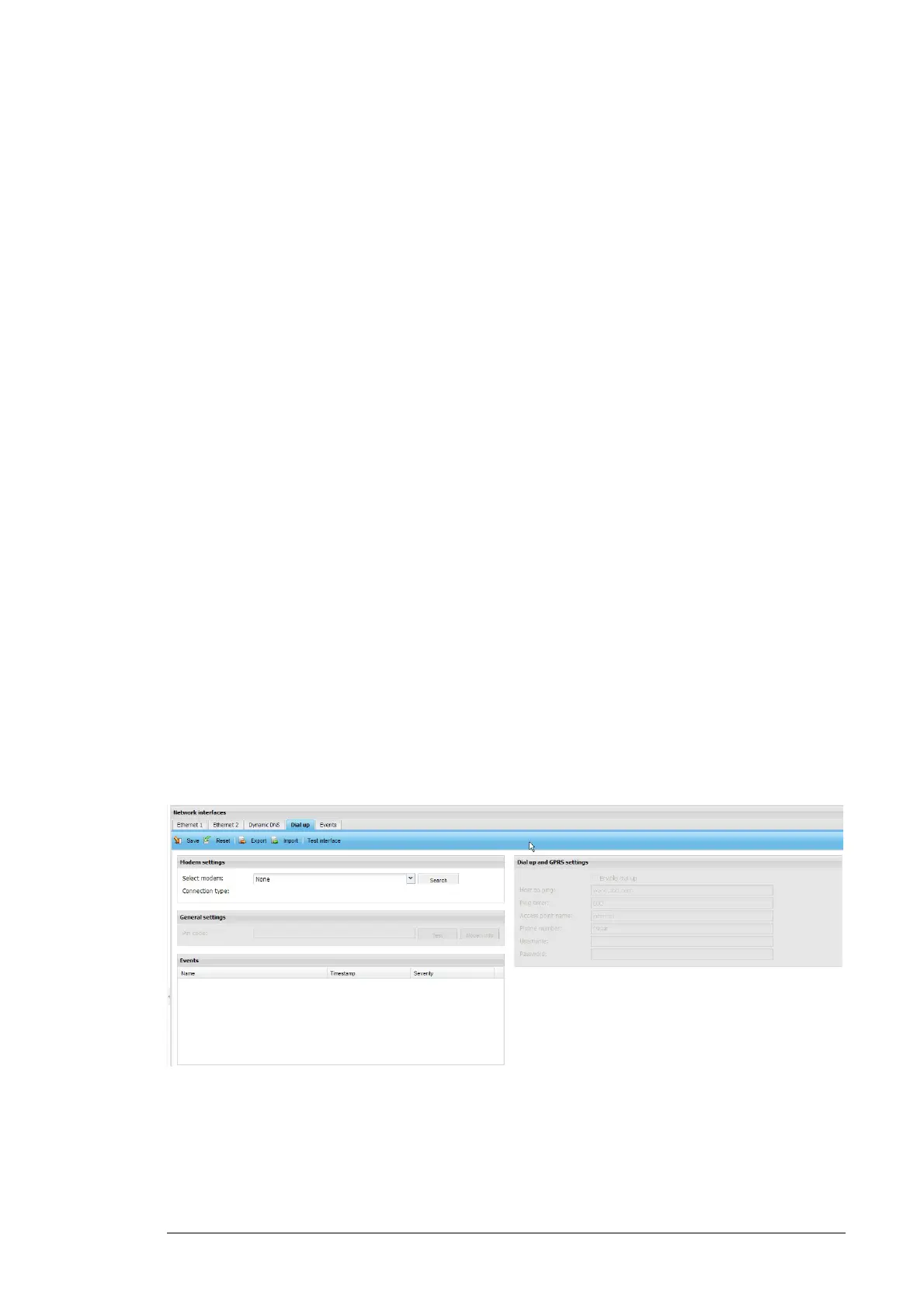Networks 111
• Hostname: is the name assigned to the NETA-21.
Host name must be registered at the selected service provider.
• Username: defines the user name for the DDNS service.
• Password: defines the password for the DDNS service.
Now you can access the NETA-21 web interface by using the registered host name.
For example, if you have registered to the dyndns.org service with host name “my-neta-
21”, you can access the NETA-21 with address “my-neta-21.dyndns.org”.
Dial-up function
In isolated regions, the mobile broadband may be the only way to have an Internet
connection. With the dial-up function you can use a USB 3G modem for establishing an
Internet connection to the NETA-21 via the USB port (see section Layout of the NETA-21
and the NEXA-21).
Note: The NETA-21 searches for connected modems via the USB. The modems
connected to the USB port of the NEXA-21 are not detected. The modem must support
either GPRS, EDGE or 3G connections.
The following USB modem models are verified to function correctly with NETA-21:
• Huawei E153
• Huawei E3131 (non-HiLink version)
• Huawei K3715
• Telewell HSPA USB 3G modem
• Vodafone K4505.
Other modems may be detected by the NETA-21 but have not been tested for
compatibility. For example, the connection establishment may not be reliable with untested
modems. The USB modems acting as an Ethernet adapter to a PC (USB modems which
provide a web UI) are not compatible with the NETA-21.
The dial-up function is located on the Dial up tab under Network interfaces.