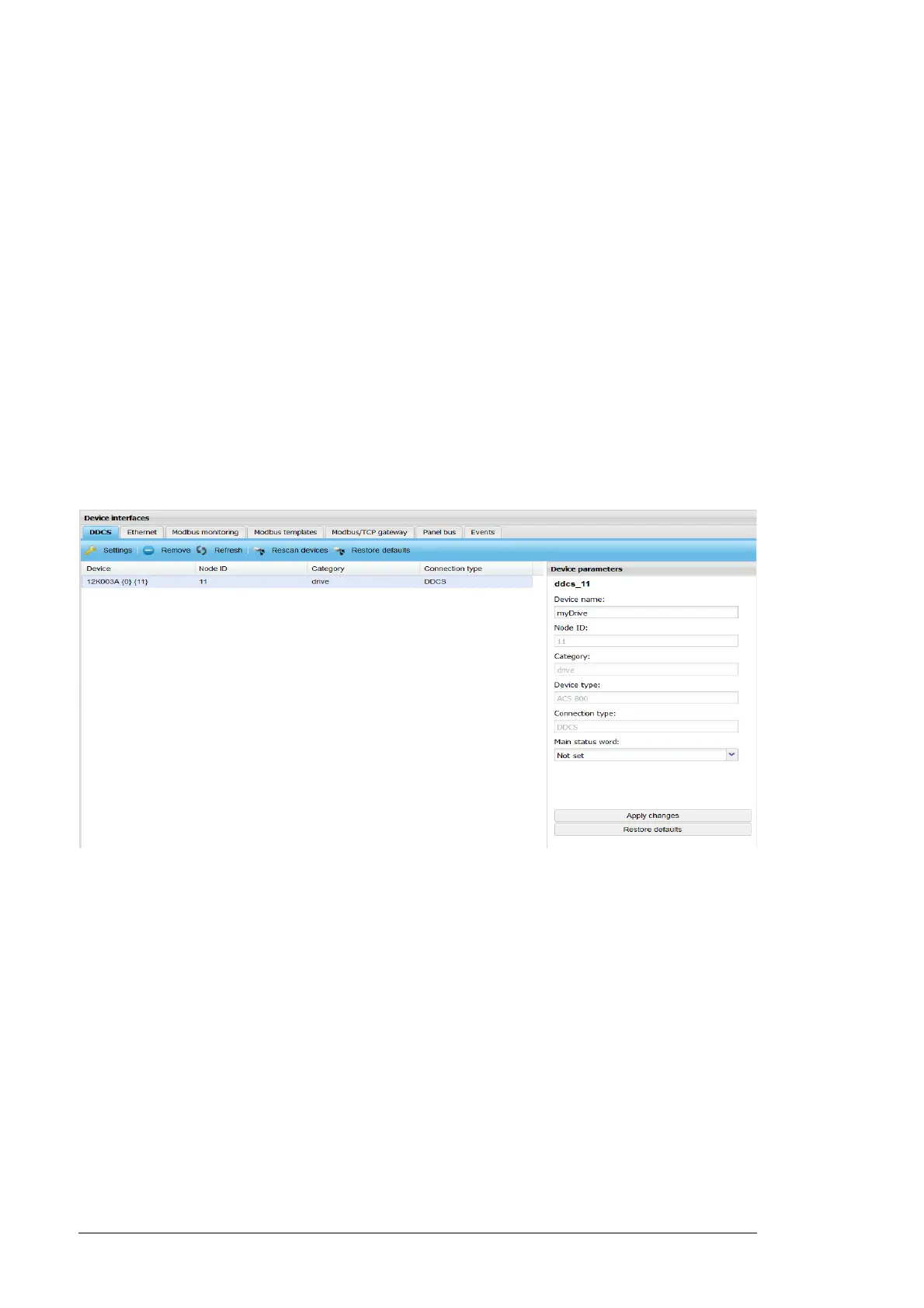86 Devices
The device list on each tab has the following columns:
• Device column shows the name of device.
• Node ID column shows the node ID of the device interface.
• Category column shows the category of the device.
• Connection type column shows the connection type of the device.
When you select a device from the list, the Device parameters panel appears in the right-
hand side of the tab. The content of the Device parameters panel is specific for each
connection type, but the following components can be found in all of them:
• Device name box sets a custom name for the device.
• Apply changes button saves the modified device settings.
• Restore defaults button discards the changes made before the Apply changes
command was given.
DDCS tab
The DDCS tab contains all the devices which use the DDCS protocol and which are
connected to the NETA-21 through fiber cables (via the NEXA-21).
Click a device in the list to open the Device parameters panel where you can change the
value of the Main status word to Not set, Dataset 2 or Dataset 11.
Note: The Main status word dataset is normally auto-detected during the device detection.
If a wrong value is selected, the device fault and warning statuses are not indicated
correctly.