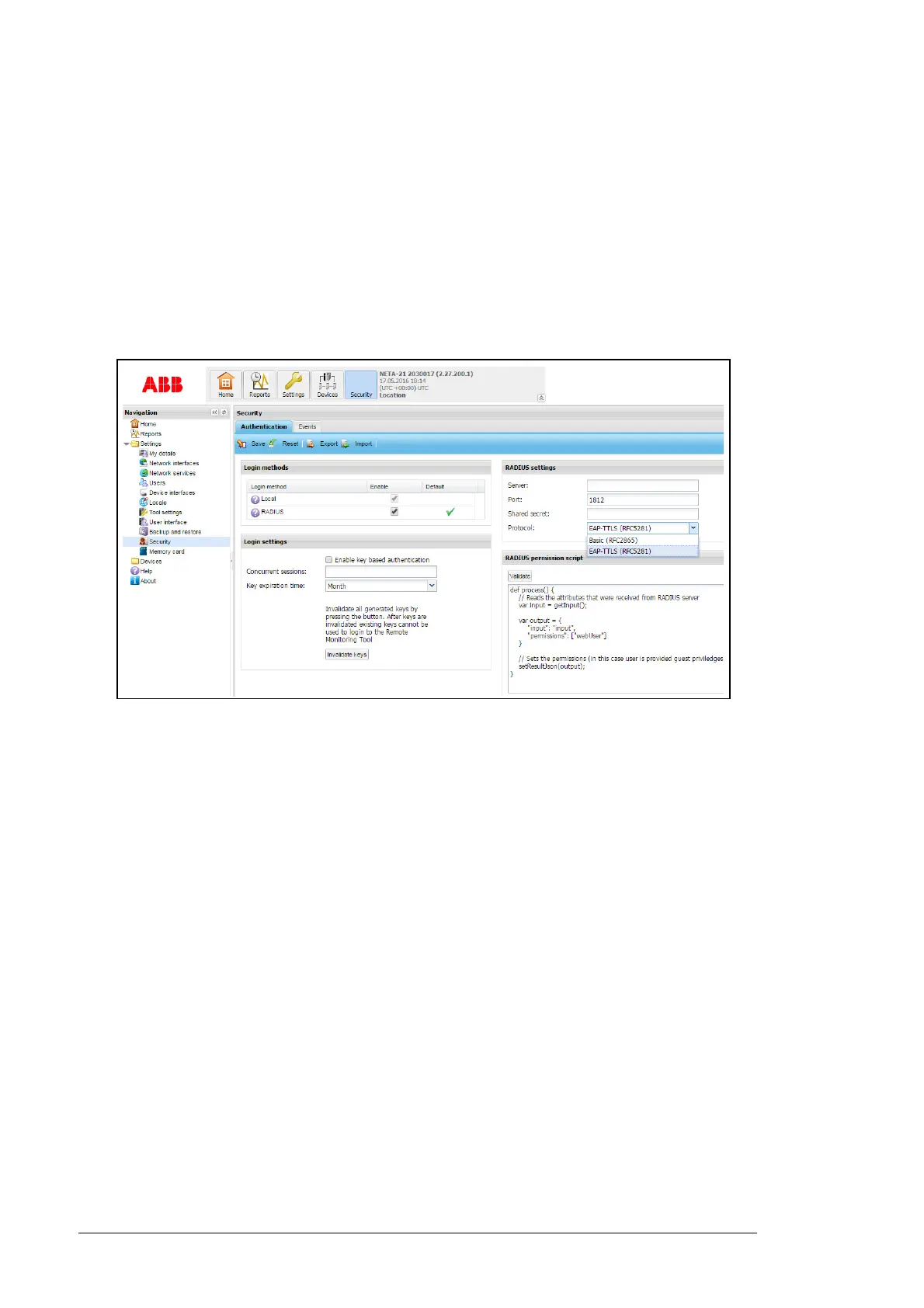166 Security
User permissions mapping
You can configure RADIUS permissions script to modify user permissions based on the
parsed RADIUS server response. For example, user level attribute or similar server
specific setting.
To configure RADIUS permissions script, perform the following:
1. Navigate to Settings -> Security -> RADIUS permissions script.
2. Configure the RADIUS permissions script (Javascript, interpreted with PyV8 inside
NETA-21).
3. If required, click Validate to validate the script and test the RADIUS login. On
validation, RADIUS permissions script gets the RADIUS Access-Accept attributes as
an input object with key/value pairs. On successful validation, the desired array of
NETA-21 permissions are generated.
If the validation fails, an error message is displayed with the reason of failure.