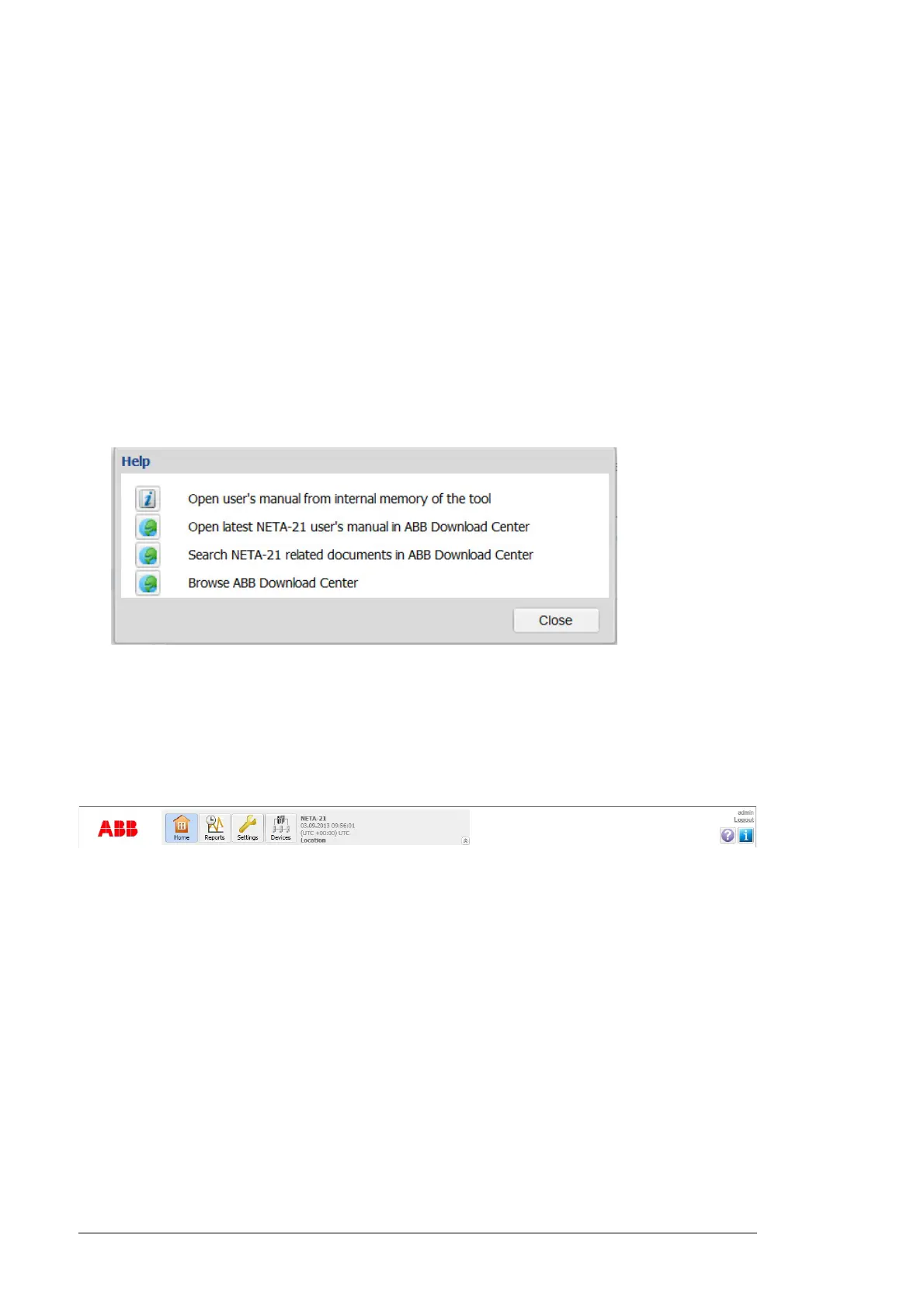54 Front page
Application toolbar and navigation bar
The application-specific toolbar is visible in every view (excluding the login page) on the
top of the user interface. The toolbar provides a quick access to the views that are used
most frequently. The toolbar contains the following components:
• Tool ID field shows the identifier of the NETA-21 (default: NETA-21 <serialno>).
• Time field shows the current time and time zone of the NETA-21.
• Location field shows the location of the NETA-21.
• User name field in the upper right hand corner shows the name of the user that has
logged on.
• Logout link logs the currently logged-on user out. The user is redirected to the login
page.
• Help button opens the following dialog box.
Note: The ABB library access requires a connection to the Internet.
• Home button opens the front page of the user.
• Reports button opens the reporting view.
• Settings button opens the main settings view.
• Devices button opens a view showing all the devices connected to the NETA-21.
• Top bar can be shrunk to a smaller size by clicking the double arrow button at the
bottom right corner of the gray box.
The navigation bar contains the above-mentioned navigational items and also the sub-
items for the Settings and Devices items.