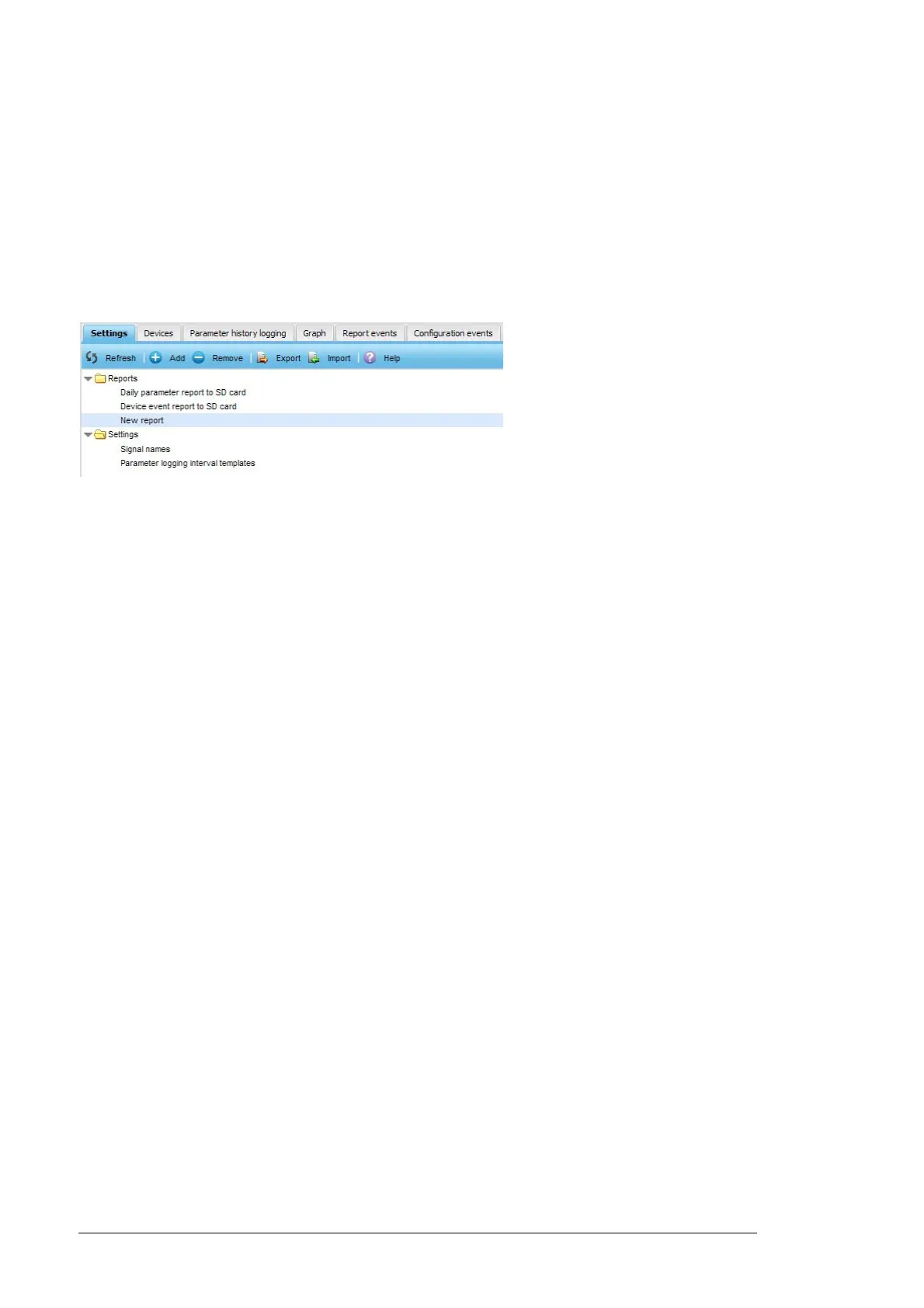144 Reporting
Description of the tabs under Reports
There are five tabs under Reports: Settings, Devices, Parameter history logging,
Reported data and Configuration events.
Settings tab
You can define which reporting plug-in is used in reporting when a log segment ends. For
information on the customizable reports, see Introduction to reporting, Creating an email
report, Creating an SD card report and Creating an FTP report.
The Settings tab contains the following components:
• Refresh button refreshes the contents of the parameter list.
• Add button adds a new report to the list of reports. The button is enabled only when
the Reports folder is selected.
• Remove button removes the selected report.
• Export button downloads the saved settings of the selected report.
• Editor panel means the area appearing on the right-hand side of the Settings tab
when you have selected one of the items on the left-hand side of the Settings tab.
• Import button imports a report from a file to the NETA-21. If the imported report has
the same name as an existing report in the NETA-21, then the report in the NETA-21 is
overwritten with the file.
• Help button opens a dialog box providing information about the settings of the view.
• Tree structure shows all active reports and available settings. When an item is
selected, the Settings panel appears on the right-hand side of the Settings tab.