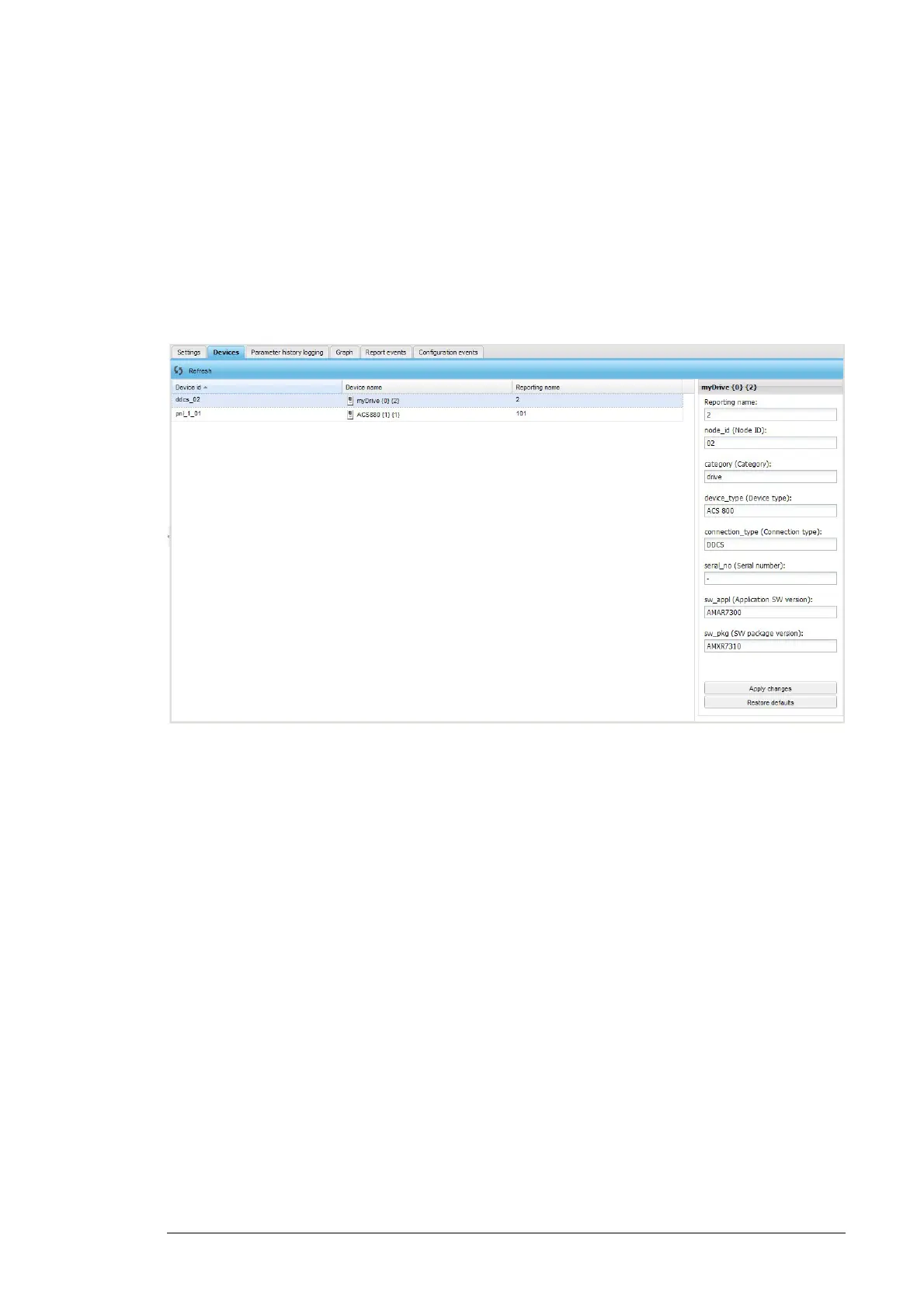Reporting 137
Changing the reporting name
You can customize the reporting name for each connected device. The reporting name
and the optional reporting name are added as a prefix to the logged signal names, if you
have selected so (Reports –> Settings –> Signal names –> Settings, see Changing the
default naming of signals).
1. Go to Reports–> Devices and click the row of the device which you want to rename.
2. Type the new name to the Reporting name text box.
3. Click Apply changes.
To update the device list, click the Refresh button.
From firmware version 2.20 onwards, you can customize also other device-specific
reporting attributes, for example the serial number and device type. Editable attributes
depend on a specific device.