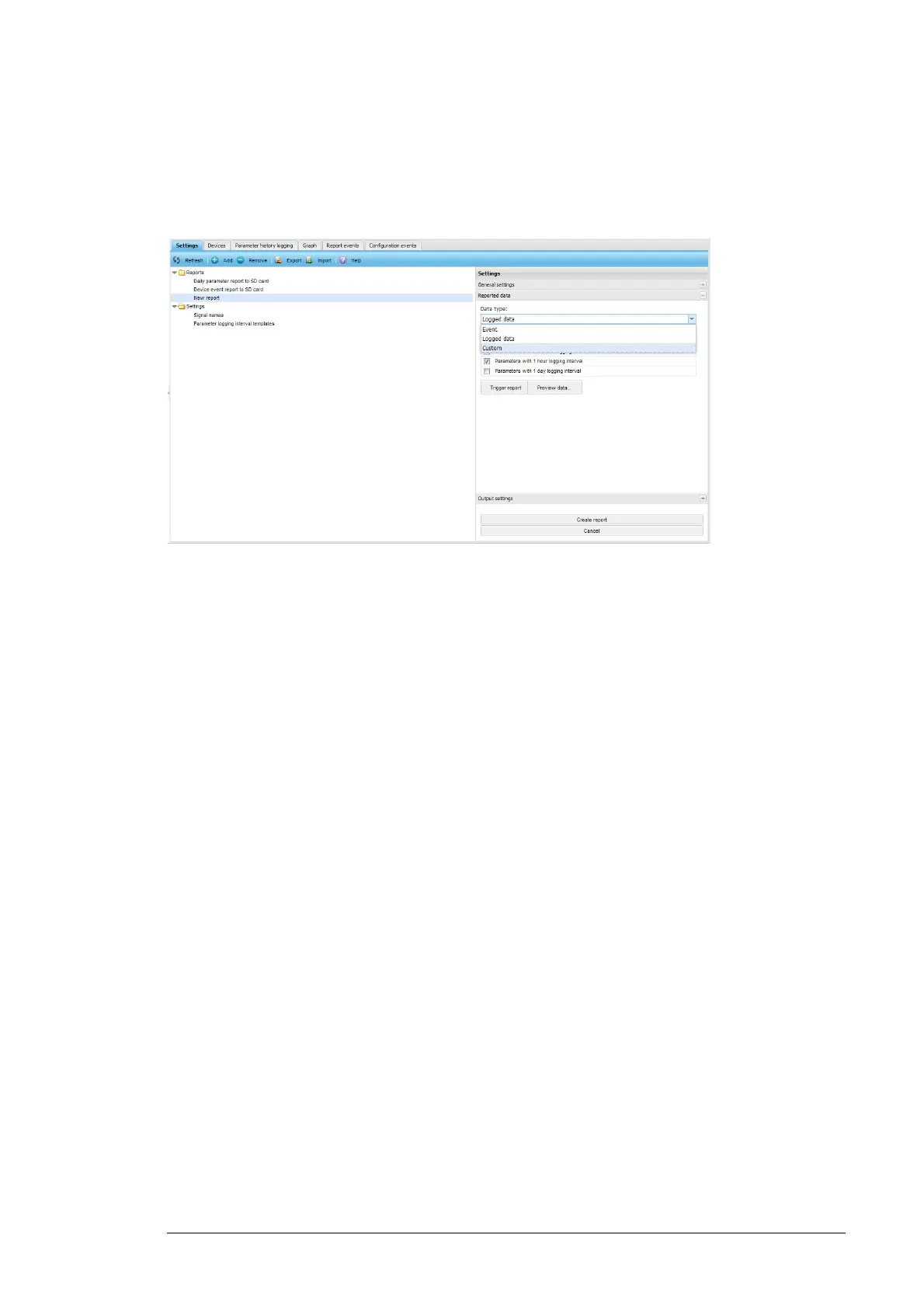Reporting 135
Setting the reported data
1. To define the data type for the reports, go to Reports –> Settings –> Reports –> New
report –> Reported data.
2. From the Data type drop-down list, select the desired data type.
The available Data type options are:
• Event - To report events according to severity and category.
• Logged data - To report all parameters according to the logging interval defined in
section Configuring the NETA-21 for reporting.
• Custom - To specify the custom data from the Reported custom data list.
From the Reported custom data drop-down list, select the desired Reported custom
data type:
The available options are:
• Customized report script - To report an event of a given severity with a specified
name every time the event occurs, and optionally allows you to define your own
reporting script.
• Parameter export - To report all parameters of a particular drive.
• Parameter export of all devices - To report all parameters of all connected
drives.
• Import settings -To restore the settings defined with the backup and restore
function, see chapter Backup and restore on page 157.
• APBU upload -To report the selected logger (First, Last, User) data from the
APBU logger at the given node id.