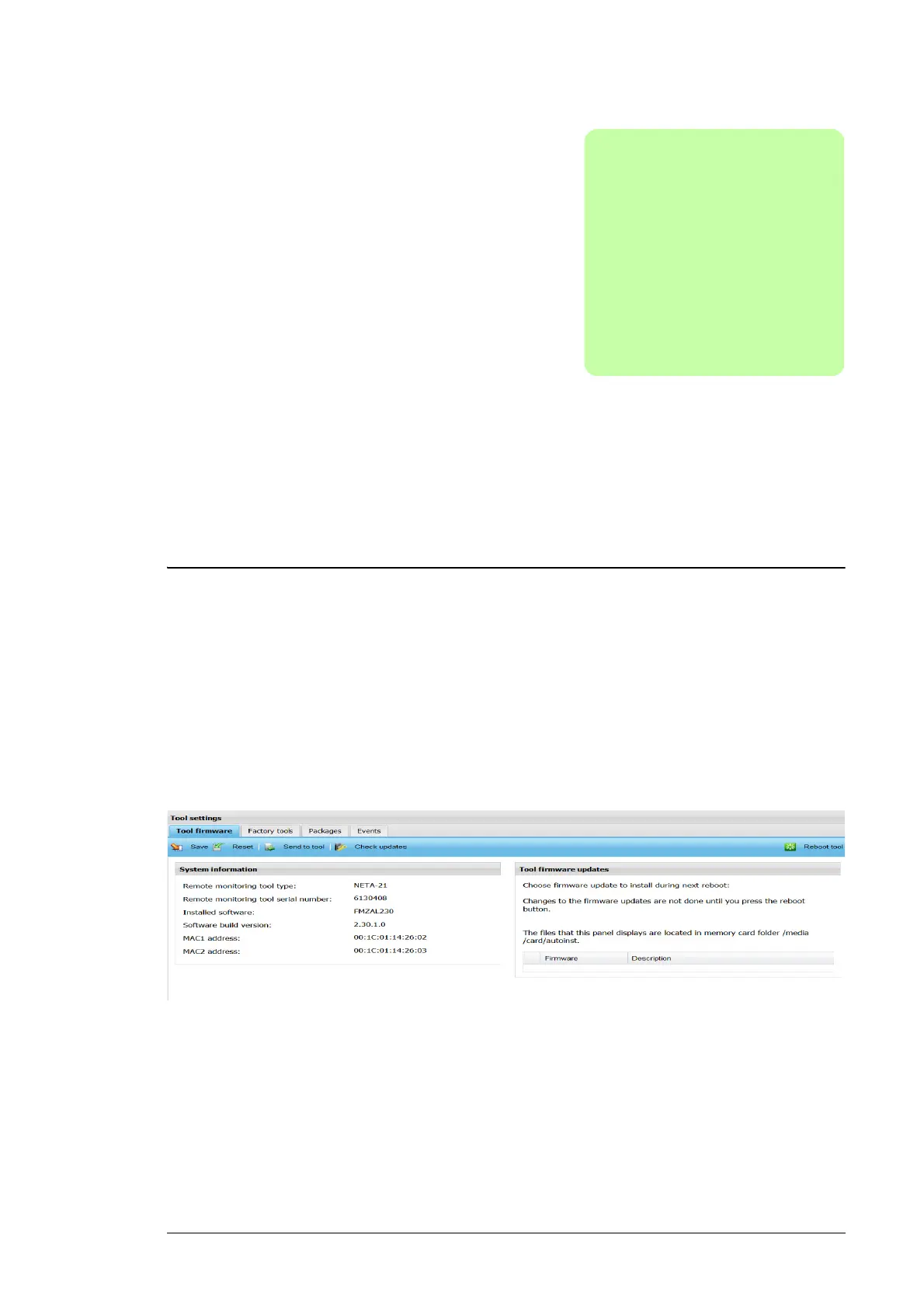Tools 151
Tools
What this chapter contains
This chapter explains how to manage NETA-21 firmware, factory settings and software
packages and introduces other useful tools.
Tool firmware
The Tool firmware tab (Settings –> Tool settings) shows the installed firmware version
of the NETA-21 and enables to update the firmware of the NETA-21.
Note: The NETA-21 firmware updates require an SD card with a minimum of 200 MB free
space.
The Tool firmware tab contains the following components:
• Save button saves the firmware update settings to the NETA-21.
• Reset button discards all changes made to the firmware update settings.
• Send to tool button opens a file browser for sending a firmware file to the memory
card. Firmware files to be uploaded must have the following name format: