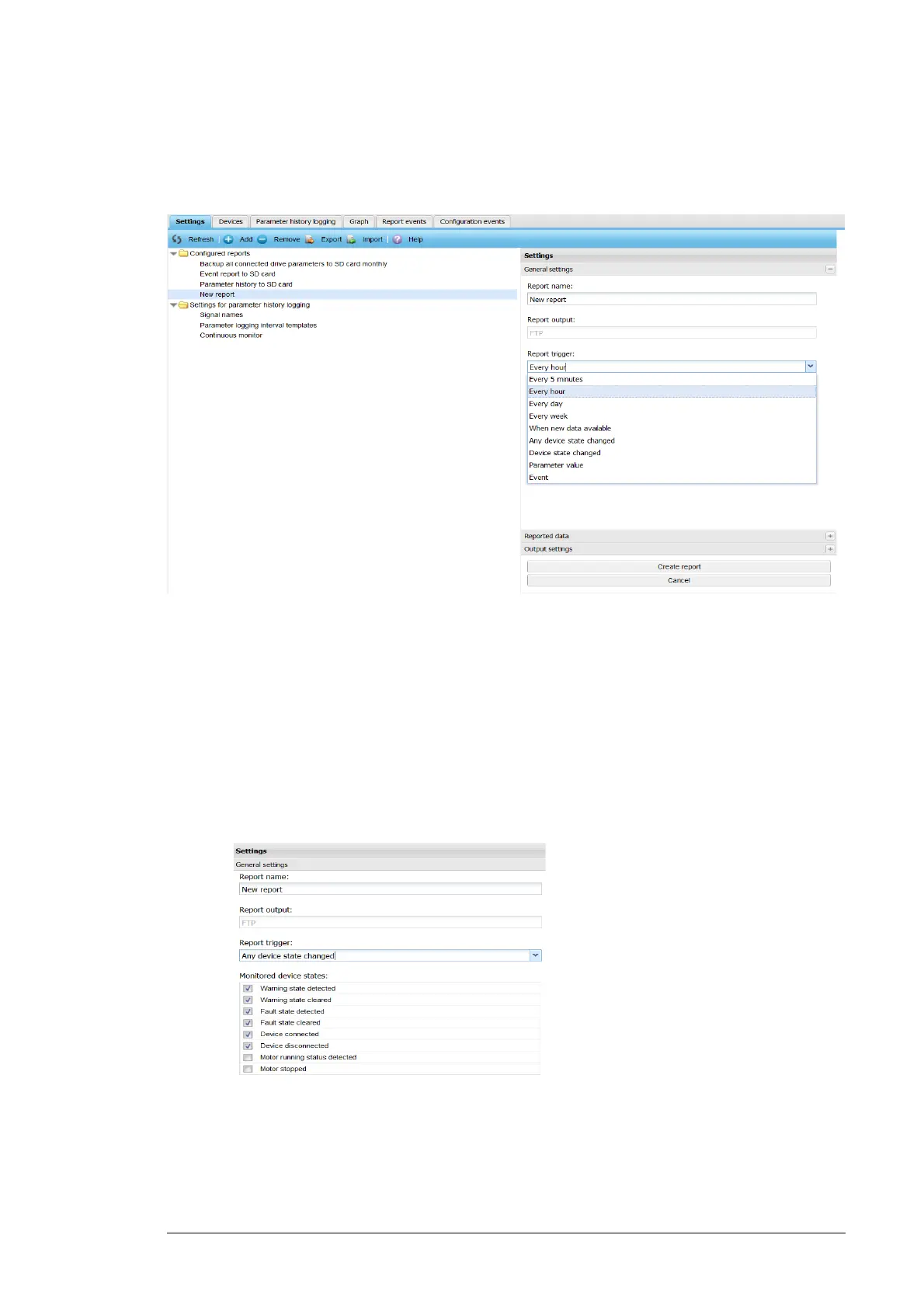Reporting 133
Setting the report trigger
1. To define the report trigger, go to Reports –> Settings –> Reports –> New report –>
General settings.
2. From the Report trigger list, select the frequency for the report generation:
• Every 5 minutes
• Every hour
• Every day
• Every week
• When new data available
Parameter has a new value or there is a new event.
• Any device state changed
Status of any of the drives has changed.
Note: You can select the statuses to be monitored.