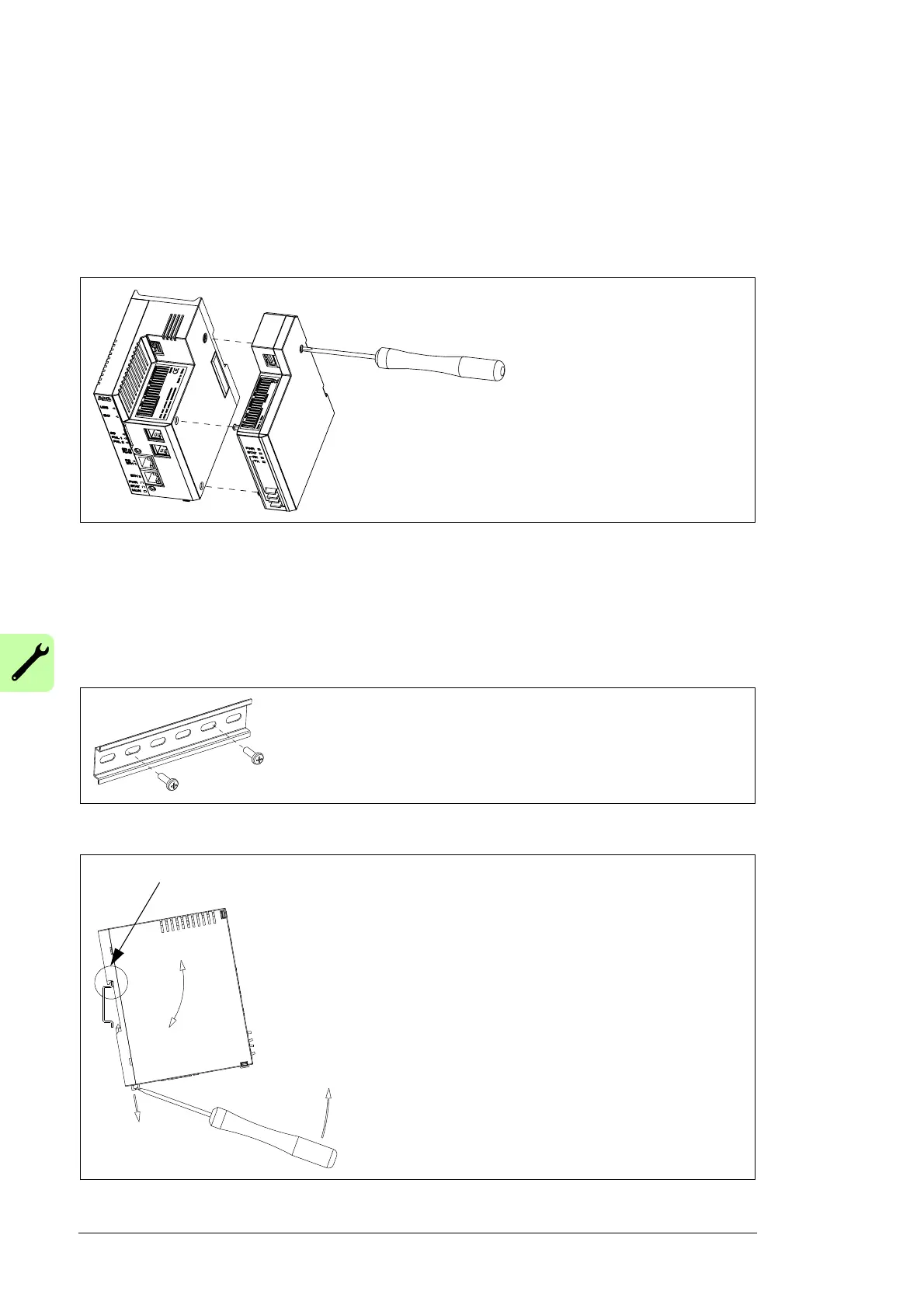24 Mechanical installation
Installing NEXA-21 to NETA-21
1. Remove the plastic cap from the connector in the NETA-21.
2. Press the NEXA-21 against the NETA-21.
3. Tighten the grounding screw.
Do not use excessive force.
Installing the NETA-21
1. Protect the devices from the drilling dust.
2. Drill the holes for the fastening screws of the mounting rail.
3. Fasten the mounting rail.
4. Snap the NETA-21 onto the rail.
See the grounding instructions in section Grounding.