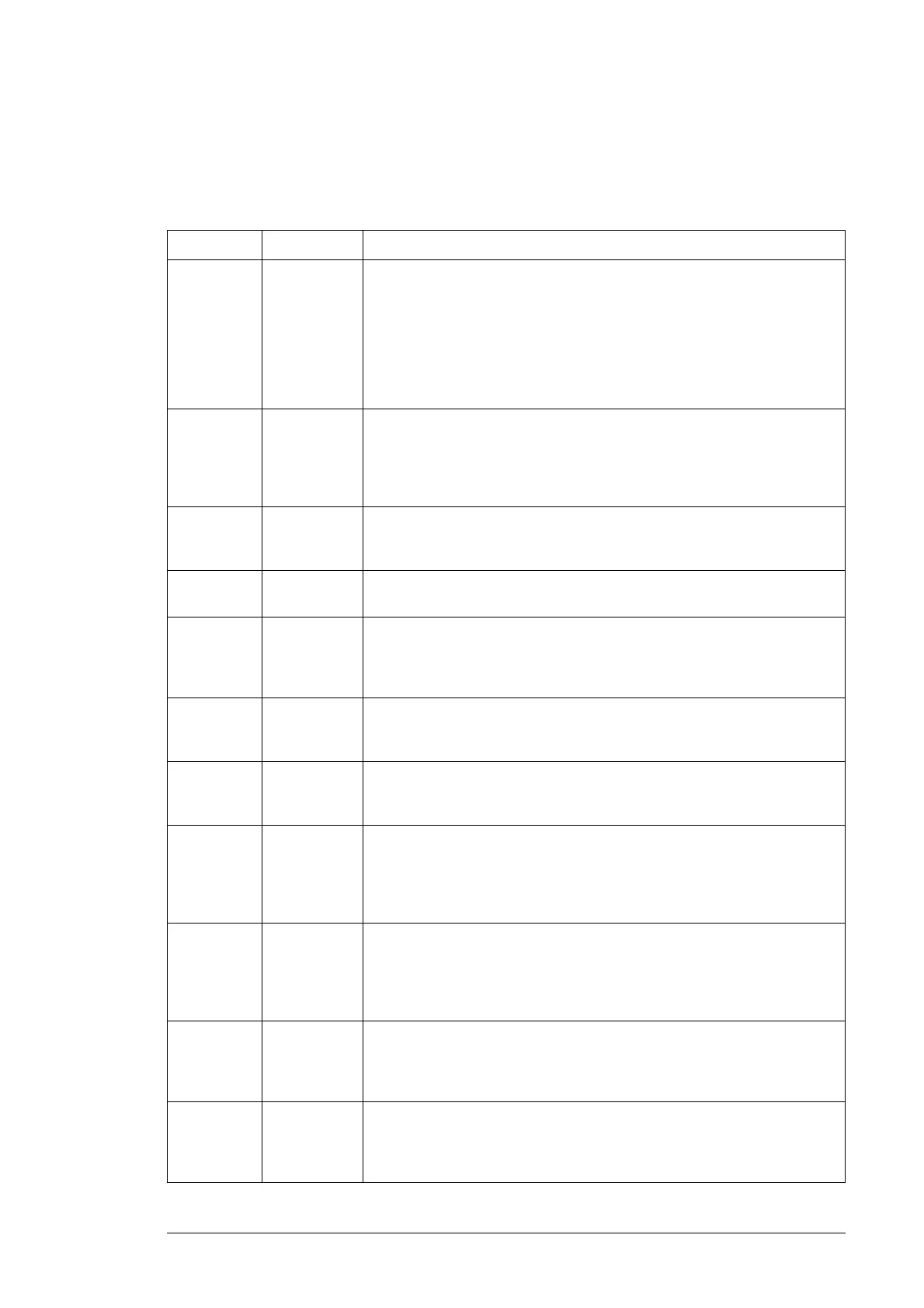Program features 47
TCP and UDP service ports
There are multiple in-bound and out-bound network services running on the NETA-21.
In-bound network services on the NETA-21
Port Service Purpose
21 / TCP
990 / TCP
FTP File transfer service. Enabled by default, but FTP user accounts need to be
specified in the web UI (Settings –> Users) before the FTP login becomes
possible.
Port 990 provides a file transfer service with an SSL security layer. You can
use the same user accounts as for the FTP service. Explicit TLS encryption
must be used in a FTPS client. (SFTP protocol is not supported).
To modify the FTP and FTPS service availability, go to
Settings –> Network services.
22 / TCP SSH SSH console for support and diagnostics. Each NETA-21 contains a factory
user account with a random password. SSH access is not provided for
NETA-21 end users. To disable the SSH service, go to Settings –> Tool
settings –> Factory tools and deselect Enable factory login (factory
support account).
80 / TCP HTTP Web server provides the UI over the HTTP protocol. HTTP protocol access
is always enabled. Recommendation to use HTTPS is shown in the tool
login box.
443 / TCP HTTPS Secure version of the HTTP pages. To modify the HTTPS port, go to Set-
tings –> Network services.
502 / TCP Modbus/TCP Modbus/TCP Gateway is listening on port 502. Gateway forwards Mod-
bus/TCP data requests to any connected drive (either as fiber optics, RJ45
Panel bus or as EIA485 Modbus/RTU traffic). To modify the service avail-
ability, go to Settings –> Network services.
(optional) /
TCP
HTTP To specify an extra HTTP port (any higher TCP port than 1024) or a default
HTTPs port, go to Settings –> Network services. Extra port is disabled by
default.
67,68 / UDP DHCP
(client and
server)
DHCP client functionality is used in both Ethernet ports by default as speci-
fied in RFC 3927 (Dynamic Configuration of IPv4 Link-Local Addresses).
DHCP server can be activated only on the ETH1 port.
137 / UDP NBT NS Netbios (NBT) Name Service allows a name resolution from Windows XP /
Windows 7 PC by typing http://neta-21 to the address bar of the web
browser (if a firewall is disabled in Windows).
NBT NS service is active only on the ETH1 port by default. To modify the
service availability, go to Settings –> Network services.
24576 /
UDP
ABB
Netconfig
Autodiscovery protocol used by ControlBuilder plus (IP Configuration tool)
and Drive composer pro and DriveWindow 2.40 PC tools to discover ABB-
specific Ethernet devices in a local network segment, by listening to and
responding to UDP broadcasts. This service is also in the out-bound ser-
vices list.
61332 /
UDP Ethernet GW
Ethernet gateway service is disabled by default. When enabled, the Ether-
net gateway starts to wait for DriveWindow PC tool connections on this
port. To enable the service, go to Settings –> Device interfaces –> –>
Settings –> Ethernet GW.
8888/TCP Panel bus
Ethernet GW
Ethernet gateway service is disabled by default. When enabled, the Panel
bus Ethernet gateway starts to wait for Drive Composer PC tool connec-
tions on this port. To enable the service, go to Settings –> Device inter-
faces –> Panel bus –> Settings –> Ethernet GW.