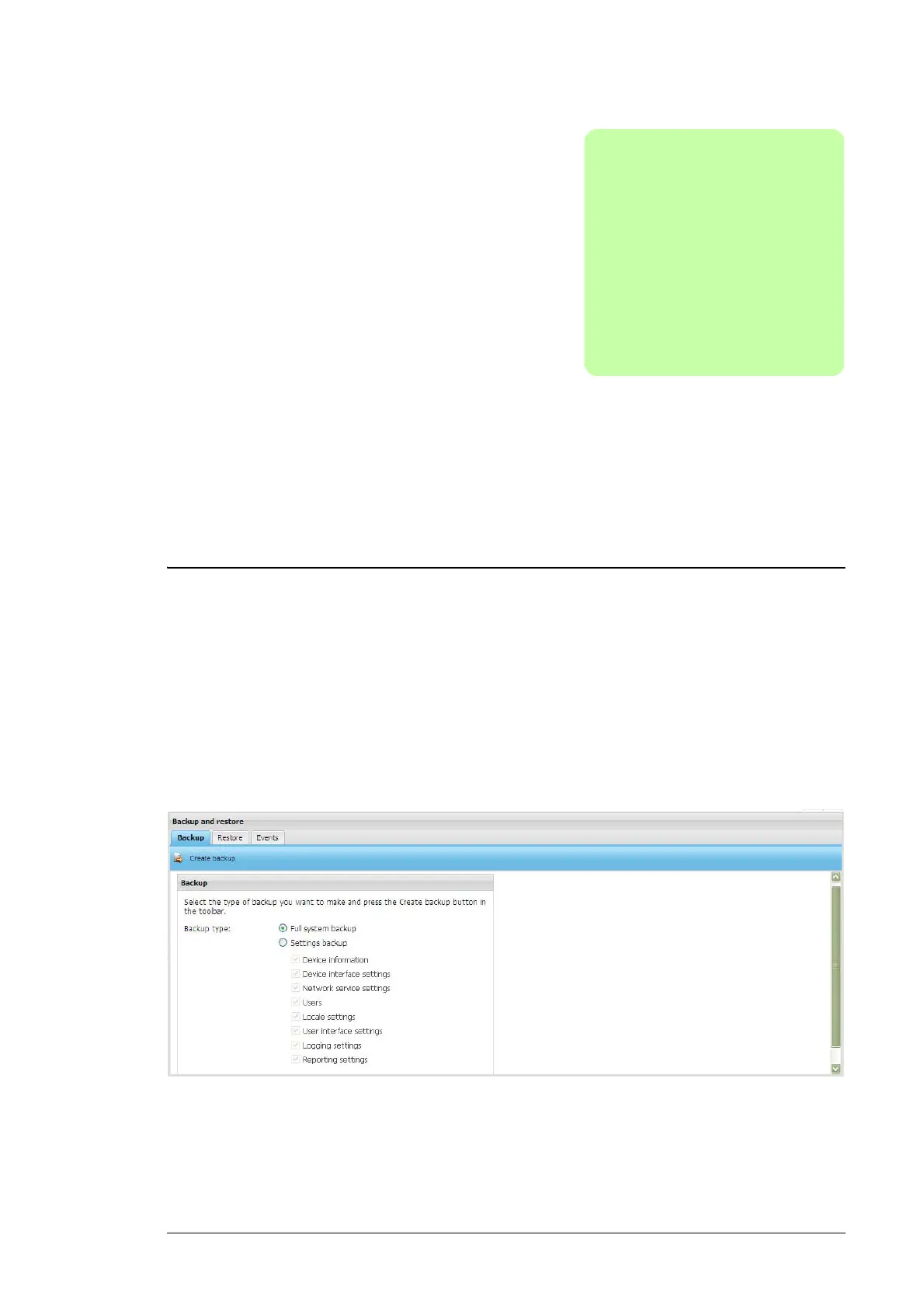Backup and restore 157
Backup and restore
What this chapter contains
The backup and restore function enables the replication of the NETA-21 settings to
another similar type of remote monitoring tool. There are two main backup types: full
system backup and backup of the selected settings only.
Backing up the NETA-21
1. Go to Settings –> Backup and restore and select the backup type.
Note: You must have an SD/SDHC card installed into the SD slot to create a backup.
The SD card must have a minimum of 200 MB free space to enable the
backup/restore functions. Backup and restore files are stored in the BACKUP folder on
the SD card.
Create backup creates a backup according to the selected backup type.