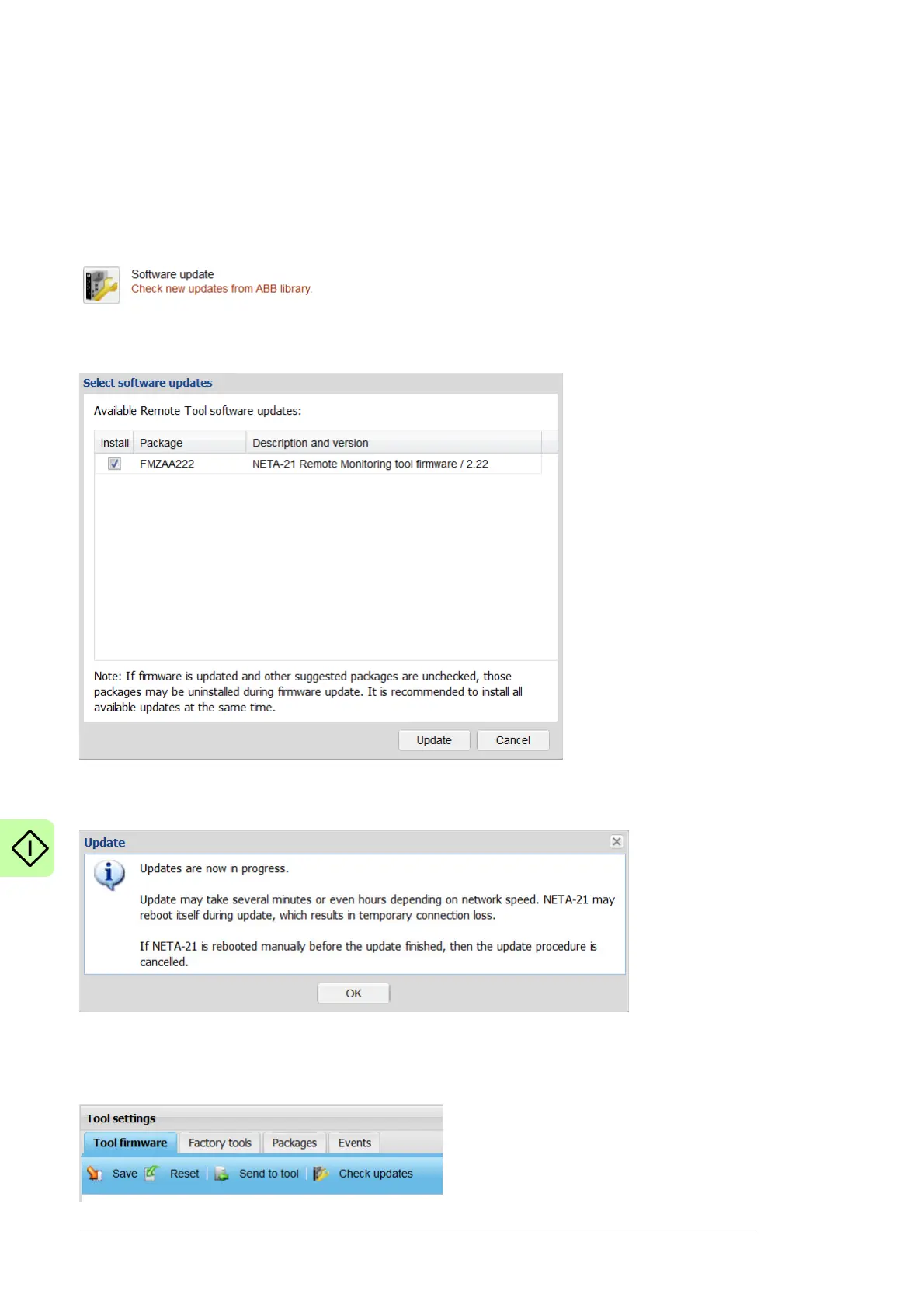36 Start-up
Basic settings
Updating the NETA-21 firmware via ABB web pages
1. Go to the front page.
2. Click the Software update button.
The NETA-21 searches the pages for a new version of firmware or any of the installed
extra packages and shows a list of available updates.
3. Select the updates you want to install and click the Update button.
You get the following Update message.
When the selected updates have been downloaded, the NETA-21 reboots.
There is an alternative way to look for available updates: Go to Settings –> Tool settings
–> Tool firmware and click the Check updates button.