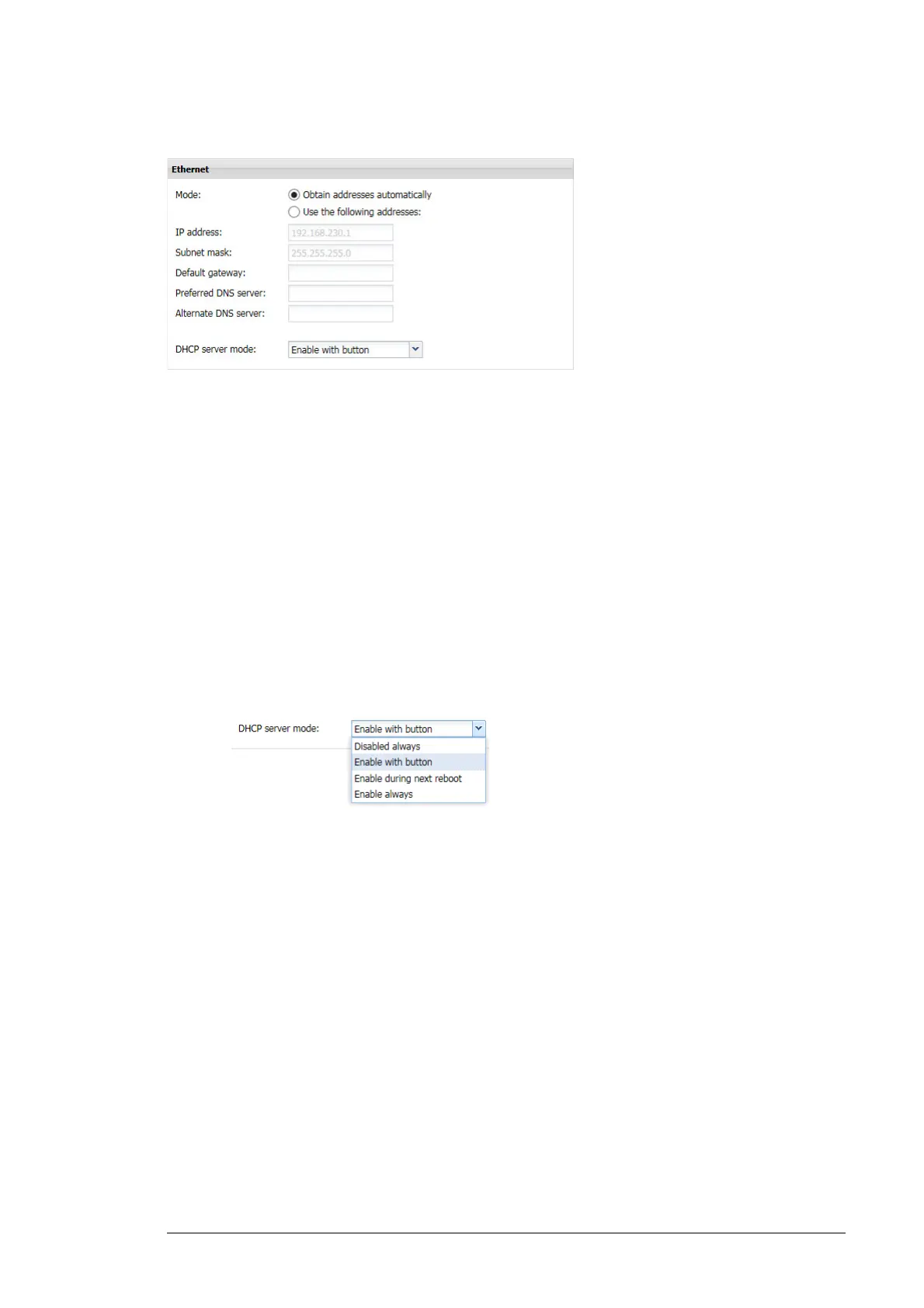Networks 103
Ethernet panel
• Mode has two options for selecting either an automatically obtained or a static IP
address:
• Obtain an IP address automatically option disables the IP address, Subnet
mask and Default gateway boxes. This is the default setting. When this mode is
selected, the NETA-21 tries to retrieve its IP address from the DHCP server. If the
DHCP address retrieval fails, the NETA-21 defaults to a “zeroconf” IP address in
format 169.254.x.y where x and y are randomly selected numbers.
• Use the following IP addresses option requires you to configure the fixed static
IP address settings by filling in the following boxes: IP address, Subnet mask,
Default gateway, Preferred DNS server and Alternate DNS server.
• DHCP server mode (only on the Ethernet 1 tab from firmware 2.22 onwards) can
always be disabled or enabled, or enabled for the next boot up. Option Enable
with button is the same as by default: If you press the SD/RJ45 button for 5
seconds, you activate the DHCP server on the ETH1 port. If another DHCP server
is detected in a local network, the NETA-21 does not activate its DHCP server.