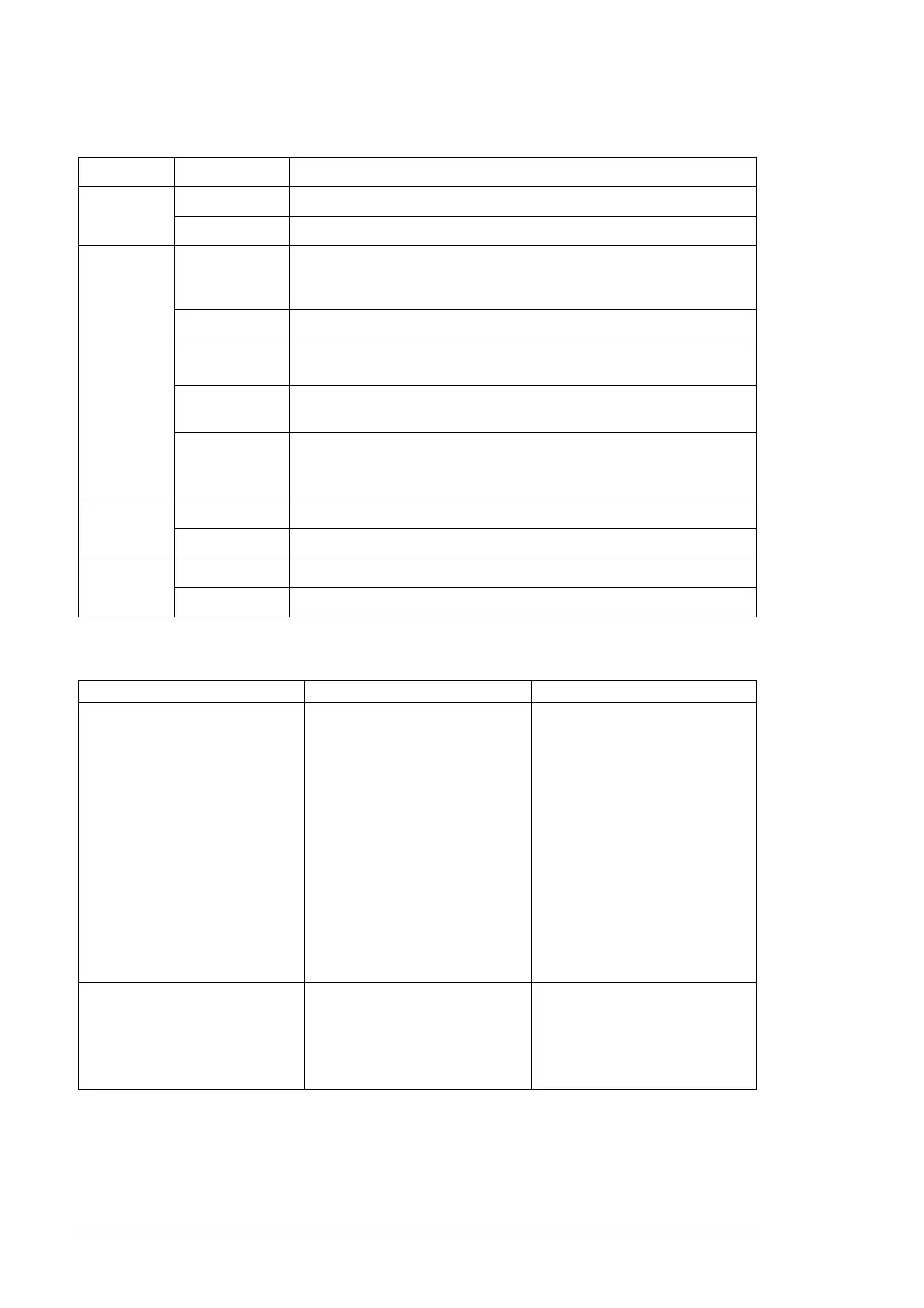188 Diagnostics and troubleshooting
LED indications of the NEXA-21
Troubleshooting
Name Color Function
PWR Off NEXA-21 not controlled by the NETA-21 or the NETA-21 boots up
Green NEXA-21 detected by the NETA-21 and the NEXA-21 turned on
STAT Green System in operation, OK.
drives commissioned.
Communication with drives OK.
Yellow System reboots, the NEXA-21 temporarily out-of-order
Blinking yellow Limited connectivity.
Devices not found.
Red Internal error.
network not physically OK, or no devices detected.
Blinking red Incompatible device in .
NEXA-21 has lost connection to a configured device.
Note: is running.
RX Off Not receiving data
Yellow Receiving data
TX Off Not transmitting data
Yellow Transmitting data
Problem Cause Solution
The STAT led of the NEXA-21
turns red after the NETA-21 has
been powered up.
devices are not detected. Do as follows:
Check that the wiring is connected
the right way around.
Disconnect optical fibers for over
30 seconds and then reconnect the
fibers. The 30-second
disconnection initiates the device
rescanning.
Log on to the NETA-21 web user
interface.
Go to Settings –> Device
interfaces, select the tab and click
Restore defaults. Confirm the
restoration by clicking the same
button again.
The newly connected devices do
not appear in the UI.
Automatic rescanning is done only
if all devices per interface have
been disconnected for 1 minute or
longer.
EITHER: Disconnect wires for 1
minute and then reconnect.
OR: In the UI, go to Settings –>
Device interfaces, select the
interface specific tab, and click
button Rescan devices.