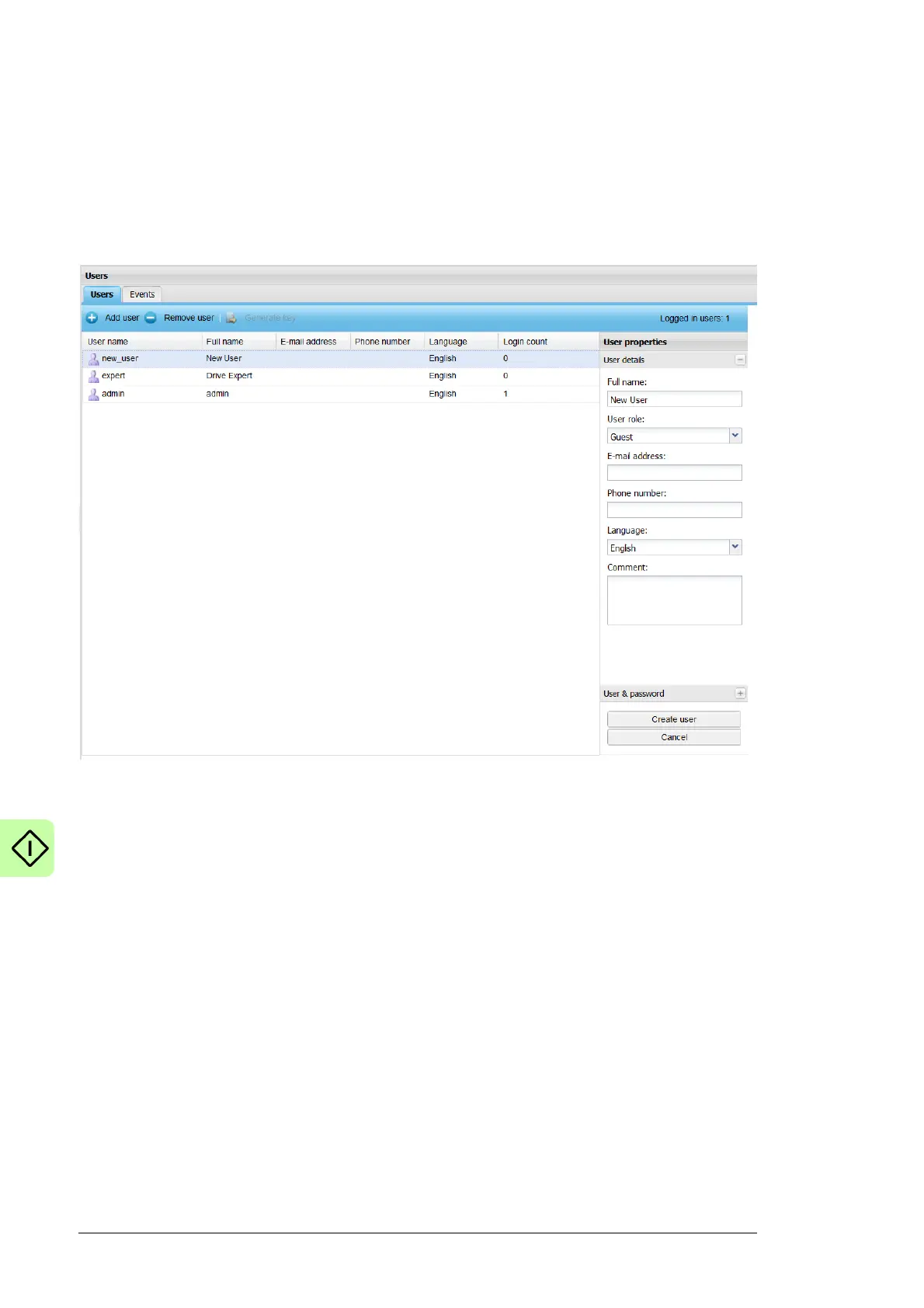38 Start-up
Adding users
Note: You can add users only if you have the access rights of Network admin or Tool
admin.
1. To add a user, go to Settings –> Users –> Add user.
The User properties panel appears on the right-hand side of the tab.
The components of the tab are described in section User management.
2. Fill in the text boxes.
The name typed into the Full name text box is shown in the upper right-hand side
corner of the window. The user name (login name) is created under the User &
password sub-panel in step 4.
3. Expand the User & password sub-panel by clicking the heading.
4. Fill in the text boxes.
See section User roles.
5. Click Create user.