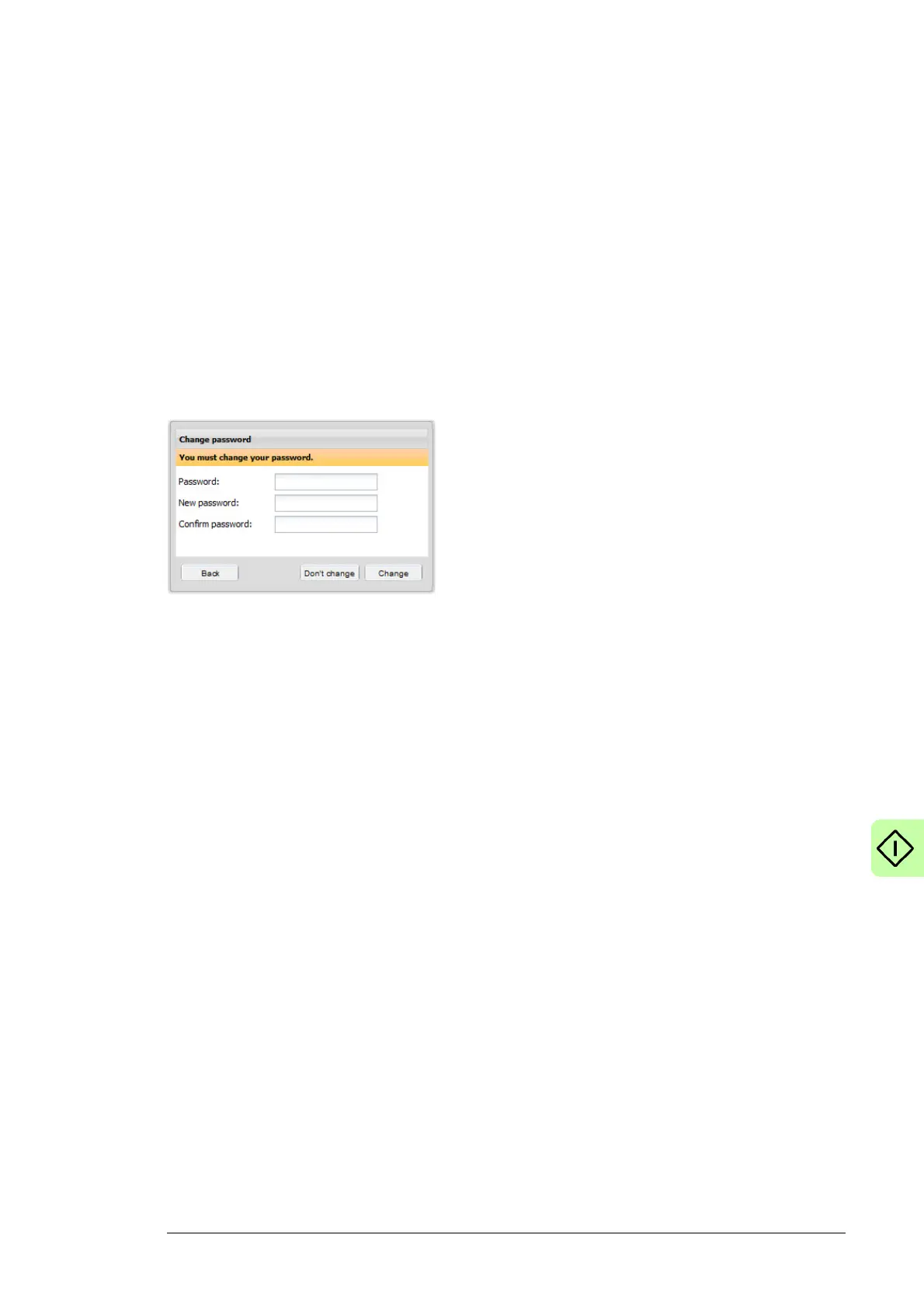Start-up 35
If the authentication does not succeed and you are redirected back to the Login dialog
box, the following error messages may appear:
• Authentication failed. Contact system administrator for more information.
• You have logged out from the remote monitoring tool!
• Session expired; you were automatically logged out because of idle time was
exceeded.
• Server (remote tool) does not respond to authorization request.
• The server was rebooted.
By clicking the Information... button you can get information on, for example, the
serial number and MAC addresses of the Ethernet interfaces. To customize the data,
go to Settings –> User interface.
4. Change the password (recommended).
You can keep the default password by clicking the Don’t change button.
Note: We recommend that you change the default password when you log on to the
NETA-21 for the first time.
The front page of the user interface is shown. See chapter Front page.
You are now logged on as a tool administrator (Tool admin). See section User roles.