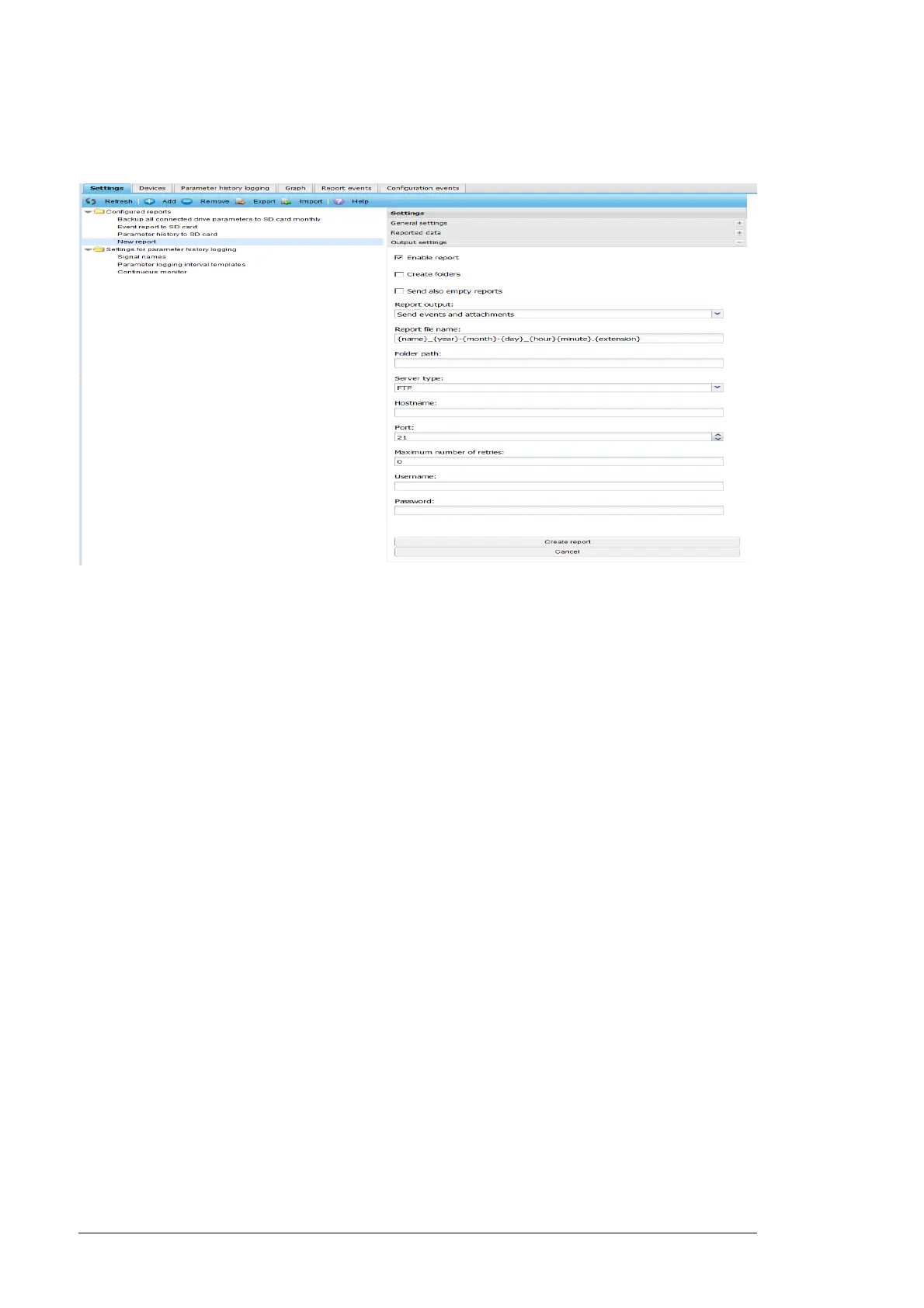130 Reporting
Here you can select the data to be reported. See Setting the reported data.
5. Click the Output settings sub-panel and define the settings.
• Enable report is a check box enabling the FTP reporting.
• Create folders is check box for enabling the creation of a new folder.
• Send also empty reports is a check box to allow sending of reports even when
there hasn't been any change to report.
• Report output is a selection list which specifies content of the report. Available
options are:
Send events and attachments
Send only events
Send only attachments
• Report file name is a text box for defining file name of the report.
• Folder path is a text box for defining the path to the folder in which the report is
created.
• Server type is a selection list to specify the type of the server where the reports
will be sent. Available option are:
FTP
FTPS
• Hostname is a text box for the address of the host provider.
• Port is a list for setting the port via which the FTP connection is carried out.
• Number of retries is a list for defining the number of retries during communication
breaks.
• Username is a text box for the name of the account user.
• Password is a text box for the password needed to a verified connection.
6. Click the Create report button.
To check that the report has been successfully sent, go to Reports –> Reported data.