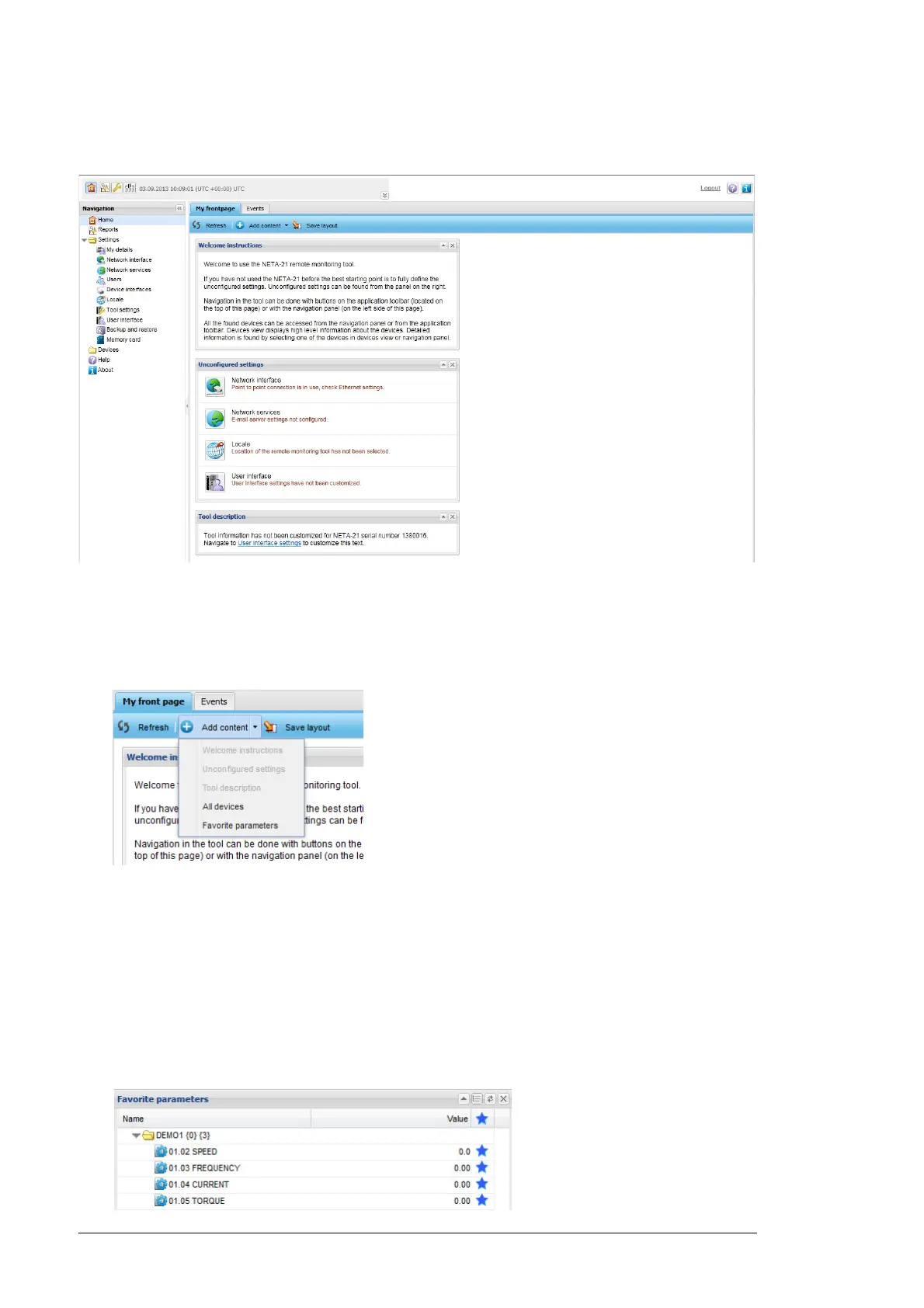52 Front page
The front page is a portal where you can change the contents by adding, removing or
moving around the portlets. The figure below shows a modified front page.
The front page contains the following components:
• Refresh button updates the contents of the front page.
• Add content button adds new portlets to the front page. The portlet can be selected
from a pop-up menu. If a portlet is already selected, the corresponding menu item is
disabled in the pop-up menu.
• Save layout button stores the current layout to be loaded when the front page is
opened again.
• Welcome instructions portlet contains instructions for the new user. To change the
instruction text, go to Settings –> User interface.
• Tool description portlet contains a description of the NETA-21. The description text
can be changed from the settings.
• Favorite parameters portlet contains the parameters that are marked with a blue star
on the Parameter browser tab. To refresh the values of the parameters, click the
Refresh button on the title bar.