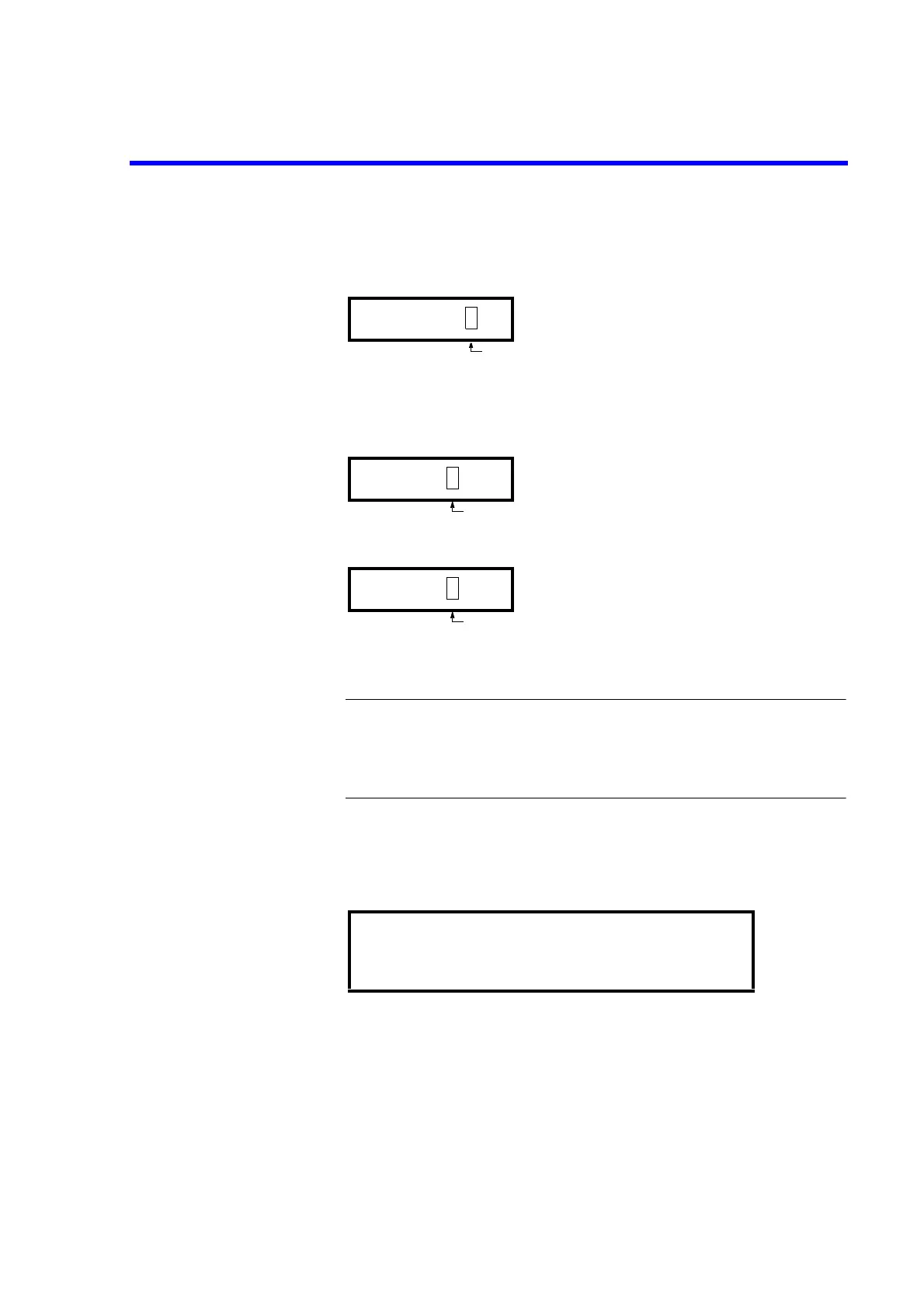6243/44 DC Voltage Current Source/Monitor Operation Manual
2.2.3 DC Measurement
2-17
Setting the source value
15. Press the DIRECT, 1, V, and ENTER keys in order.
Setting the current limiter
16. Press the LIMIT key.
The cursor moves to the limiter indication.
17. Press the DIRECT, 3, mA, and ENTER keys in order.
18. Press the LIMIT key.
The cursor moves to the source value.
NOTE: The following show the ideal source and measurement values assuming no
errors exist in the measured object (the 1 K resistor), the cable resistance,
and the 6243/44 itself.
Actual measurement values will be different from the values used here due
to the above error factors.
19. Press the OPERATE key.
The OPERATE lamp starts flashing and the status is set to Operate (output: ON).
The measured current value when 1 V is applied to the 1 K resistor appears.
(Indicating the current value of operating point A shown in Figure 2-7 (c).)
VS:+1.0000V
appears.
Cursor (flashing)
L: 0500.0mV
Cursor (flashing)
L: 3.0000mV
Cursor (flashing)
AZERO
IM+1.00000mA
VS:+1.0000V L: 3.0000mA *DC