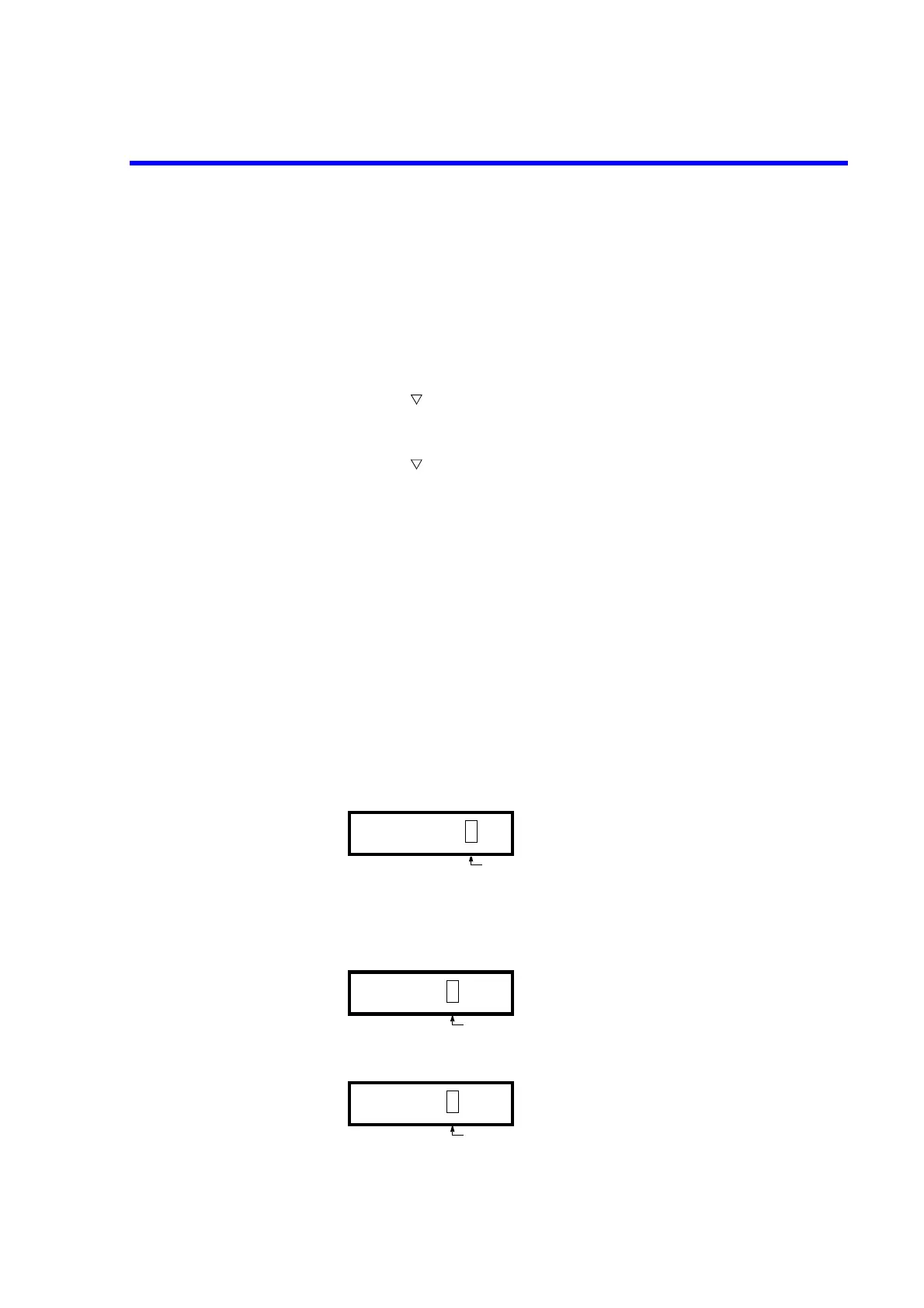6243/44 DC Voltage Current Source/Monitor Operation Manual
2.2.4 Pulse Mode Measurement
2-20
Initializing the setting conditions
Initializing the 6243/44
1. Press the MENU key.
The parameter group selection screen appears.
2. Select PARAMETER LOAD in the parameter group by rotating the Data knob.
3. Press the key.
4. Select the Load Default parameter by rotating the Data knob.
5. Press the key.
6. Press the DIRECT/ENTER key.
Upon initialization completion, “Done” appears.
7. Press the EXIT key.
The measurement screen returns.
Connecting the DUT
Connect the DUT using the test leads and alligator clips.
8. Connect the alligator clips A08532 to the supplied test leads A01044.
9. Plug the test leads into the HI OUTPUT and LO OUTPUT terminals.
10. Clip the 1 K resistor with the alligator clips.
Setting the Pulse value (source value)
11. Press the DIRECT, 2, V, and ENTER keys in order.
Setting the Current limiter
12. Press the LIMIT key.
The cursor moves to the limiter indication.
13. Press the DIRECT, 3, mA, and ENTER keys in order.
VS:+2.0000V
Cursor
L: 0500.0mA
Cursor
L: 3.0000mA
Cursor