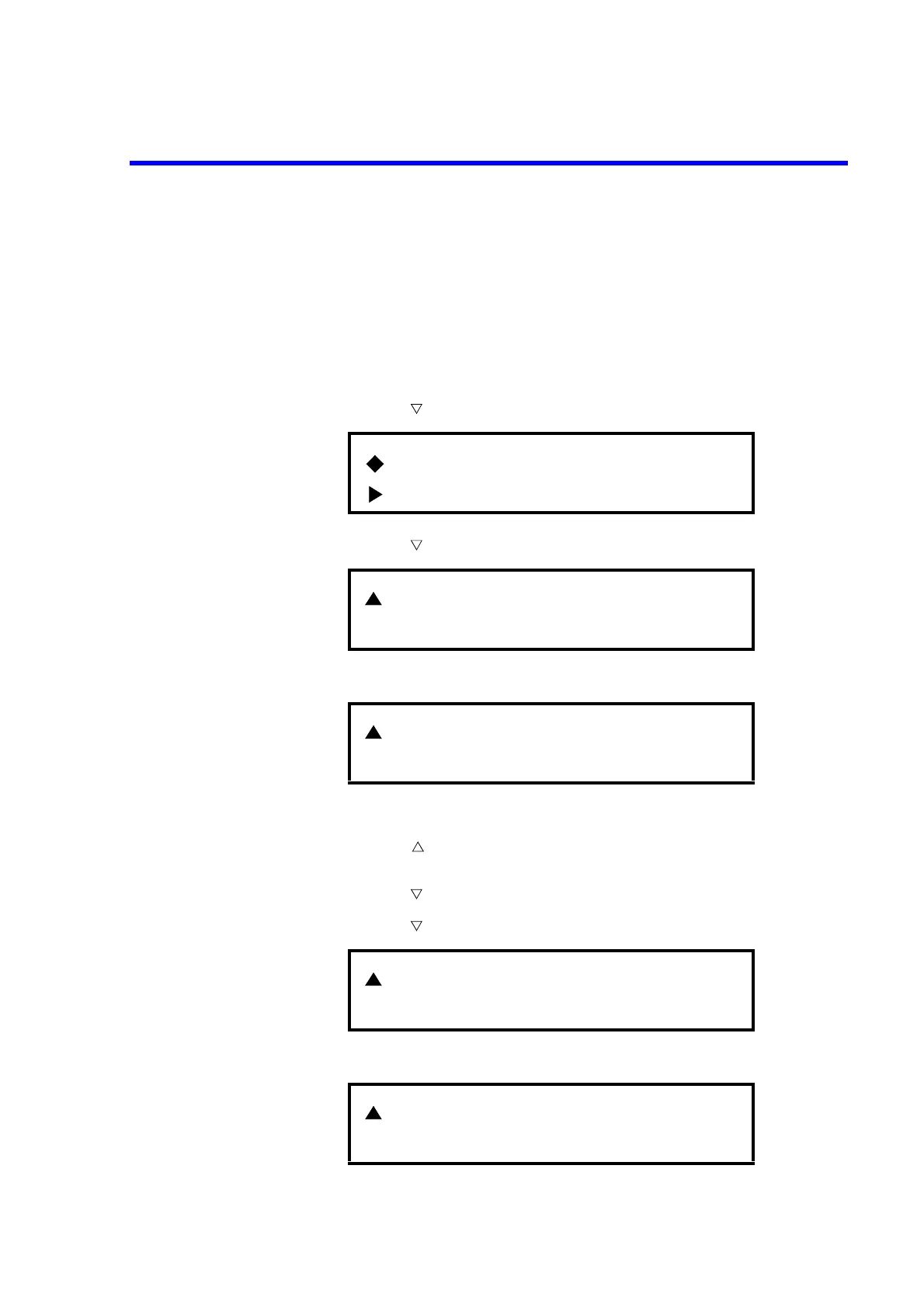6243/44 DC Voltage Current Source/Monitor Operation Manual
2.2.4 Pulse Mode Measurement
2-21
14. Press the LIMIT key.
The cursor moves to the source value.
Setting the Base value
15. Press the MENU key.
The parameter group selection screen appears.
16. Select SOURCE in the parameter group by rotating the Data knob.
17. Press the key.
18. Press the key.
19. Press the 1, V, and ENTER keys in order.
Setting the Period, pulses width, and Measure delay time
20. Press the key twice or press the MENU key. The parameter group selection
screen returns. Select TIME in the parameter group by rotating the Data knob.
21. Press the key and select the Period parameter by rotating the Data knob.
22. Press the key.
23. Press the 1, 3, 0, ENTER keys.
AZERO
SOURCE
Base Value : 000.00mV
AZERO
Base Value
[ 000.00mV]
AZERO
Base Value
[ 1.0000V]
AZERO
Period
[050.00ms]
AZERO
Period
[130.00ms]