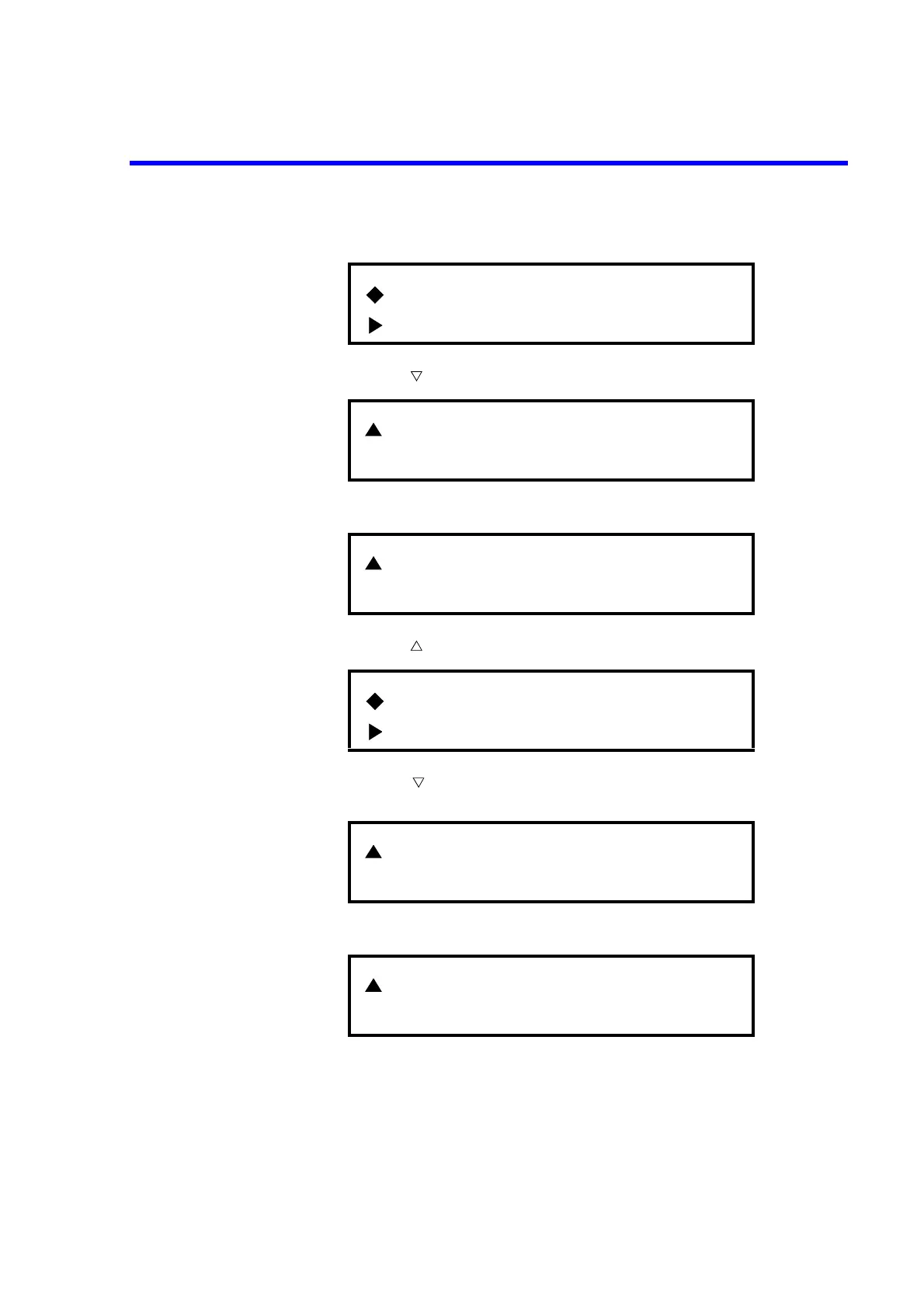6243/44 DC Voltage Current Source/Monitor Operation Manual
2.2.5 Sweep Mode Measurement
2-26
16. Rotate the Data knob clockwise by one click.
17. Press the key.
18. Press the 1, V, and ENTER keys in order.
19. Press the key and rotate the Data knob clockwise by one click.
20. Press the key. The Stop Value setting screen appears. Press the 1, 0, V, and
ENTER keys in order.
21. Set the Step Value to 1 V using the same procedure as in steps 22 and 23.
AZERO
SWEEP
Start Value :+000.01mV
AZERO
Start Value
[+000.01mV]
AZERO
Start Value
[+1.0000V ]
AZERO
SWEEP
Stop Value :+001.00mV
AZERO
Stop Value
[+10.000V ]
AZERO
Step Value
[+1.0000V ]