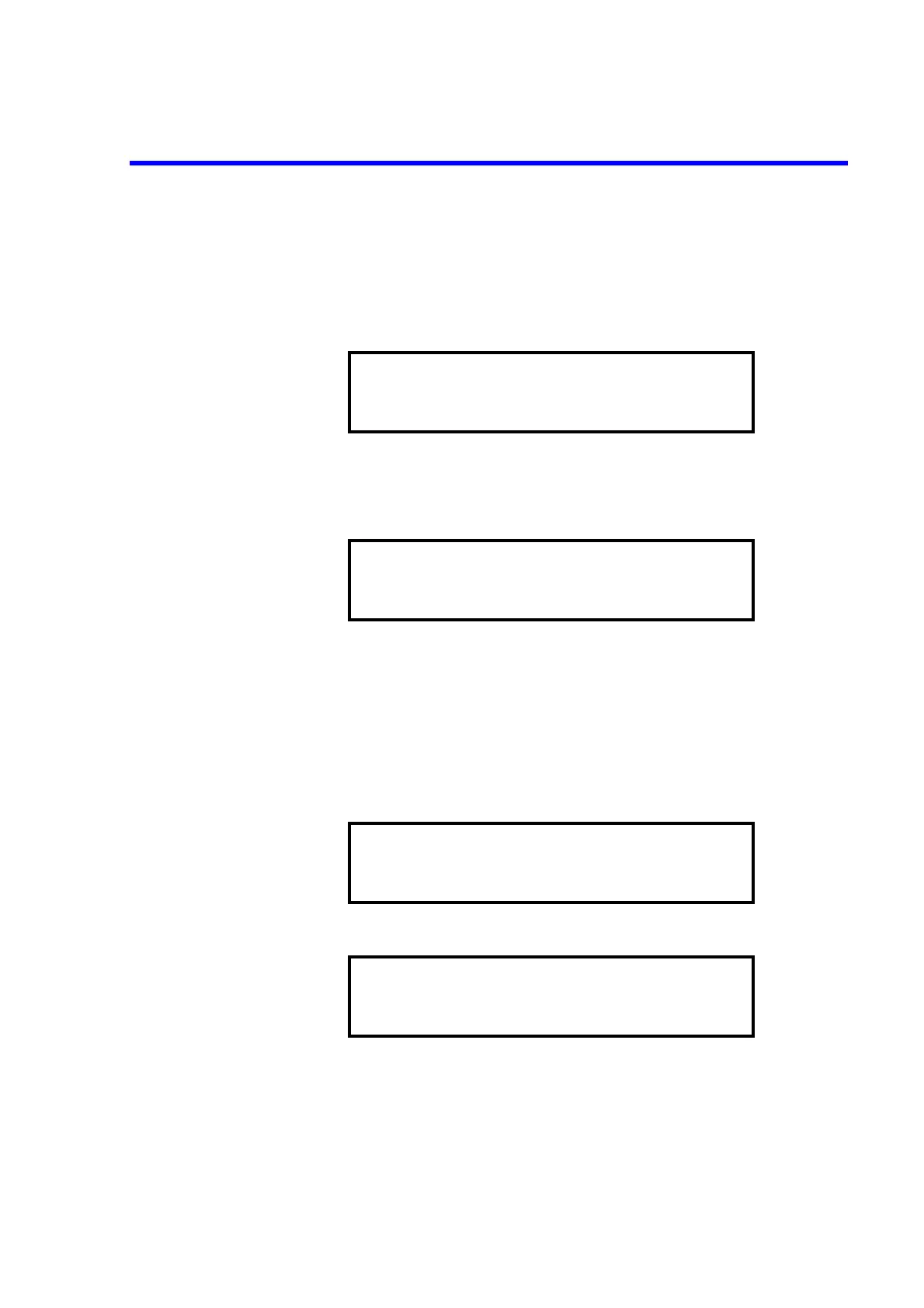6243/44 DC Voltage Current Source/Monitor Operation Manual
2.2.5 Sweep Mode Measurement
2-28
Starting the Sweep mode measurement
30. Press the OPERATE key.
The OPERATE lamp lights up and the source status becomes the Operate (out-
put: ON).
The source value indicates the Bias value.
31. Press the START/TRIGGER key.
When the Sweep mode measurement is completed, the measurement data of the
stop value appears.
The source value indicates the Bias value.
Reading out the measured results
Reading out the data measured by the Sweep mode measurement
32. Press the OPERATE key.
The source status becomes Standby (output: OFF).
33. Press the RECALL key.
The data stored in the memory address 0 appears.
34. Read the data by rotating the Data knob to change the memory address.
35. Press the RECALL key.
The measurement screen returns.
AZERO SLOT
IM
VS:+000.00mV L: 30.000mA SWP
AZERO SLOT
IM+10.0000mA
VS:+000.00mV L: 30.000mA SWP
AZERO SLOT
IM+01.0000mA
RECALL 0000 L: 30.000mA SWP
AZERO SLOT
IM+10.0000mA
RECALL 0009 L: 30.000mA SWP