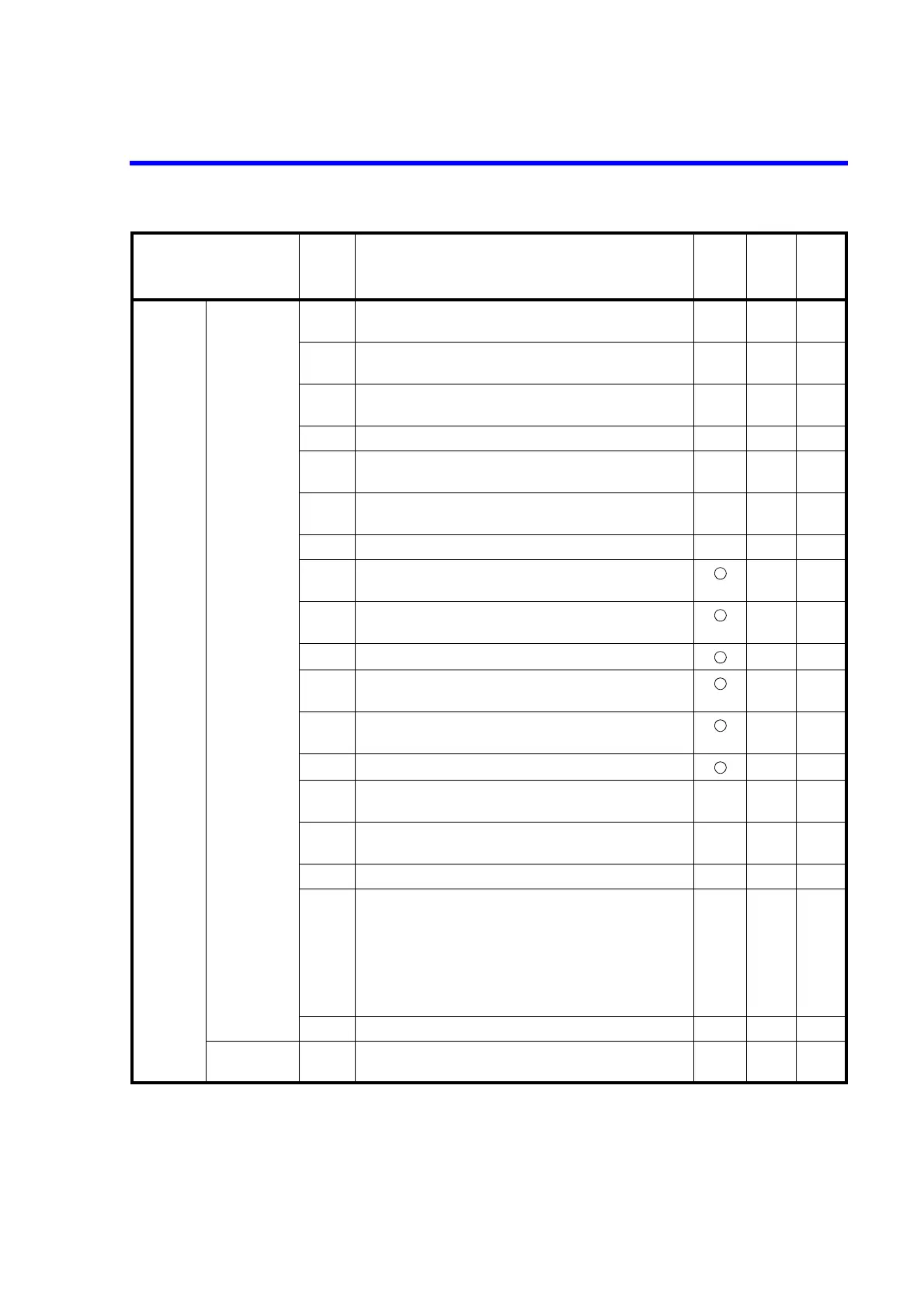7352 Series Digital Multimeter Operation Manual
6.6.3 ADC Command Reference
6-28
System Status *CLS Clears each status byte. *CLS
or CS
*STB? Reads the status byte register
Reply: ddd
*SREn Sets the service request enable register (SRER).
n: 0 to 255 (However, bit6 cannot be set.)
–
*SRE? Reply: ddd –
*ESR? Reads the standard event status register (SESR).
Reply: ddd
–
*ESEn Sets the standard event status enable register (SESER).
n:0 to 255
–
*ESE? Reply: ddd –
MSR? Reads the measurement event register (MER).
Reply: ddddd
–
MSEn Sets the measurement event enable register (MEER).
n:0 to 65535
–
MSE? Reply: ddddd –
QSR? Reads the questionable event register (QER).
Reply: ddddd
–
QSEn Sets the questionable event enable register (QEER).
n:0 to 65535
–
QSE? Reply: ddddd –
OSR? Reads the operation event register (OER).
Reply: ddddd
–
OSEn Sets the operation event enable register (OEER).
n:0 to 65535
–
OSE? Reply: ddddd –
*PSCn n:32767
If the power is turned on when “n” is set to any value
except zero, the following resisters are cleared.
Even if the power is turned on when “n” is set to zero, the
following resisters are not cleared.
• Service request enable register
• Standard event status enable register
–
*PSC? Reply: 0 or 1 (When any value except for zero is set.) –
Option *OPT? Reads the option information.
Reply: 0 No option
–
Item
Command
Description
Va l i d
command
for the 2nd
display
setting
Initial
value
R6452
