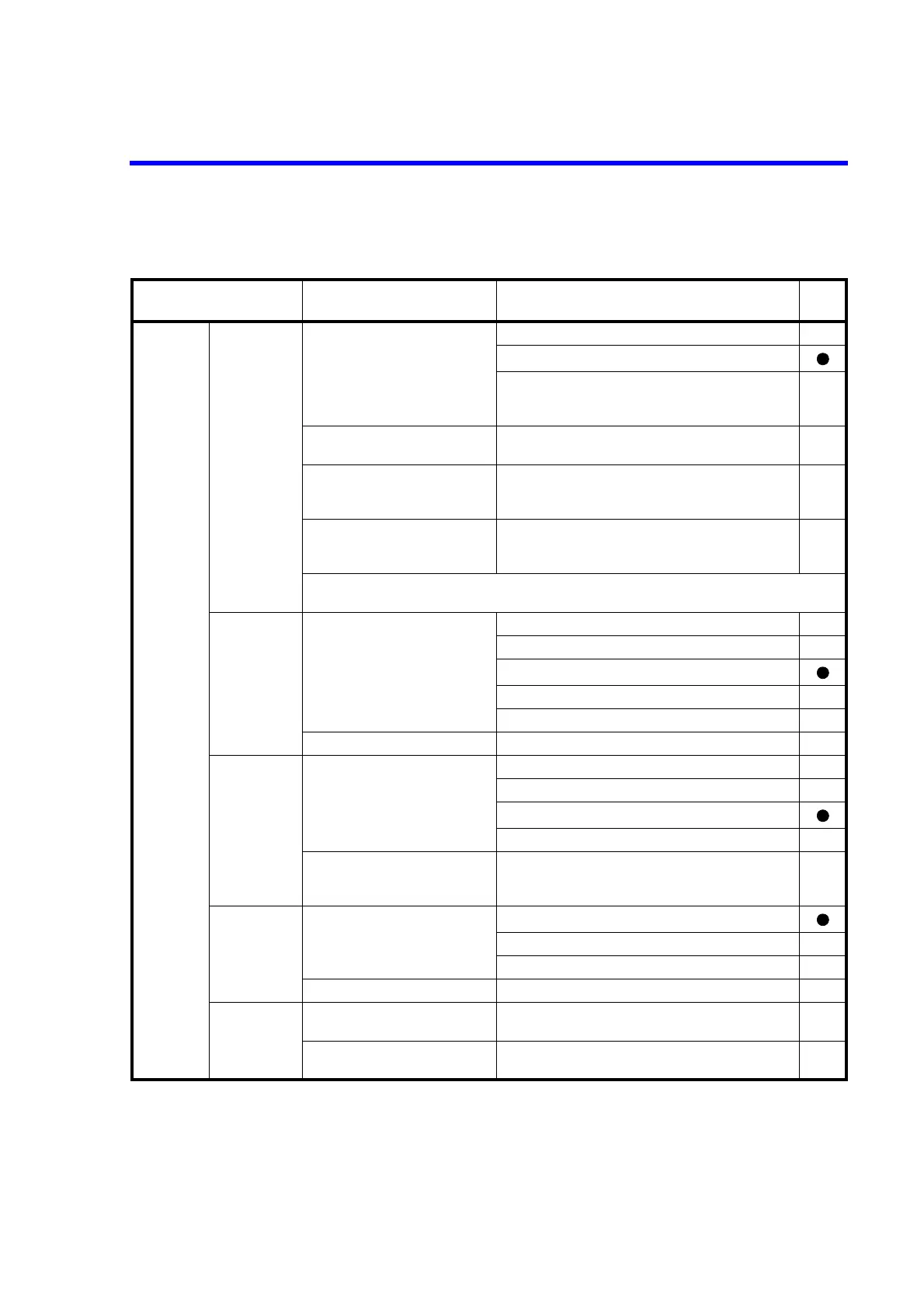7352 Series Digital Multimeter Operation Manual
6.6.4 SCPI Command Reference
6-35
2. Measurement condition command
Item SCPI command Description
Initial
value
Measure-
ment condi-
tion
Measurement
range
[:SENSe]:<function>:RANGe
:AUTO {ON,1|OFF,0}[,(@<ch>)]
Auto-range setting
ON, 1: Auto-range ON
OFF, 0: Auto-range OFF
This setting is not allowed for the continuity, diode, fre-
quency, and temperature measurements.
[:SENSe]:<function>:RANGe:
AUTO?[(@<ch>)]
Reply: 1 or 0
[:SENSe]:<function>:RANGe
{<real>|MAXimum|MINimum}
[,(@<ch>)] *1, *3
Fixed range setting
<real>: 0 Setting value Maximum value for the
measurement range
[:SENSe]:<function>:RANGe?
{MAXimum|MINimum}
[,(@<ch>)] *1, *3
Reply: +d.dddddE dd
The reply is the maximum value for the specified range.
For more information on the range configuration and settable maximum value, see the table on the next
page.
Sampling rate [:SENSe]:<function>:SRATe
{FAST|MED|SLOW|SSLow} *1
FAST: FAST
MED: MED
SLOW: SLOW1
SSLow: SLOW2
The setting is applied to all functions.
[:SENSe]:<function>:SRATe? *1 Reply: FAST, MED, SLOW, or SSL
Number of dis-
play digits
[:SENSe]:<function>:DIGits
{3|4|5|MAXimum|MINimum}
[,(@<ch>)] *1
3: 3 1/2-digit display
4: 4 1/2-digit display
5: 5 1/2-digit display
The setting is applied to all functions.
[:SENSe]:<function>:DIGits?
[{MAXimum|MINimum}]
[,(@<ch>)] *1, *3
Reply: 3, 4, or 5
Auto-zero [:SENSe]:ZERO:AUTO
{ON,1|OFF,0|ONCE}
ON, 1: ON
OFF, 0: OFF
ONCE: (Auto-zero is set to OFF after executing once.)
[:SENSe]:ZERO:AUTO? Reply: 1 or 0
Continuity
threshold
constant
[:SENSe]:CONTinuity:THReshold
{<real>|MAXimum|MINimum}
<real>: 1 to 1000 () setting resolution: 1 (10)
[:SENSe]:CONTinuity:THReshold?
{MAXimum|MINimum}
Reply: dddd
*1: <function>: Specify a function of “measurement function”, but do not enclose in double quotes.
*3: If omitting [{MAXimum|MINimum}], do not set “,” followed by (@<ch>).
