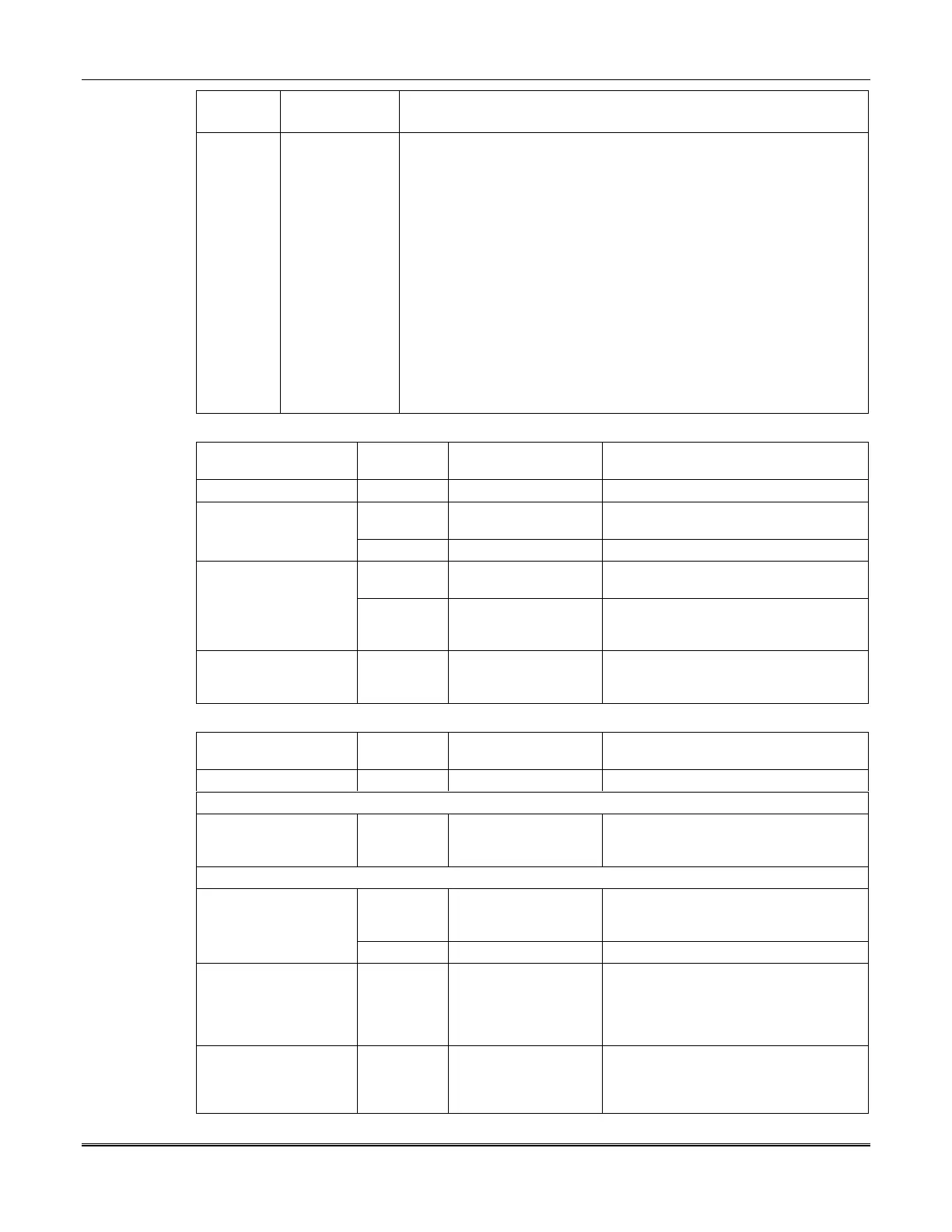Section 10 – Access Control
10-15
Entry
Number
Description Function
64 (EXP)
Exit
Pushbutton
This point type uses a RPX-264 Pushbutton, installed inside of the
access-controlled area, to establish a 1-minute exiting-time window
for the last person leaving. This allows the person time to open the
door, exit, and use a coded key at a Keylok to lock the door, thereby
automatically tuning on the BA groups.
The pushbutton is ordinarily connected to a SIM. However, for
retrofit purposes, the pushbutton can also be connected to a 471999
Switch Interface Module.
When someone with a Janitor privilege uses the pushbutton for
exiting, then closes the door and uses the coded key to lock the
Keylok, the shunt is removed from all Janitor points that were alarm
shunted. Also, a Janitor Off Premises signal is sent to the CCC.
The LED option serves to annunciate the exit delay. See the tables
below for the status indications for a person with and without Janitor
privilege during entry and exit.
Person Without Janitor Privilege
User Action BA Groups
Status
LED Status Result
Off Off Indicates BA groups are Off.
Normal
Begins flashing (1-sec
On/1-sec Off).
1-minute window starts.
Person leaving presses
pushbutton.
Not Ready Off 1-minute window does not start.
Normal On Steady.
Indicates BA group(s) are On and door can
now be locked.
Person exits, closes the
door, and uses the coded
key/card.
Not Ready Off BA group(s) will not turn On. (Where
Keylok is involved, person will not be able
to turn key to lock the door.)
Person exits, closes the
door, but forgets to use
the coded key/card.
Normal
Goes Off at the end of
1-minute time window.
Indicates BA groups are Off.
Person With Janitor Privilege
User Action BA Groups
Status
LED Status Result
On On Indicates BA groups are On.
Entry
Janitor uses the coded
key/card and unlocks the
door
Normal
Slow flashing (1-sec
On/2-sec Off).
Indicates janitor points in all BA groups
have become alarm shunted.
Exit
Normal Changes from slow to
fast flashing (1-sec
On/1-sec Off).
1-minute window starts.
Janitor exits and presses
the pushbutton.
Not Ready Remains slow flashing. Indicates BA groups are not normal.
Janitor exits and presses
the pushbutton, closes
the door, uses the coded
key/card (or Janitor
Keyswitch).
Normal Changes to On steady. Indicates alarm shunt has been removed
from each janitor point in system and BA
groups are On. Door can now be locked.
Janitor closes the door,
but forgets to use the
coded key/card (or
Janitor Keyswitch.
Normal
At end of 1-minute
window, slowly flashes.
Indicates BA groups are On, but Janitor
points in each group are still alarm
shunted.
