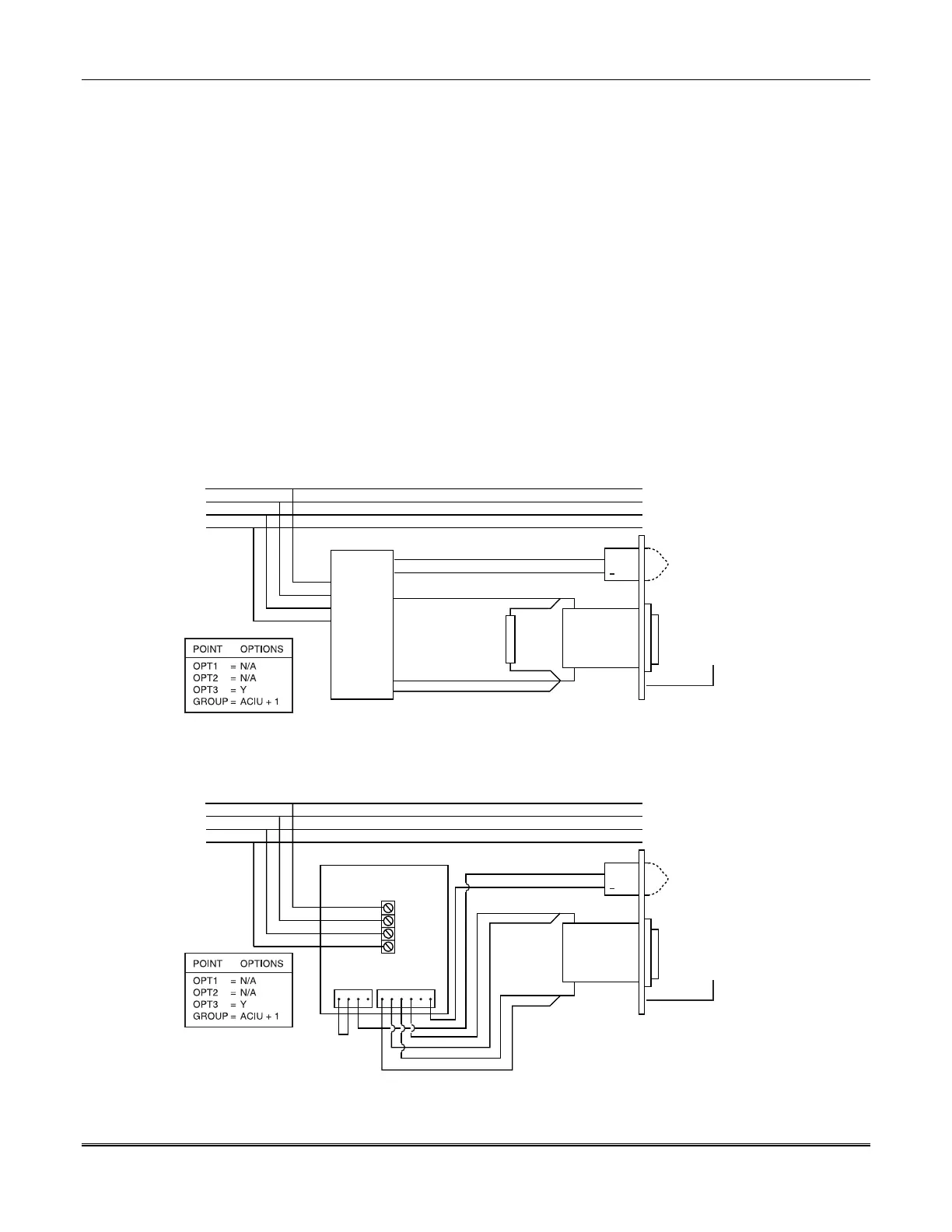FOCUS 200 PLUS Installation and Setup Guide
10-12
Installing the RPX-264 Pushbutton
The RPX-264 Pushbutton may be used for manual buzz-in and egress (exit) applications.
Where the RPX-264 Pushbutton is being used for manual buzz-in:
•
Install it at the location specified by the customer.
•
The associated SIM (Sensor Interface Module) connects to the trunk of any SIM (or PID) gateway
in the building. See
Figure 10-5
for the wiring connections.
•
Program the point as Manual Access Pushbutton Point.
Where an RPX-264 Pushbutton is being used for an egress (exit):
•
Install it inside of the protected area close to the exit door along with its SIM (Sensor Interface
Module).
•
The LED on the pushbutton serves to annunciate the status of the associated BA group(s).
Therefore, it must be visible from outside the door. If this is not possible, a separate series-
connected LED must be installed just outside of the exit door. See
Figure 10-5
for the wiring
connections.
•
Program the point as Exit Pushbutton Point.
For an explanation of these input point types, see
Point Types Associated with Access Control
later in
this section.
SIM QUAD TRUNK
BLUE
YELLOW
RED
BLACK
RED/WHT
BLK/WHT
ORA
BLU
YEL
RED
BLK
X
X
X
X
RED
BLK
+ 12V
RED
LED
472366
SIM
ALARM CONTROL
CORP. RPX-264
SWITCH AND LED
ON MOUNTING PLATE
NORMALLY
OPEN
MOMENTARY
PUSHBUTTON
SWITCH
33K
5%
1/4W
BLU/WHT
WHT
X
X
PID QUAD TRUNK
BLUE
YELLOW
RED
BLACK
BLU
YEL
RED
BLK
X
X
X
X
471997
KEY SWITCH MODULE
ALARM CONTROL
CORP. RPX-264
SWITCH AND LED
ON MOUNTING PLATE
NORMALLY
OPEN
MOMENTARY
PUSHBUTTON
SWITCH
416 1
J1 J2
RED
BLK
+ 12V
RED
LED
Figure 10-5: Wiring Connections for a Manual Access Pushbutton or Exit Pushbutton
