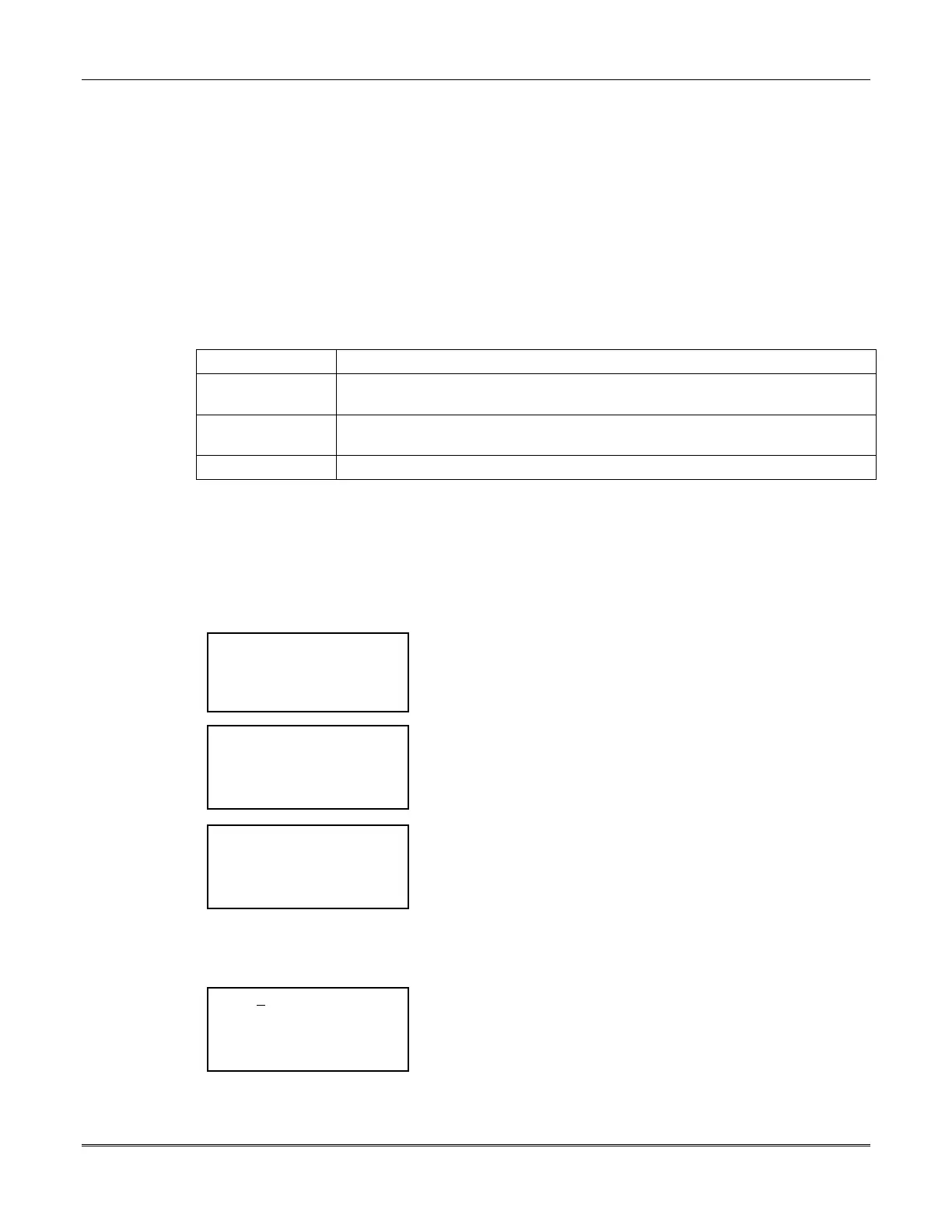Section 18 – ID Codes
18-3
For example, if the ID code is 2-2-4-5-6-7, enter 2-2-4-5-6-9 to activate a duress signal. If the last digit
of the PIN is 8, enter 0; if the last digit is 9, enter 1; if the last digit is 0, enter 2. The duress signal
works with any valid ID code regardless of the privilege level.
Programming ID Codes
The deletion, addition, or alteration of the PIN (last four digits) of an ID code and associated user name
can be performed at any operating panel by a user with an ID code having this privilege, or the change
can be downline loaded from the central station. Where PCS (Passcode Schedule Supervision) service is
involved (see the
System Communication
section), instruct the customer that ID code changes must be
controlled from the CCC because the CCC monitors those who perform BA group openings. With this
type of service, the CCC can prevent the customer from changing an ID code.
ID Code Programming Options
Programming options associated with each ID code are as follows:
Option Function
Code These are the last four digits of the ID code. They are entered alongside the two
digits that serve as the user number in order to make up the 6-digit ID code.
Group The choice of BA groups that the ID code will have access to. The selection can
include any combination of groups, including all groups.
Cancellation Date A cancellation date can be assigned to any ID code up to 365 days in advance.
Note:
The privilege "Can enter service mode" is reserved for ADT personnel and must not be
assigned to any ID code being used by the customer.
If an RF button is linked to a user code, when the user code cancel date expires the link is
severed. Entering a new cancel date does not re-establish the link to the RF button.
Adding or Changing an ID Code
To add or change an ID code, enter a user ID code with the privilege to change ID codes or enter the
Service code at an operating panel and perform the following:
< ? Enter choice:
< Lesson Turn on >
< See alarms Reset >
< Quit More >
Action Menu #1
is displayed.
Select
More
three times.
< ? Enter choice:
< Sys info ID codes >
< Name pnt/gps Load >
< Previous First >
Action Menu #4
is displayed.
Select
ID codes
.
< PERSON #1
USER 001 Delete >
< Previous Change >
< Quit Next >
Person Data Entry Screen
is displayed.
The system defaults to user #001. If this is not the user you desire
to change the data for, enter the correct user number.
Select
Next
to advance to the next user number.
Select
Previous
to back up to the previous user number.
Select
Delete
to erase the data for the user displayed.
Select
Quit
to go back to
Action Menu #4.
Select
Change
to edit the data for the user displayed.
< PERSON #1
< Back CHR Forward >
< Left POS Right >
< Quit Continue >
If you selected
Change
, the
Person’s Name Screen
is displayed.
The cursor is at the first letter of the current name for the user.
Use the second key down on each side to move either
Back
or
Forward
through the alphabet. Use the third key down on each
side to move the cursor position either
Left
or
Right
through the
name or to insert a space.
Select
Continue
to save the current name displayed and move to
the next screen
.
