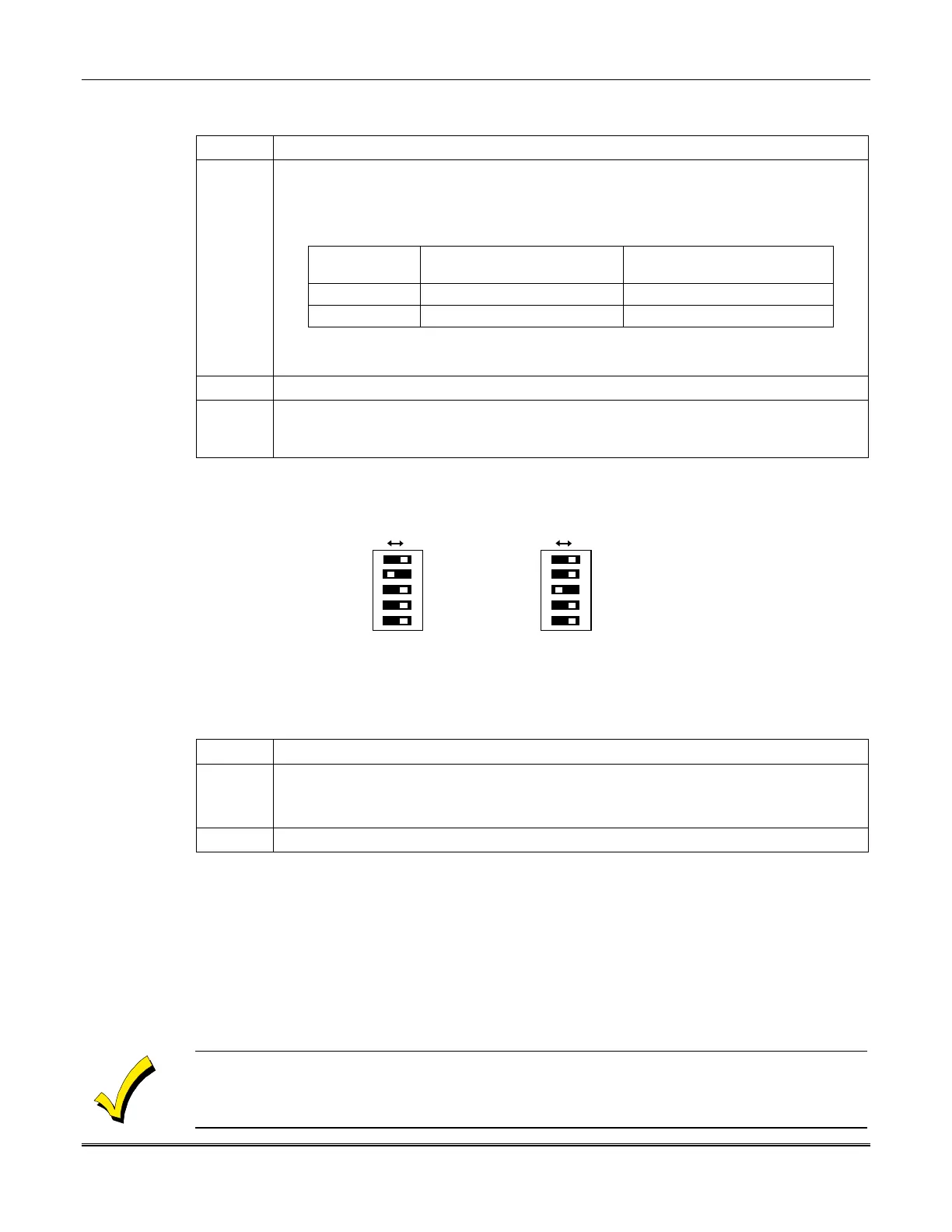FOCUS 200 PLUS Installation and Setup Guide
5-26
Mounting and Wiring the RF Receiver
To mount the RF receiver, perform the following steps:
Step Action
Remove the RF receiver’s circuit board from its plastic case and mount the case, using
the appropriate mounting hardware. See receiver’s instructions for mounting
information.
Note:
The receiver can be mounted up to 500 feet from the RF gateway (see table below).
Wire gauge Maximum length for one
receiver
Maximum length for two
receivers
#18 500 feet 250 feet
#22 225 feet 112 feet
1
Note:
The length of all wire runs combined must not exceed 500 feet when unshielded
quad conductor cable is used (250 feet if shielded cable is used).
2 Connect the RF gateway to the RF receiver. See
Figure 5-16
for wiring connections.
3
Install the two antennas into the
right-hand
terminals of the 2-terminal block in the
receiver (see receiver’s instructions). If you are using a second receiver, install the
antennas on that receiver.
Addressing and Programming the RF Receiver
1 2 3 4
ON OFF
ON
5
DIP Switch Setting for
1st Receiver
(Address "1")
*
1 2 3 4
ON OFF
ON
5
DIP Switch Setting for
2nd Receiver
(Address "2")
*
SWITCH
POSITION 5
IS PRESENT
ONLY ON
5881EH (SEE
RECEIVER
INSTRUCTIONS
FOR USAGE)
*
-
Figure 5-17: RF Receiver DIP Switch Settings
To address and program the RF receiver, perform the following steps:
Step Action
1 Set the RF receiver’s DIP switches as follows:
Set the first receiver’s device address to “1” (see
Figure 5-17
). If a second receiver is used,
set its device address to "2."
2 Program the number of RF receivers via downline loading.
5800 Series Transmitters
5800 Series transmitters have built-in serial numbers (Hard ID) that must be programmed into the
system. The serial number may be programmed via the operating panel while programming the point
data, or via the downline loading.
For button-type transmitters (wireless keys), such as the 5804, 5802, and 5801, you must assign a
unique point number to each individual button used on the transmitter. Each button on the transmitter
also has a pre-designated loop or input number. Refer to the
Programming
section for a description of
the procedure for programming RF points.
If an RF transmitter is used to arm or disarm the system, the point must be linked to a user. Otherwise, the
system will show the arm/disarm prompts when the button is pressed, but the system will not change state.
