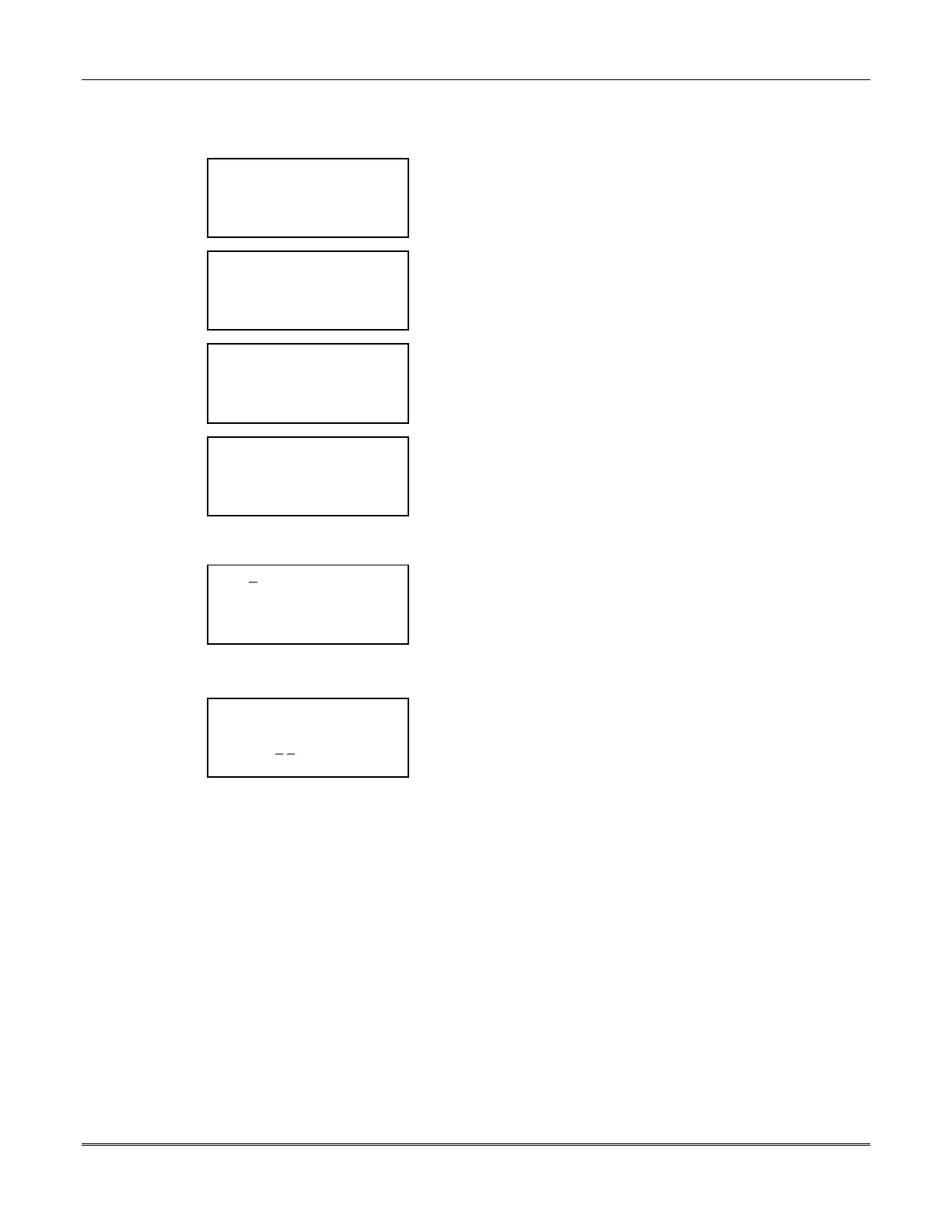Section 14 – Programming
14-3
Programming Point Data
Enter the program mode by entering the Service Code at the operating panel.
< ? Enter choice:
< Lesson Turn on >
< See alarms Reset >
< Quit More >
Action Menu #1
is displayed.
Select
More
three times.
< ? Enter choice:
< Sys info ID codes >
< Name pnt/gps Load >
< Previous First >
Action Menu #4
is displayed.
Select
Name pnt/gps
to move to the next screen.
< ? GROUP #1
Group 1
< Prev Change >
< Quit Next >
Group Info Screen
is displayed
.
Enter the point number (e.g., for point 1, enter 1; for point 25, enter
25; for point 125, enter 125).
< ? POINT 20
Pnt 020 Type 1N/Z
< Prev Change >
< Quit Next >
Point Info Screen
.
is displayed.
The first line shows the current name and the second line shows
the point and the type.
Note:
Type 1N/Z (No Zone) indicates the point is not yet defined.
Select
Next
to display the info for the next point.
Select
Change
to edit the info for this point.
< ? POINT 20
Pnt 020 Continue >
< Back CHR Forward >
< Left POS Right >
Character Entry Screen
is displayed
.
The cursor is at the first letter of the current name for the point.
Use the third key down on each side to move either
Back
or
Forward
through the alphabet. Use the bottom key on each side to
move the cursor position either
Left
or
Right
through the name.
Select
Continue
to save the current name displayed and advance
to the
Point Type Screen.
Enter the number of the point type.
Input Point Types
01. BA Fixed (FI) 28. Janitor Keyswitch (PID only) (JAN)
02. BA Movable Instant (MI) 29. BA Keyswitch (PID only) (KEY)
03. BA Movable Delayed (MD) 30. Remote Power Supply (RPS)
04. BA Fixed Local (FL) 31. BA End Delay (PID only) (END)
05. BA Movable Instant Daytime
Annunciation (MID)
32. BA Blocklock (PID only) (BLK)
06. BA VVS (VVS) 35. Ambush Start (ABS)
07. BA Movable Instant Chime (MIC) 36. Ambush End (ABE)
08. BA Movable Delayed Chime (MDC) 60. Manual Access Pushbutton (MAP)
09. Fire (FA) 64. Exit Pushbutton (EXP)
10. Holdup Special (HUS) 65. RF Arm (ARM)
11. Holdup (HU) 66. RF Disarm (DAR)
13. Supervisory (SPV) 67. RF No Alarm Response (NAR)
Output Point Types
14. Central Station AC (CSC) 24. Holdup Suspicion (HSC)
15. Service Mode (SMC) 25. BA Remote Sonalert (RSC)
16. Telco Fault TFC) 26. BA Bell/Vault Sensor Test (TSC)
17. BA Schedule (SCC) 27. Remote Bell (PID only) (RBL)
18. BA Lights (LTC) 33. System Trouble (STC)
19. BA Fixed (FXC) 34. Point Link (PLC)
20. BA Off (OFC) 37. BA Access (ACC)
21. Fire (FAC) 38. Horn/Strobe (SIM Only) (HST)
22. Supervisory (SPC) 59. Access Denied (ACD)
23. Holdup (HUC)
< ? FRONT DOOR 20
Type N / Z Continue >
Type – 0 0
< Quit Delete >
Select
Delete
to erase all the info for this point.
