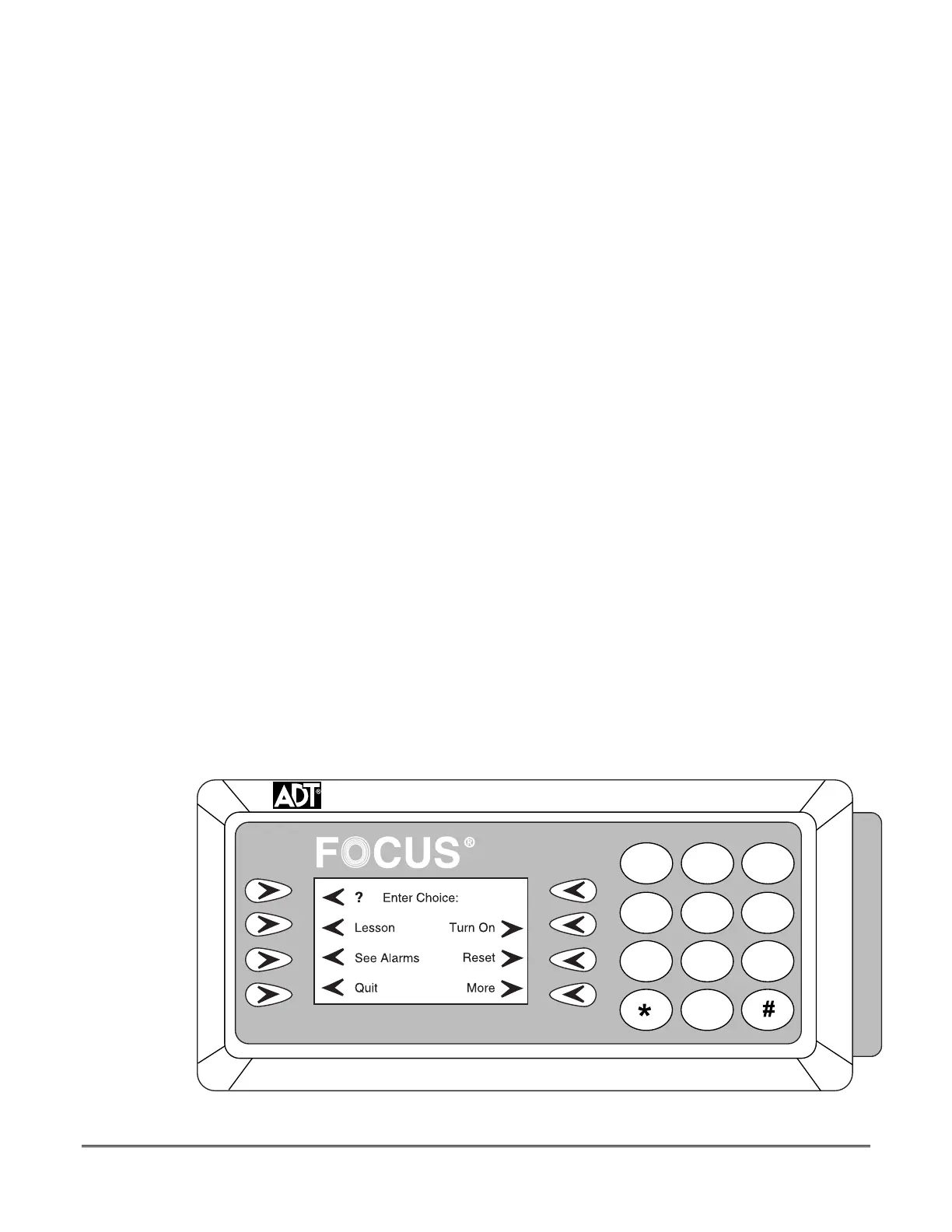19-1
SECTION 19
System Operation
•••••••••••••••••••••••••••••••••••••••••••••••••
In This Section
♦
About Operating the System
♦
Action Menus
♦
Operating Panel Modes
♦
ID Codes
♦
Control Unit and BA Group Options
♦
Recycling Exit Delay
♦
Alarm/Trouble Memory
•••••••••••••••••••••••••••••••••••••••••••••••••
About Operating the System
The 471210 Operating Panel provides the users complete control of the FOCUS 200 PLUS System. The
operating panel uses an interactive display that operates in a manner similar to an automatic teller
machine (ATM). It guides the user through the operating procedures by means of menu and help
screens. The menu screens are called Action Menus.
Each menu item is shown on the screen next to an arrow (>) that lines up with one of the four selector
buttons on each side of the screen. A choice is made by pressing the selector button alongside the item.
The top left-hand selector button is reserved for calling up help messages that are associated with the
information being displayed. The availability of help information is indicated by a
"?"
symbol. The help
button can be used at any time without interfering with the operation that is taking place.
3
2
1
4
5
6
7
8
9
0
ABC
DEF
JKL
MNO
GHI
TUV
WXY
PRS
Figure 19-1: Operating Panel
