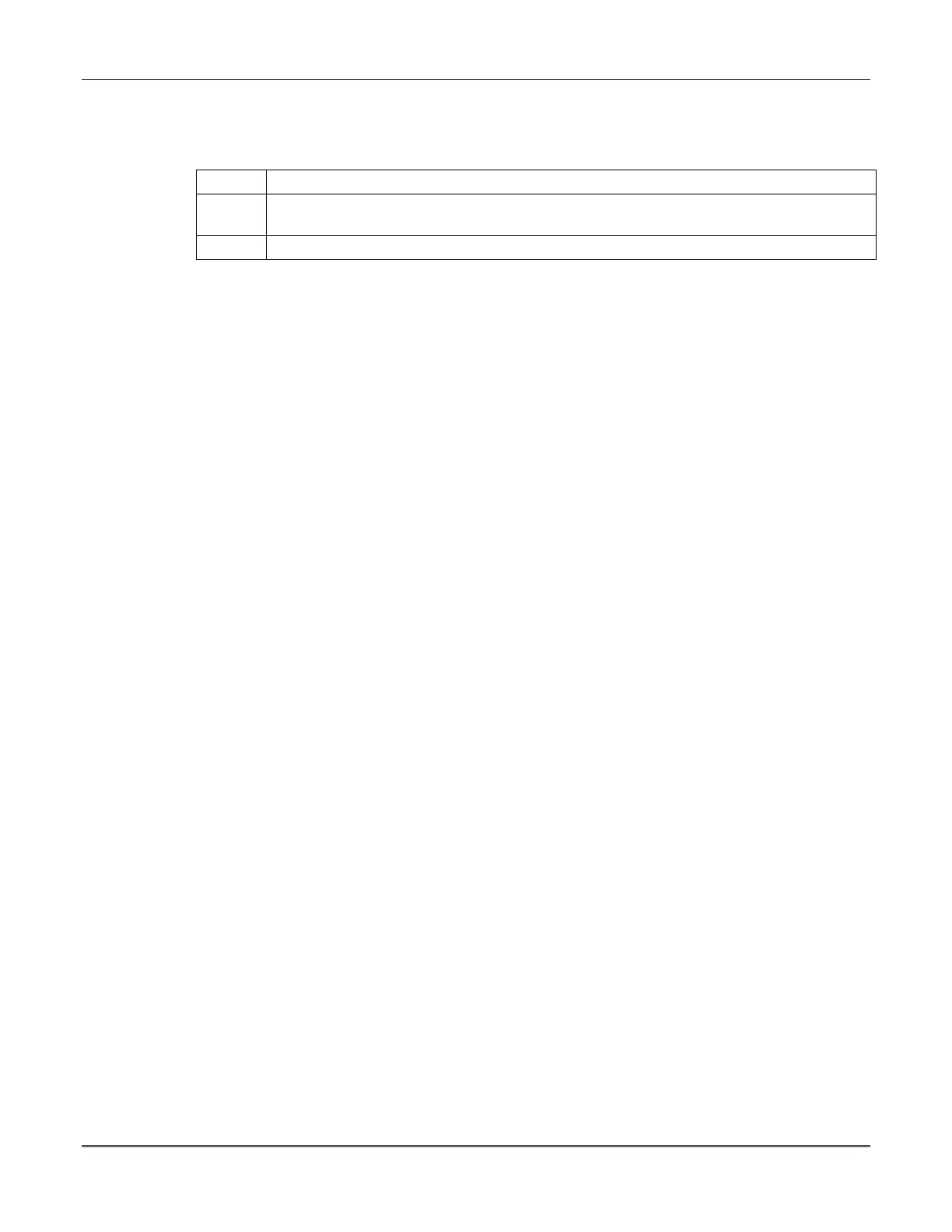Section 19 – System Operation
19-5
Correcting COMM FAIL Condition Due to Change of Panel Group Number
If the operating panel group number is changed, the control unit will detect a communications failure
on the old panel group number and a COMM FAIL message will occur. To clear the condition, proceed
as follows:
Step Action
1 Power down the system and then power it back up. The control unit will interrogate for the
new address and store it in memory.
2 Reset the COMM FAIL condition by using Reset, Alarms at the operating panel.
Operating Panel Modes
The operating panel can be placed into three other modes besides the normal operating mode. These
include:
•
Service Mode This mode is used when installing or working on the system, and is initiated
by entering a Service Code.
•
Training Mode This mode allows the operating panel to be used to train customers and ADT
personnel on the operation of the system.
•
Annunciator Mode This mode is used when a facility is not ready to be occupied or the system is
not totally functional.
Service Mode
The Service mode is used when installing or working on the FOCUS 200 PLUS system and is initiated
by entering a Service Code. Operation in the Service mode is characterized by the following
occurrences:
•
The operating panel becomes activated and remains activated for 4 minutes. All other operating
panels display ADT SERVICE PERSONNEL WORKING ON SYSTEM. (While in the Service
mode, pressing any operating panel key causes another 4-minute activation period.)
•
An ADT-On-Premises signal is transmitted to the central station.
•
Customer ID codes are locked out.
•
The tampers on the control unit are automatically bypassed.
•
Any of the BA groups can be turned on with the cabinet tamper bypassed.
•
The bell function is disabled except for BA alarms or test functions. Any point that is programmed
as a Remote Bell Point will not operate for a BA alarm or during testing.
•
Any output point that has been programmed as a Service mode output point activates and remains
activated for the duration of the Service mode.
•
The Sonalert is disabled at all operating panels.
•
A bypass signal is not transmitted to the CCC if a point is bypassed.
Notes:
•
The Service Code has all of the basic user privileges plus those additional privileges that have
been allocated to the Service Code.
•
Terminate the Service mode by selecting Reset, ADT Off at the operating panel. An ADT Off
Premises signal will be transmitted to the Customer Care Center, the cabinet tampers are
automatically unbypassed, and the system will be restored to normal operation.
Training Mode
For training purposes, the selector buttons and keypad of one or more operating panels can be
temporarily deactivated for a trainee, while those on the instructor's panel remain active. The trainee
screens reflect the messages on the instructor’s operating panel, allowing the instructor to demonstrate
the usage of the operating panel to the person being trained, without the lessons being interrupted by
someone touching the selector buttons or the keypad.
The instructor's operating panel must have a valid communication address (group 0 or 1, and unit 0-7).
The trainee panels must have the same group number as the instructor's panel and a unit number of
"✴."
