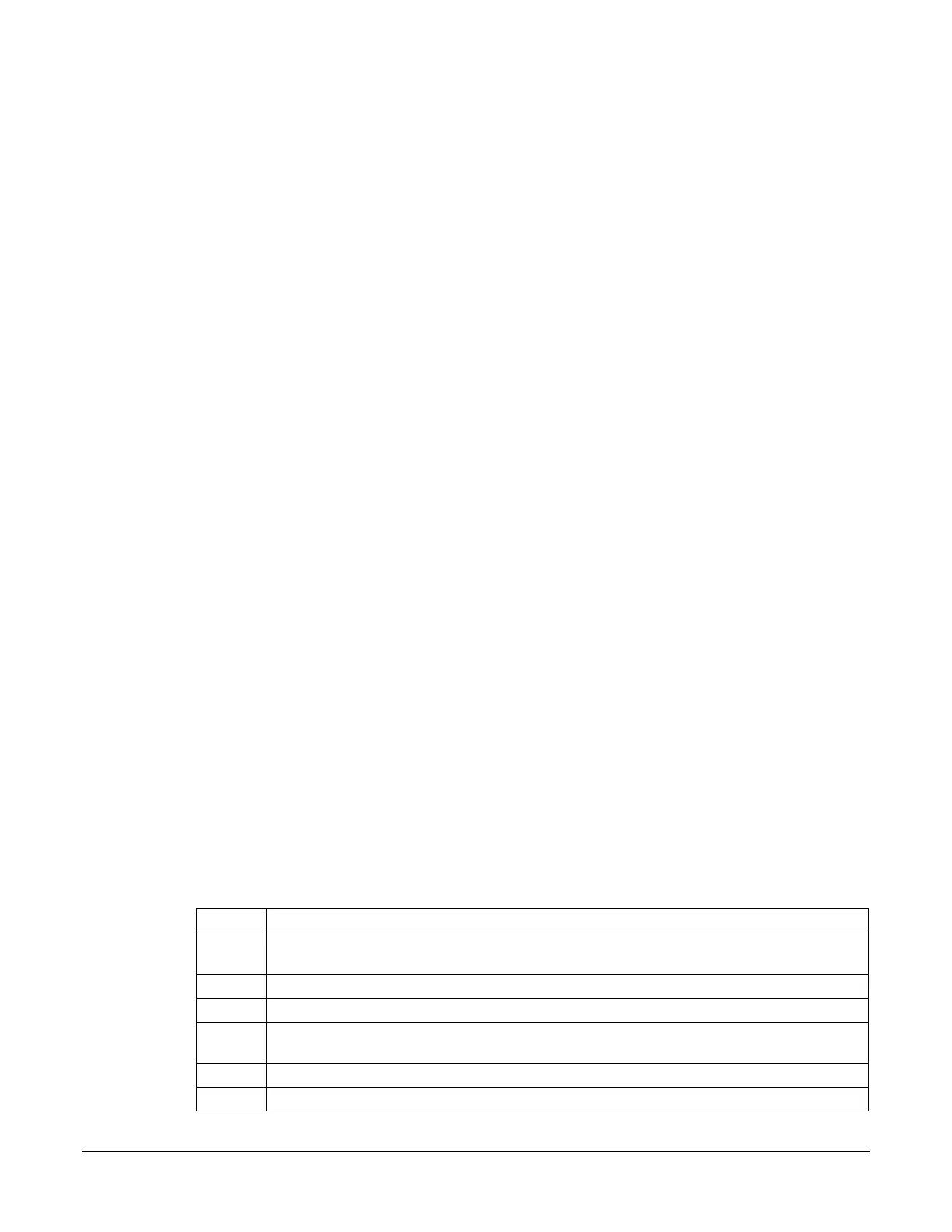20-1
SECTION 20
Testing the System
•••••••••••••••••••••••••••••••••••••••••••••••••
In This Section
♦
About Testing the System
♦
Operating Panel Tests
♦
Local Tests
♦
Transmission Tests
♦
Testing the Printer
♦
Finishing the Installation
♦
Instructing the Customer
•••••••••••••••••••••••••••••••••••••••••••••••••
About Testing the System
To ensure proper operation of the FOCUS 200 PLUS system, we recommend that you test periodically
all devices within the system. The test results can be printed, displayed, or audibly annunciated. Prior
to testing protection groups and/or points, turn off the BA groups containing those points to be tested.
Also, be sure the customer is aware of the need to perform the tests periodically.
The tests are divided into three separate areas:
•
Operating Panel Test: Tests the operating panel's keys, display, and sounder.
•
Local Tests: Test the devices without transmitting signals to the Customer Care Center (CCC).
•
Transmission Tests: Test the devices in normal operating mode whereby the system annunciates
locally and transmits the signals to the CCC.
Use the Sensor points test to verify the location of each RF transmitter for proper transmissions.
Operating Panel Tests
These tests are for testing the keypad and the screen for proper operation. They are intended primarily
for factory use, but can be done at any time in the field.
To test the keypad:
Step Action
1 Enter the operating panel test mode by pressing the [1] and [8] keys simultaneously. The
system displays the operating panel and system information.
2 Once "WAIT" is displayed, enter the operating panel code (1, 2, 3).
3 Press the firmware level (top right-hand) selector button.
4 Press the keypad keys. The number or character of each key pressed will appear in the
center of the display screen, one at a time.
5 Press Quit to return to the operating panel and system information screen.
6 Press Quit again to return the normal operation screen.
