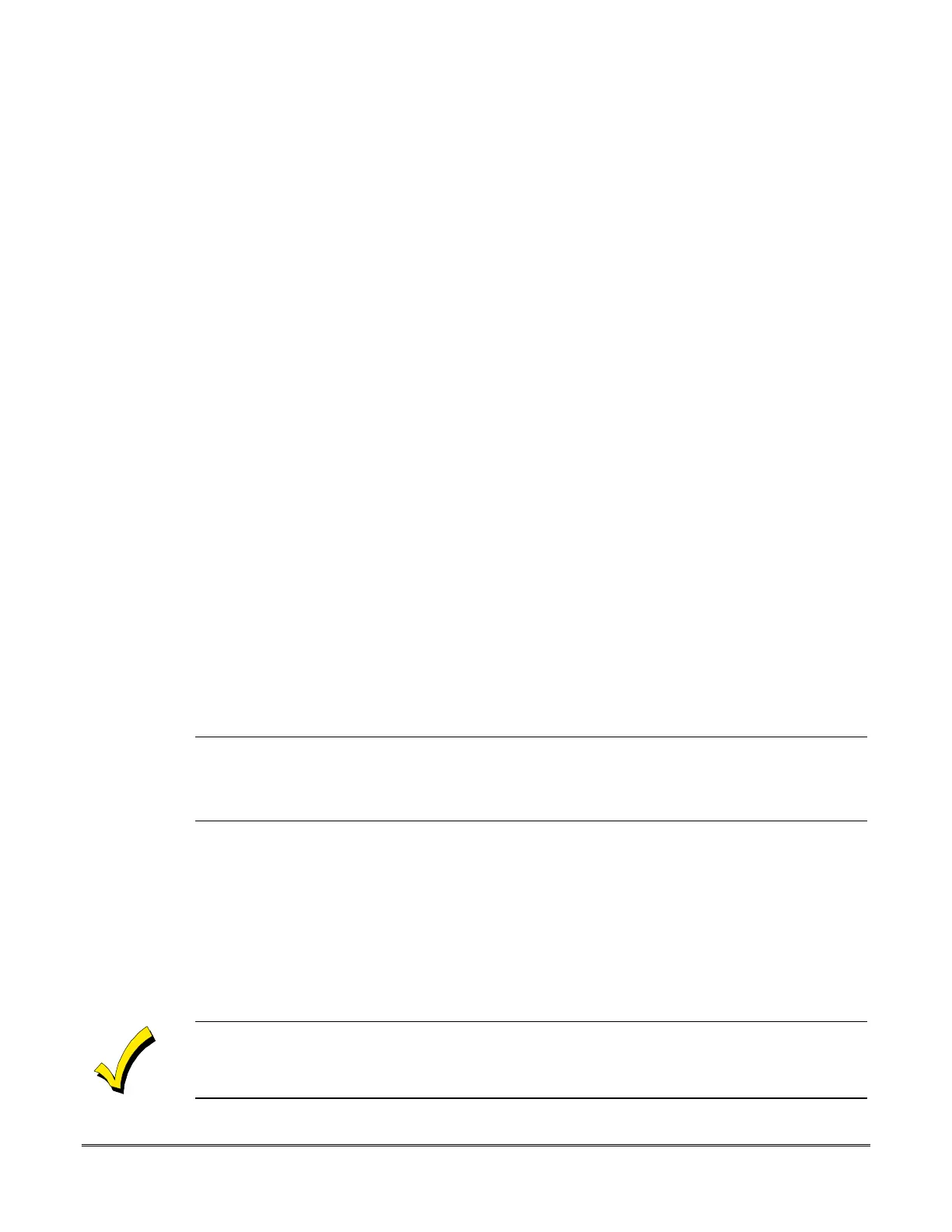15-1
SECTION 15
Scheduling
•••••••••••••••••••••••••••••••••••••••••••••••••
In This Section
♦
About Scheduling
♦
Permanent Schedules
♦
Temporary Schedules
♦
Holiday Schedules
♦
Ambush Schedules
♦
Schedule Options
•••••••••••••••••••••••••••••••••••••••••••••••••
About Scheduling
Scheduling is used to:
•
Automate openings and closings.
•
Limit access to the system.
•
Set the time limit for the Ambush Points.
•
Automate the associated scheduling reports to the Customer Care Center (CCC).
The FOCUS 200 PLUS system utilizes permanent, temporary, and holiday schedules. Time windows
(time periods) are used to define the schedules. Each BA group can be assigned its own schedules.
U
L
Automatic openings and closings may not be used on UL Burglary alarm systems.
Opening/Closing Schedules
The opening and closing schedules define the time windows that a BA group will automatically turn on
and off, and when users may access the BA group. There are two permanent and two temporary
schedules that can be assigned to each BA group. The temporary schedule will override an existing
permanent schedule. Additionally, a holiday schedule can be assigned to the BA group and it will
override the permanent schedule, but not the temporary schedule.
Only users with the appropriate privilege levels can establish or change the permanent and temporary
schedules. The holiday schedule is typically established at the time of installation.
The ability to use any form of automatic opening or closing is controlled by a separate Automatic
Open/Close Enable option that may only be set via the downloader.
