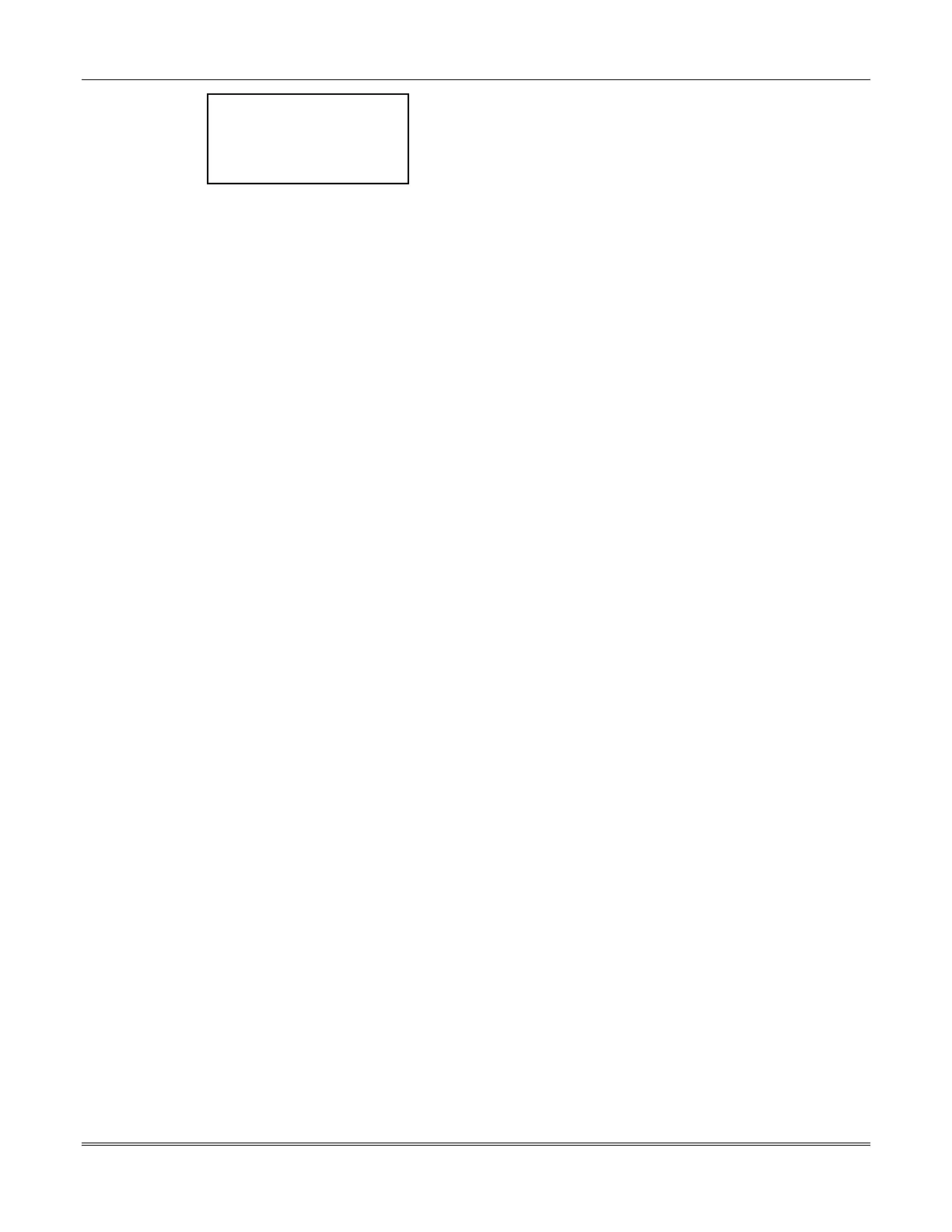FOCUS 200 PLUS Installation and Setup Guide
14-8
< ? Enter Pri Num
_ _ _ _ _ _ _ _ _ _ _ _ _ _
< Pause Dial Tone >
< Quit Enter >
The
Primary Phone Number Screen
is displayed.
Enter the primary phone number for the communication of alarms,
troubles, etc. to the central monitoring center. Select
Pause
and
select (wait for)
Dial Tone
as needed. Each Pause entry is three
seconds. Up to 14 digits may be entered.
Select
Enter
when you are finished entering the phone number.
Any digits after the cursor will be erased.
The
Enter
key will then change to
Delete
. Select
Delete
to erase
the displayed phone number.
Select
Quit
to save the displayed phone number and return to the
Communication Screen
.
Select
Quit
again to return to
Action Menu #4
.
