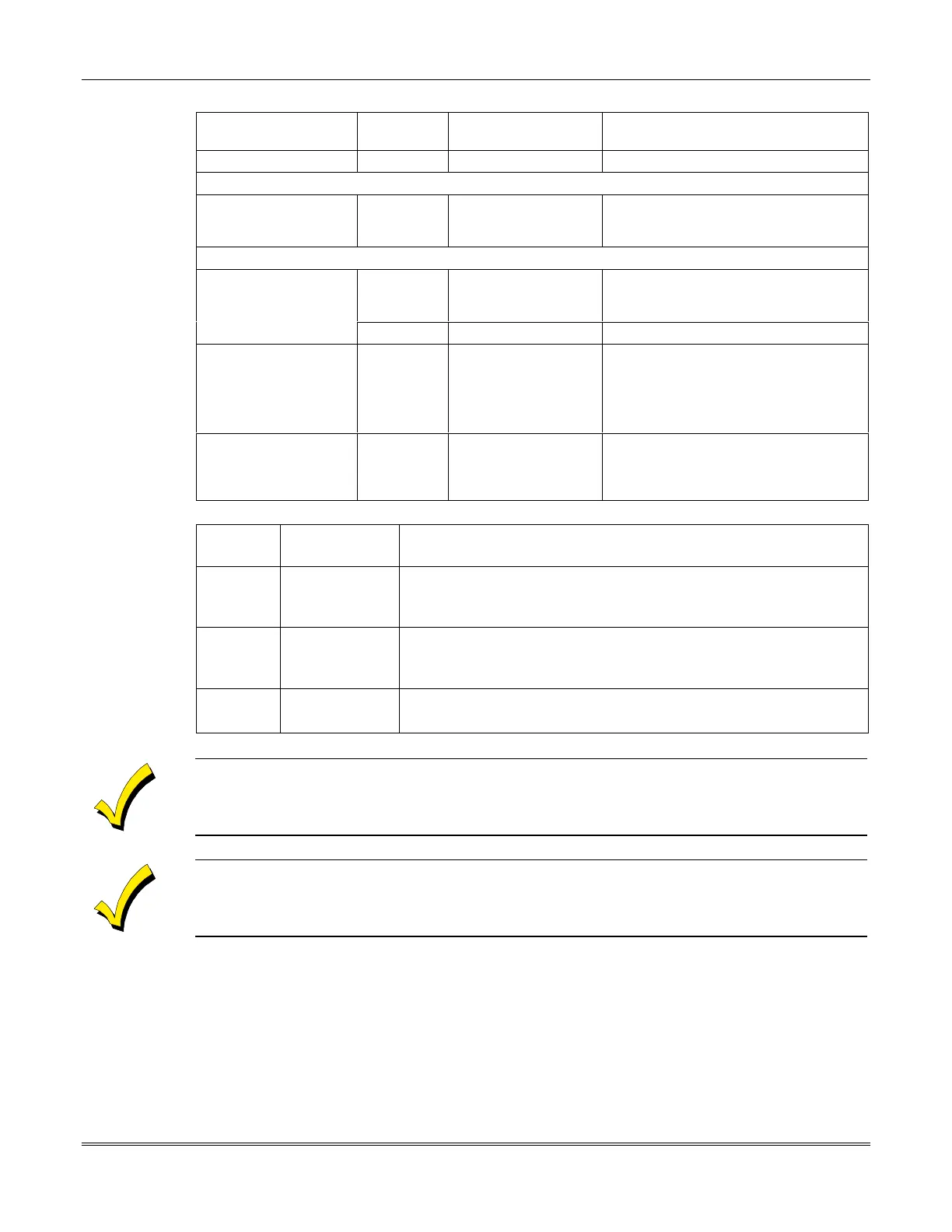FOCUS 200 PLUS Installation and Setup Guide
13-6
Person With Janitor Privilege
User Action BA Groups
Status
LED Status
Result
On On Indicates BA groups are On.
Entry
Janitor uses the coded
key/card and unlocks the
door.
Normal
Slow flashing (1-sec
On/2-sec Off).
Indicates Janitor points in all BA groups
have become alarm shunted.
Exit
Normal Changes from slow to
fast flashing (1-sec
On/1-sec Off).
1-minute window starts.
Janitor exits and presses
the pushbutton.
Not Ready Remains slow flashing. Indicates BA groups are not normal.
Janitor exits and presses
the pushbutton, closes
the door, uses the coded
key/card (or Janitor
Keyswitch).
Normal Changes to On steady. Indicates alarm shunt has been removed
from each Janitor point in system and BA
groups are On.
Note: The door must be closed and locked
before using the passcode/keycode.
Janitor closes the door,
but forgets to use the
coded key/card (or
Janitor Keyswitch).
Normal At end of 1-minute
window goes to a slow
flashing condition.
Indicates BA groups are On, but Janitor
points in each group are still alarm
shunted.
Entry
Number
Description Function
65 (ARM) Arming
This is a special-purpose point type, reserved for 5800 Series wireless
transmitters, which turns on the BA group when the point is
activated.
66 (DAR) Disarm
This is a special-purpose point type, reserved for 5800 Series wireless
transmitters, which turns off the BA group when the point is
activated.
67 (NAR)
No Alarm
Response
This point type is used to trigger an output point (relay), but without
triggering an alarm condition (e.g., for lobby access door).
If an RF transmitter is used to arm or disarm the system, an operating panel addressed to 0 on
Communication Group 0 will allow access to the menu prompts whenever the button on the transmitter is
pressed. Therefore, to ensure that unauthorized personnel will not have access to the operating panel,
position it in a secure area.
If an RF transmitter is used to arm or disarm the system, the point must be linked to a user. Otherwise, the
system will show the arm/disarm prompts when the button is pressed, but the system will not change state.
