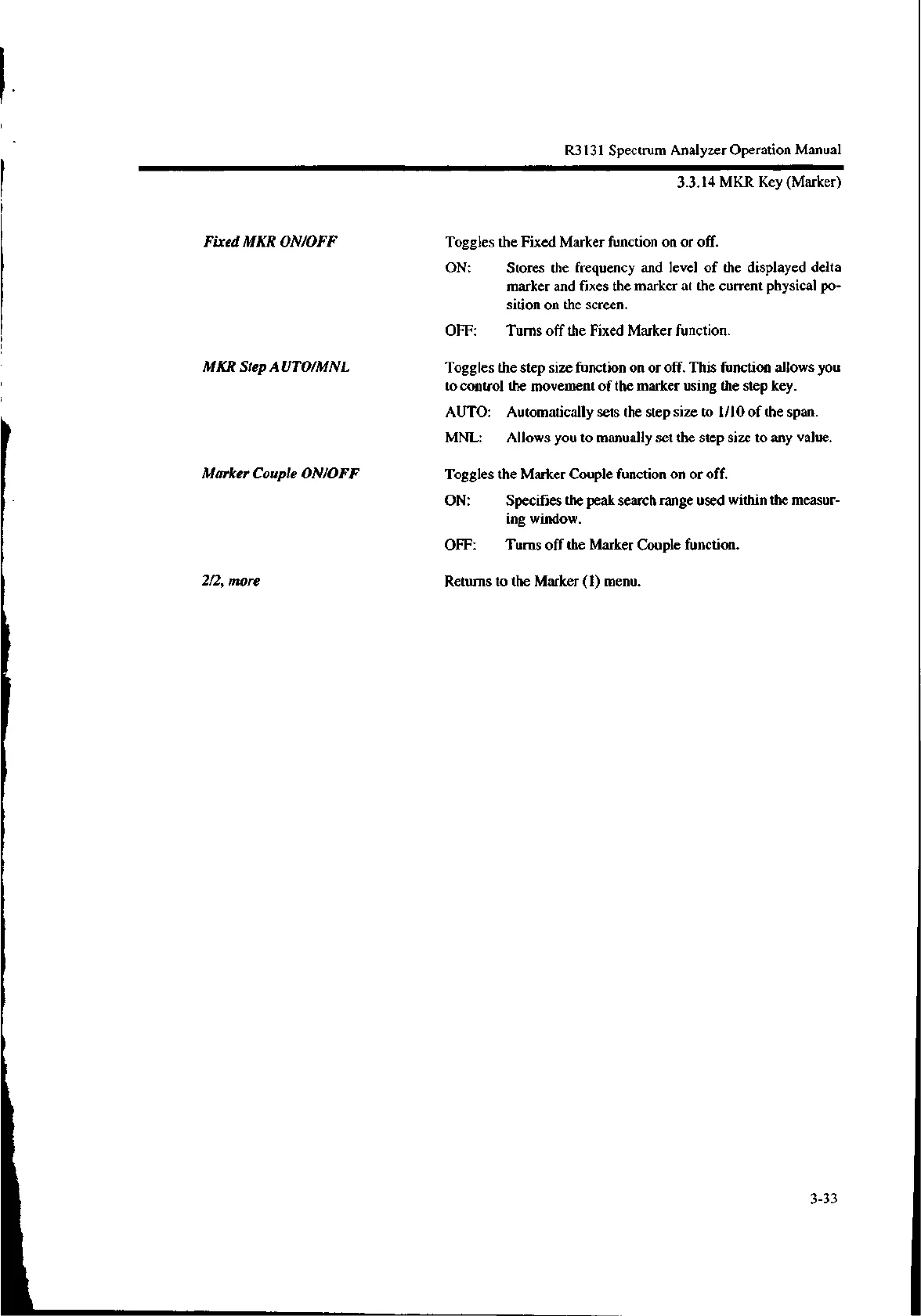R3I31 Spectrum Analyzer Operation Manual
3.3.14 MKR Key (Marker)
Fixed MKR ON/OFF
MKR Step AUTO/MNL
Marker Couple ON/OFF
2/2, more
Tog gl es the Fixed Marker function on or off.
ON: Stores the frequency and level of the displayed delta
marker and fixes the marker at the current physical po-
sition on the screen.
OFF: Turns off the Fixed Marker function.
Tog gl es the step size function on or off. This function allows you
to control the movement of the marker using the step key.
AUTO: Automatically sets the step size to 1/10 of the span.
MNL: Allows you to manually set the step size to any value.
Tog gl es the Marker Couple function on or off.
ON: Specifies the peak search range used within the measur-
ing window.
OFF: Turns off the Marker Couple function.
Returns to the Marker (1) menu.
3-33
