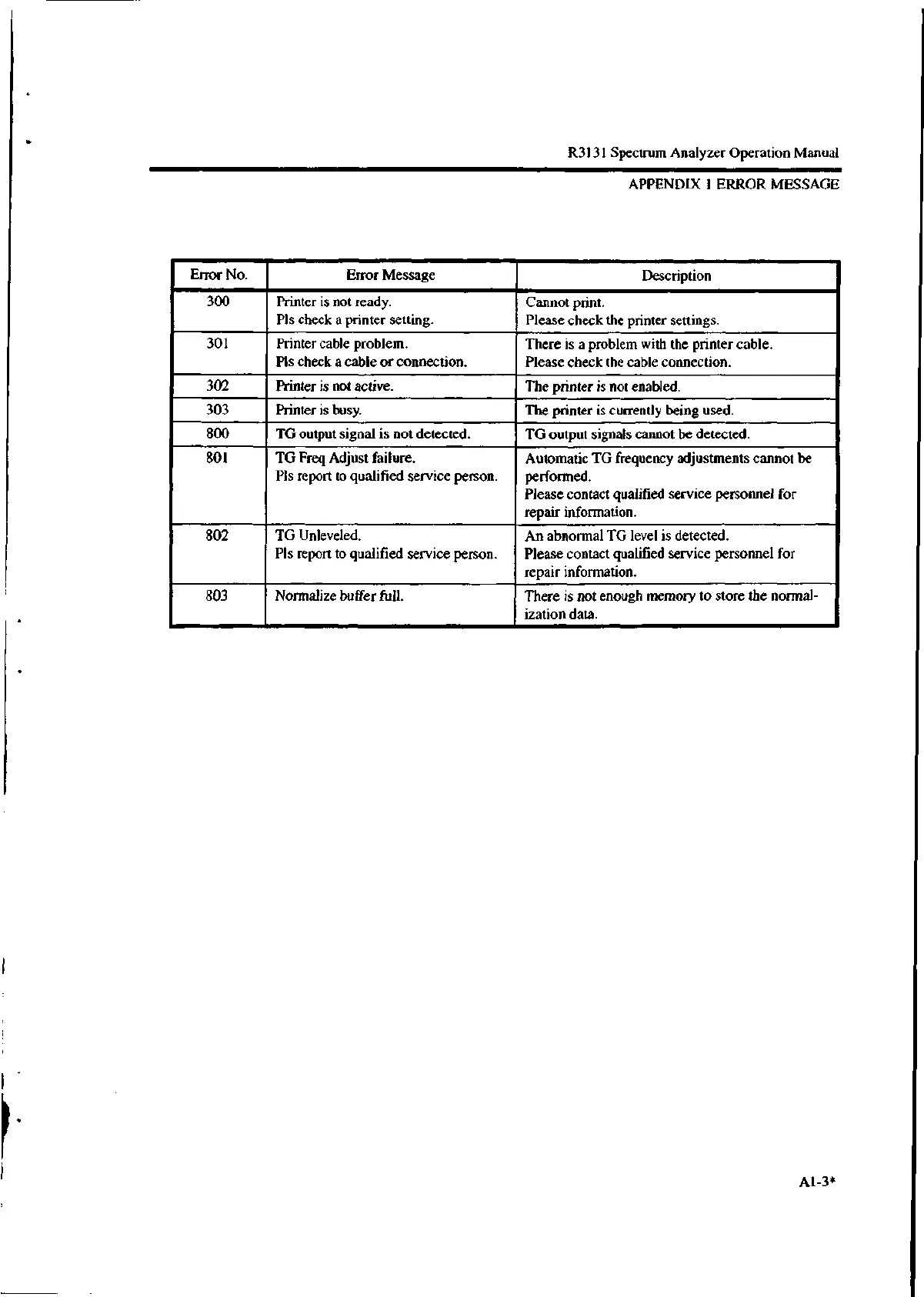R3131 Spectrum Analyzer Operation Manual
Error No.
Error Message
Description
300 Printer is not ready.
Pls check a printer setting.
Cannot print.
Please check the printer settings.
301 Printer cable problem.
Pls check a cable or connection.
There is a problem with the printer cable.
Please check the cable connection.
302 Printer is not active.
The printer is not enabled.
303 Printer is busy.
The printer is currently being used.
800
TG output signal is not detected. TG output signals cannot be detected.
801 TG Freq Adjust failure.
Pls report to qualified service person.
Automatic TG frequency adjustments cannot be
performed.
Please contact qualified service personnel for
repair information.
802
TG Unleveled.
Pis report to qualified service person.
An abnormal TG level is detected.
Please contact qualified service personnel for
repair information.
803
Normalize buffer full.
There is not enough memory to store the normal-
ization data.
APPENDIX 1 ERROR MESSAGE
A1-3*
